S suggest – Samsung SGH-I747MBAATT User Manual
Page 184
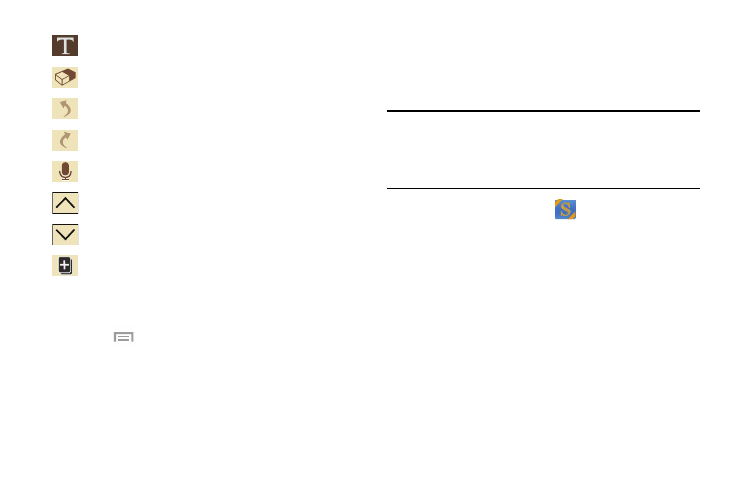
176
3. When you are finished creating your memo, tap Save
on the top menu bar.
4. Press
to access additional options.
S Suggest
This application provides on-screen recommendations for
applications that are specifically supported and made for use
on your device.
Note: Access to this feature requires that you already be
logged in to your Samsung account application. For
more information, refer to “Creating a Samsung
Account” on page 10.
1. From the Apps menu, tap
S Suggest.
2. Read the terms and conditions.
3. Place a check mark in the Agree field then tap Agree.
4. Select an application from one of the available
categories (Picks, Categories, Games, Friends, and
Info.
5. Follow the on-screen download and installation
instructions.
Displays the keypad to you can add text.
Eraser tool allows you to erase marks and drawings.
Undo the last action.
Redo the last action that was undone.
Make a voice recording to add to the memo.
Hide the secondary toolbar.
Show the secondary toolbar.
Add an additional page to the memo.
