Samsung SPH-D710ZWABST User Manual
Page 94
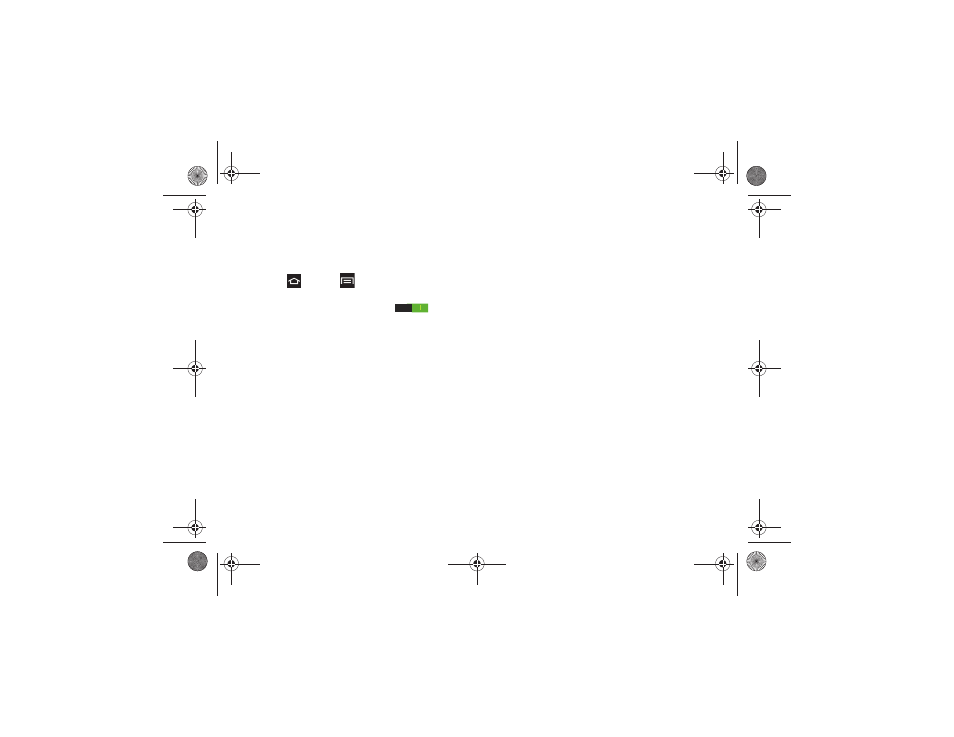
79
2C. Settings
Services
This feature provides synthesized speech feedback to
describe the results of actions. The following
procedures enhance TalkBack capabilities.
1.
Press
and tap
> Settings
> Accessibility >
TalkBack
.
2.
Tap the
TalkBack
OFF/ON slider
to turn
on TalkBack.
3.
Tap
Settings
and configure the following:
Ⅲ
Speech volume
: Allows you to match speech
volume to media volume, or to a percentage of
media volume.
Ⅲ
Ringer volume
: Allows you to choose whether
readout is used, based on the phone’s volume
setting. When Speak at all ringer volumes is
enabled, feedback occurs all the time, regardless
of the volume setting. When No speech in Silent
Mode is enabled, feedback does not occur when
volume is set to silent. When No speech in Vibrate
and Silent mode is enabled, feedback does not
occur when all volume is set to silent and vibrate
is on.
Ⅲ
Use pitch changes
: Allows you to choose whether
feedback for keyboard entries are spoken in a
lower-pitched voice.
Ⅲ
Keyboard echo
: Allows you to choose how
feedback for keyboard entries is treated. Choose
Always speak typed keys
,
Only for on-screen
keyboard
, or
Never speak typed keys
.
Ⅲ
Speak when screen is off
: Allows you to enable or
disable voice feedback when the screen is off.
Ⅲ
Use proximity sensor
: Allows you to enable or
disable voice feedback when the proximity sensor
is engaged, such as when the phone is near your
ear.
Ⅲ
Speak caller ID
: Allows you to enable or disable
voice feedback for caller ID.
Ⅲ
Vibration feedback
: Allows you to enable or
disable vibration feedback for key presses.
Ⅲ
Sound feedback
: Allows you to enable or disable
sound feedback for screen touches.
Ⅲ
Sound volume
: Allows you to match sound
feedback volume to media volume, or to a
percentage of media volume.
Boost SPH-D710_MR2_JB_.book Page 79 Monday, March 25, 2013 5:34 PM
