Samsung SPH-D710ZWABST User Manual
Page 13
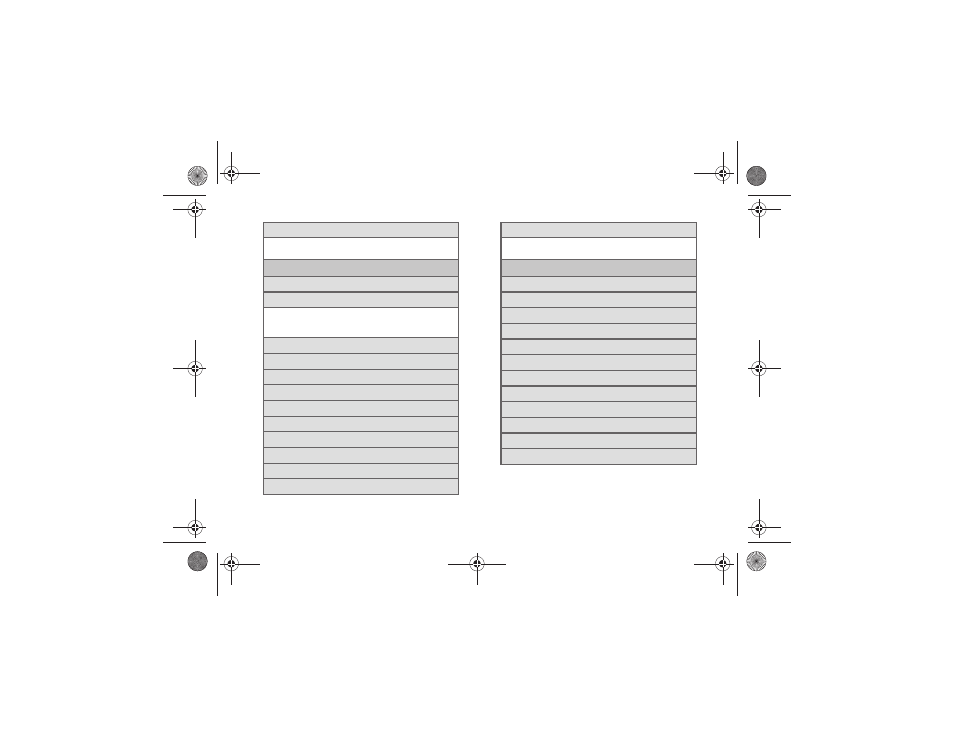
vii
Select date format
12/31/2013
31/12/2013
2013/12/31
Accessibility
Auto-rotate screen (On/Off)
Screen timeout
15 seconds
30 seconds
1 minute
2 minutes
5 minutes
10 minutes
Speak passwords (On/Off)
Answering/ending calls
Accessibility shortcut (On/Off)
TalkBack (On/Off)
Font size
Negative colors (On/Off)
Text-to-speech output
Enhance web accessibility
Mono audio (On/Off)
Turn off all sounds (On/Off)
Tap and hold delay
Short
Medium
Long
Developer options
Desktop backup password
Stay awake (On/Off)
Protect SD card (On/Off)
USB debugging (On/Off)
Allow mock locations (On/Off)
Select app to be debugged
Wait for debugger (On/Off)
Show touches (On/Off)
Show pointer location (On/Off)
Show layout boundaries (On/Off)
Show GPU view updates (On/Off)
Show screen updates (On/Off)
Boost SPH-D710_MR2_JB_.book Page vii Monday, March 25, 2013 5:34 PM
