Logs options, Calls from logs – Samsung SPH-D710ZWABST User Manual
Page 103
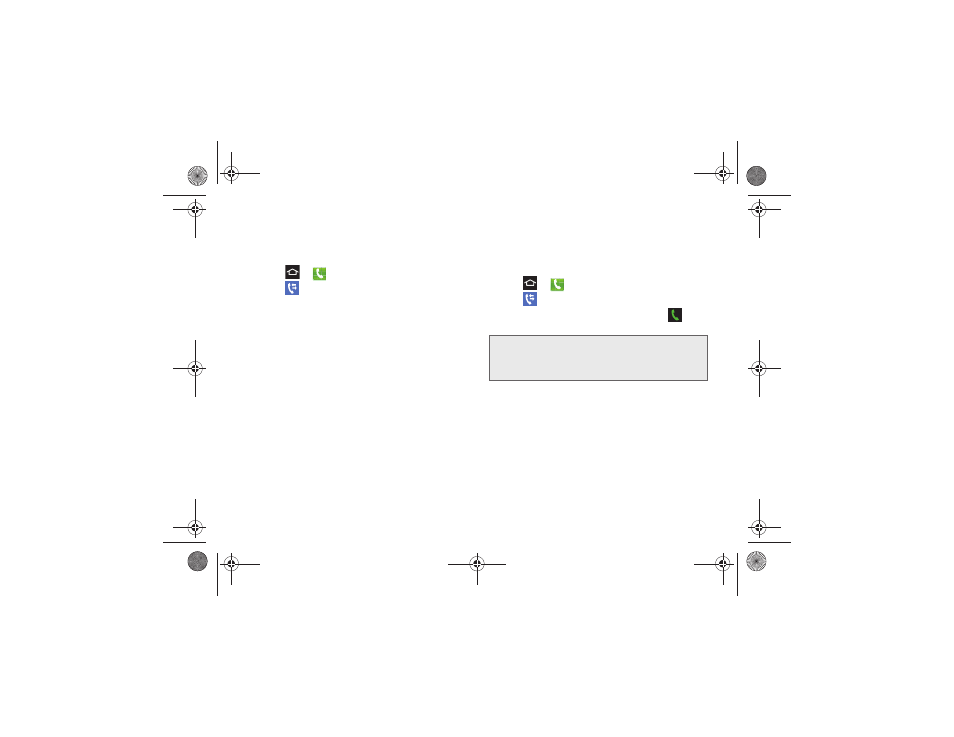
2D. Logs
88
Logs Options
The following procedures guide you through accessing
and understanding call log options.
1.
Tap
>
.
2.
Tap
Logs tab to display the list of calls.
3.
Touch and hold a record to display the options list:
Ⅲ
Copy to dialing screen
Ⅲ
Add to Contacts
Ⅲ
View contact
Ⅲ
Send number
Ⅲ
Delete
Calls From Logs
All incoming, outgoing and missed calls are recorded
in the Call log. You can place a call to numbers or
contacts that display in this area.
1.
Tap
>
.
2.
Tap
Logs tab to display the list of calls.
3.
Identify the Logs record to call, then tap
to
place the call.
Tip:
You can also place a call from a Logs record by swiping it
left to right.
You can also send a message from a Logs record by
swiping it from right to left.
Boost SPH-D710_MR2_JB_.book Page 88 Monday, March 25, 2013 5:34 PM
