Blocking mode – Samsung SPH-D710ZWABST User Manual
Page 68
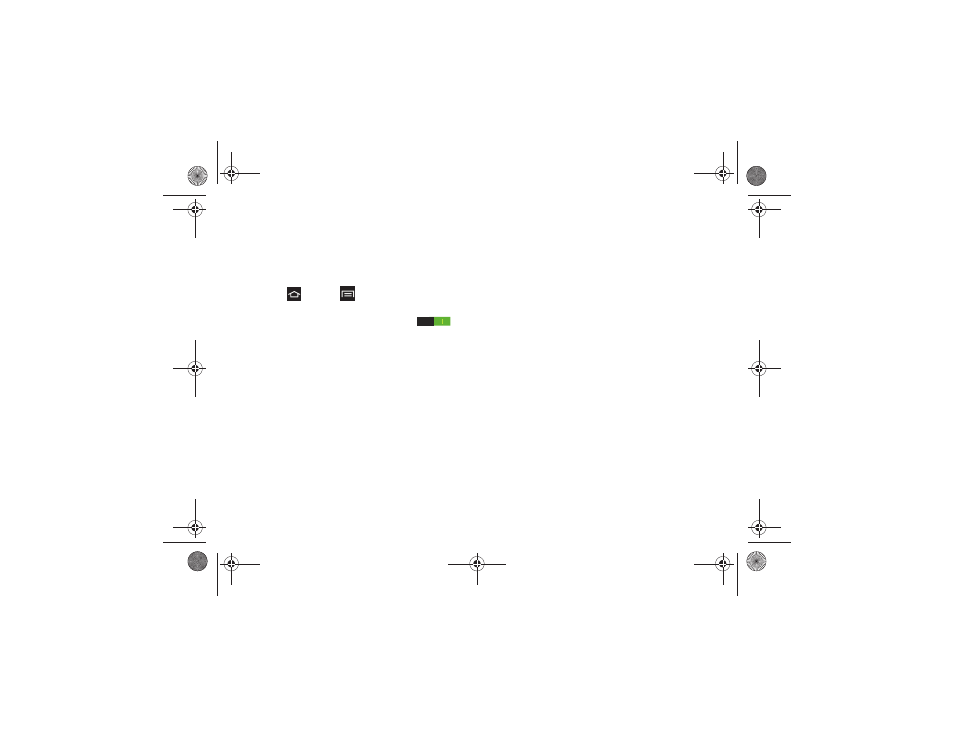
53
2C. Settings
Blocking mode
When Blocking mode is turned On, notifications for
selected features are disabled, and you will only
receive notifications of incoming calls from numbers on
your allowed list.
1.
Press
and
tap
> Settings > Blocking
mode
.
2.
Tap the
Blocking mode
OFF/ON slider
to
turn on blocking mode.
3.
Choose features to disable during blocking mode:
Ⅲ
Disable incoming calls
Ⅲ
Disable notifications
Ⅲ
Disable alarm and timer
Ⅲ
Disable LED indicator
4.
Set a time for blocking mode:
Ⅲ
Choose
Always
to disable all the blocking mode
features.
Ⅲ
Set a time period for blocking mode by entering
From
and
To
times.
5.
Tap
Allowed contacts
to choose to allow
notifications for calls and messages from
All
contacts
,
Favorites
, or tap
Custom
to choose
specific contacts. To block calls from all callers, tap
None
. After choosing allowed contacts, you can tap
Allowed contact
list to manage the list.
Boost SPH-D710_MR2_JB_.book Page 53 Monday, March 25, 2013 5:34 PM
