Text messaging (sms) – Samsung SPH-D710ZWABST User Manual
Page 151
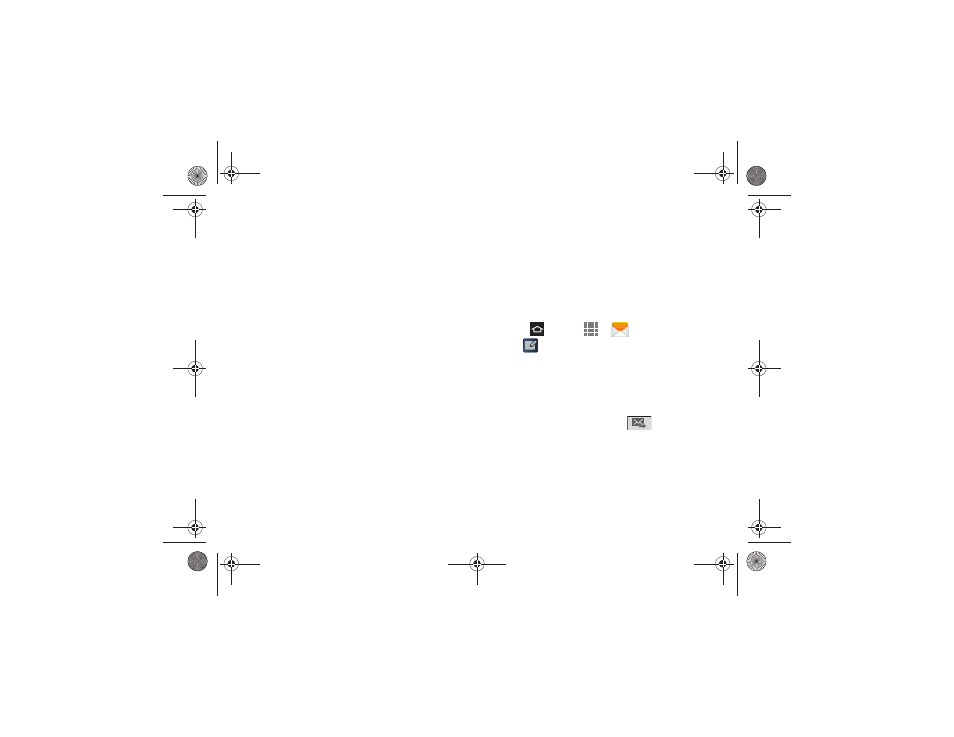
3A. Service: The Basics
136
Voicemail Notification
There are several ways the phone alerts you to a new
message.
ⅷ
Playing the assigned ringtone type.
ⅷ
Displaying within the Notifications area of the Status
bar when a single new unheard voicemail message
is received.
Text Messaging (SMS)
With Text Messaging (SMS), you can send and receive
instant text messages between your wireless phone
and another messaging-ready phone.
Compose Text Messages
Quickly compose and sent text messages on your
phone.
1.
Press
and tap
>
(
Messaging
).
2.
Tap
to compose new messge.
3.
Tap the
Enter recipient
field and enter a Contacts
name, a mobile phone number, or an email
address using the onscreen keyboard.
4.
Tap the
Enter message
field and enter your
message.
5.
Review the message and tap
to send.
Boost SPH-D710_MR2_JB_.book Page 136 Monday, March 25, 2013 5:34 PM
