Voice recorder – Samsung SPH-D710ZWABST User Manual
Page 126
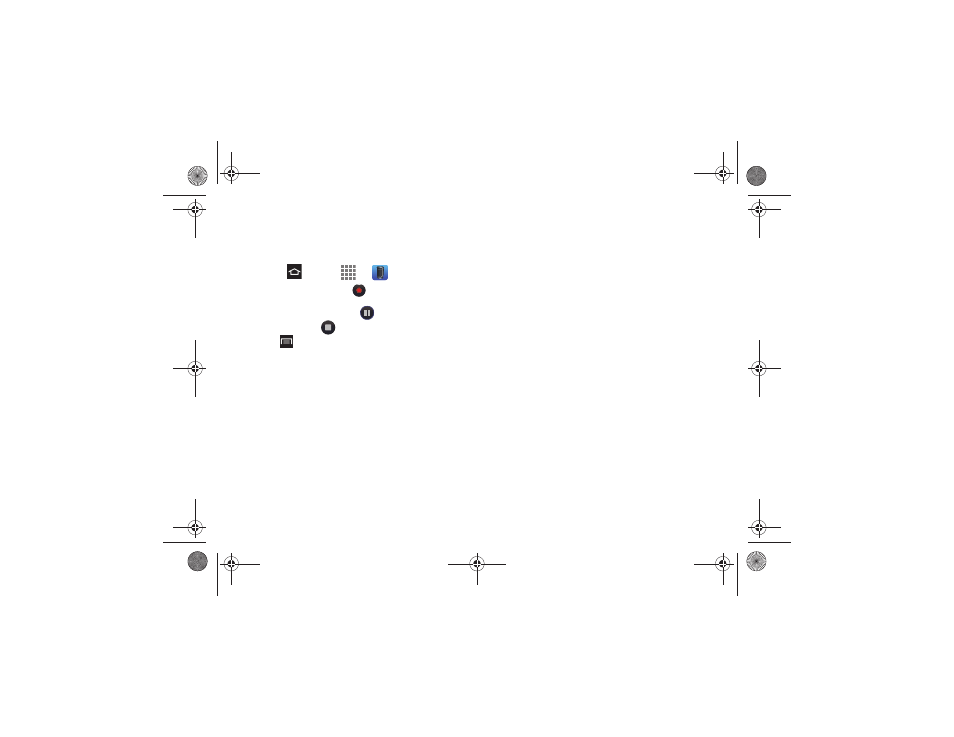
111
2G. Voice Services
Voice Recorder
The Voice recorder allows you to record an audio file
and then immediately share it.
1.
Press
and tap
>
Voice Recorder
.
2.
To start recording, tap
and speak into the
microphone.
3.
To pause recording, tap
. To end and save the
recording, tap
.
4.
Tap
to display the following options:
Ⅲ
Share via:
Allows you to share your recording
using such methods as Bluetooth, Email, Gmail,
Messaging, or Wi-Fi Direct.
Ⅲ
Delete
: Allows you to delete one or more voice
recordings. Tap the recordings to delete and tap
Delete. Tap
OK
to confirm the deletion.
Ⅲ
Settings
: the following settings are available:
●
Storage
: allows you to choose where your
recordings will be saved. Select between
Phone or memory card.
●
Recording quality
: allows you to set the
recording quality to High or Normal.
●
Limit for MMS
: allows you to limit the length of
recordings, to ensure they can be attached to
a message for sharing.
●
Contextual filename
: allows you to choose
whether filenames include GPS information.
GPS settings must be enabled to use this
option.
●
Default name
: allows you to choose a default
prefix for your recordings. For example, if your
Default name is Voice, your recordings would
be named Voice 001, Voice 002, Voice 003,
etc.
Ⅲ
End
Boost SPH-D710_MR2_JB_.book Page 111 Monday, March 25, 2013 5:34 PM
