3b. web & data services, Your user name – Samsung SPH-D710ZWABST User Manual
Page 156
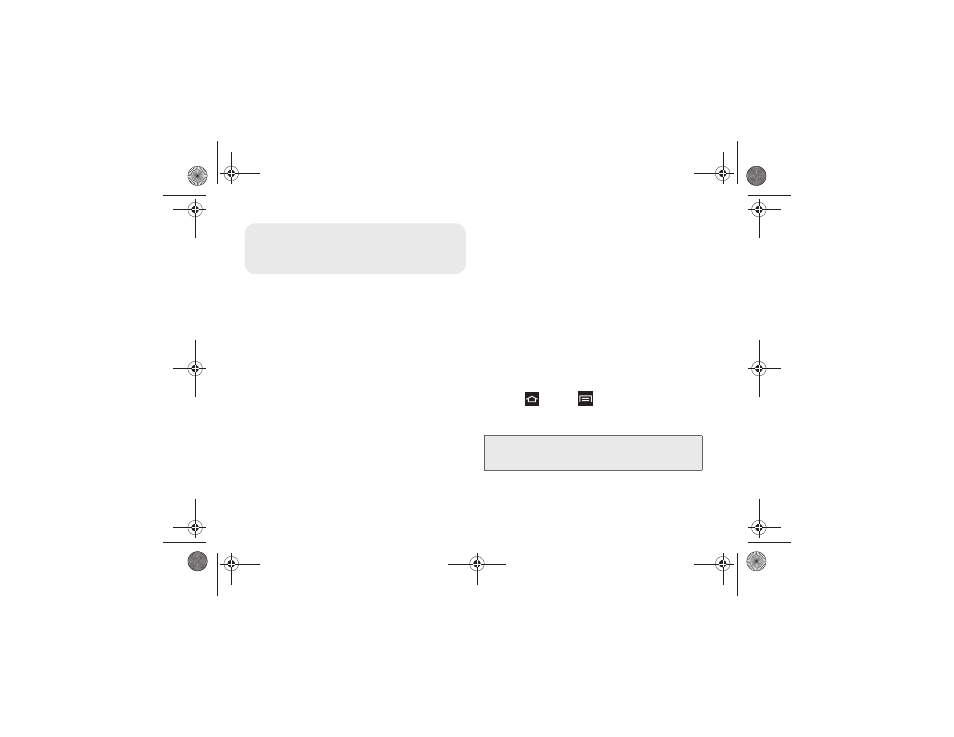
141
3B. Web & Data Services
ࡗ
Wi-Fi (page 145)
ࡗ
Wi-Fi Direct (page 147)
Your User Name
When you buy your phone and sign up for service,
you’re automatically assigned a user name, which is
typically based on your name and a number, followed
by “@myboostmobile.sprintpcs.com.”
When you use data services, your user name is
submitted to identify you to the Boost Mobile network.
Your user name is automatically programmed into your
phone. You don’t have to enter it.
Updating Your User Name
If you choose to change your user name and select a
new one online, you must then update the user name
on your device.
1.
Press
and tap
> Settings
>
System
Update
> Update Profile
.
2.
Follow the onscreen instructions.
3B. Web & Data Services
Note:
If your data services or account syncing unexpectedly
stops working, use this feature to reconnect with the
network.
Boost SPH-D710_MR2_JB_.book Page 141 Monday, March 25, 2013 5:34 PM
