Microsd card, Insert a microsd card, Remove a microsd card – Samsung SPH-D710ZWABST User Manual
Page 120
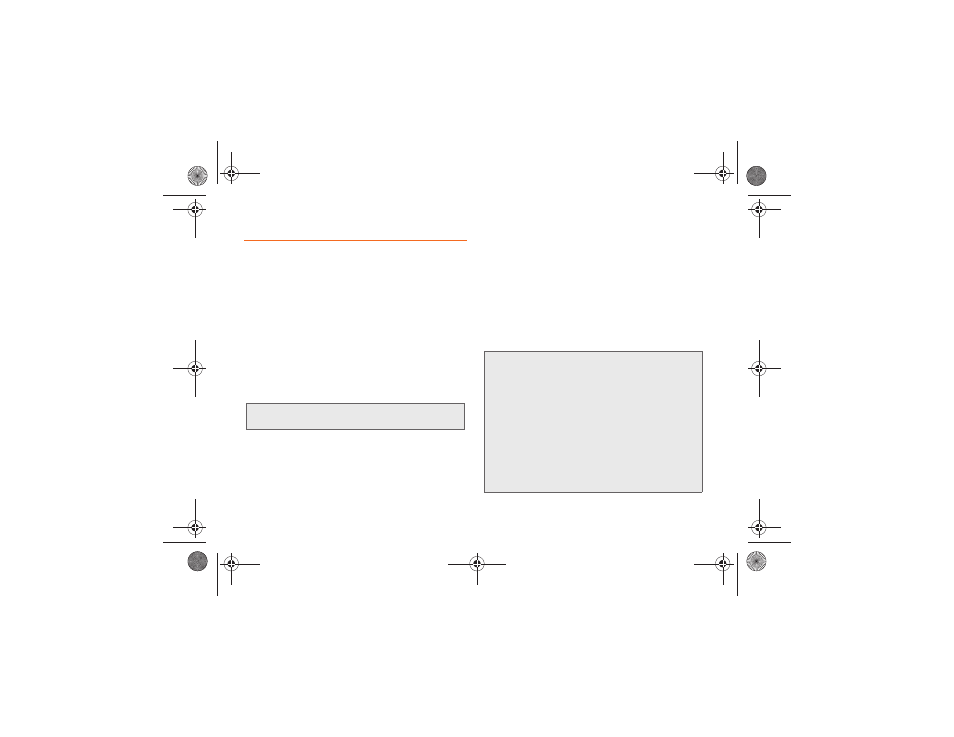
105
2F. Calendar & Tools
microSD Card
A microSD
TM
or microSDHC
TM
card is an optional
accessory that allows you to store images, videos,
music, documents, and voice data on your phone.
Insert a microSD Card
Use the following procedures to insert an optional
microSD/microSDHC card (not included).
1.
Using your fingernail, remove the back cover to
find the microSD slot.
2.
Orient the card with the gold strips facing down.
3.
Firmly press the card into the slot and make sure
that it catches with the push-click insertion.
Remove a microSD Card
Use the following procedures to remove the microSD/
microSDHC card from your phone.
1.
Using your fingernail, remove the back cover to
find the microSD slot.
2.
Firmly press the card into the slot and release it.
The card should pop partially out of the slot.
3.
Remove the card from the slot.
4.
Replace the battery cover.
Note:
microSD Card not included. Must be purchased
separately.
Important:
Please be careful when inserting, removing, or
handling the microSD card and its adapter
because is it easily damaged during improper
operation. Do not over-insert the card as this can
damage the contact pins.
Use only recommended memory cards. Using
non-recommended memory cards could cause
data loss and damage to your phone.
Make sure the battery is fully charged before
using the memory card. Your data may become
damaged or unusable if the battery runs out while
using the memory card.
Boost SPH-D710_MR2_JB_.book Page 105 Monday, March 25, 2013 5:34 PM
