2h. camera, Take pictures, Launch the camera – Samsung SPH-D710ZWABST User Manual
Page 127: Take a picture
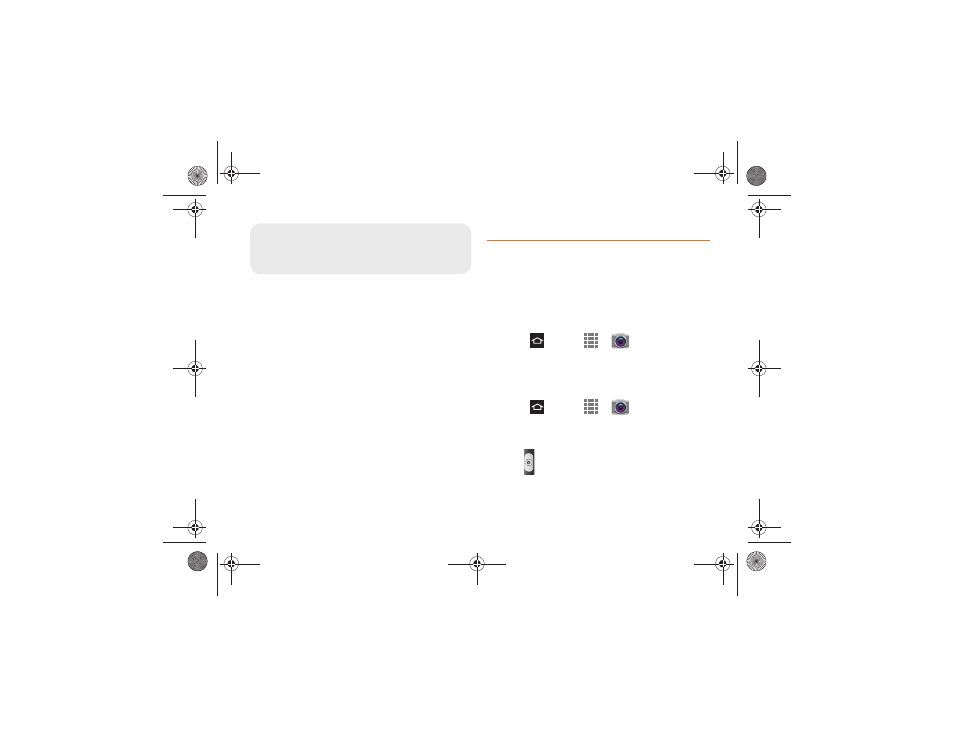
2H. Camera
112
ࡗ
Take Pictures (page 112)
ࡗ
Record Videos (page 117)
ࡗ
Camera Settings (page 115)
ࡗ
View Pictures and Videos using Gallery (page 118)
ࡗ
Working with Photos (page 120)
ࡗ
Photo Editor (page 121)
ࡗ
Share Photos and Videos (page 123)
Take Pictures
Taking pictures with your phone’s built-in camera is as
simple as choosing a subject, pointing the camera,
then pressing the camera key.
Launch the Camera
Follow the below procedure to access your phone’s
camera.
ᮣ
Press
and tap
>
Camera
.
Take a Picture
You can take high-resolution pictures using your
phone’s 5.0 megapixel camera.
1.
Press
and tap
>
Camera
.
2.
Using the phone’s main display screen as a
viewfinder, adjust the image by aiming the camera
at the subject.
3.
Tap
to take the picture.
2H. Camera
Boost SPH-D710_MR2_JB_.book Page 112 Monday, March 25, 2013 5:34 PM
