Set up voicemail from the phone app – Samsung SPH-D710ZWABST User Manual
Page 49
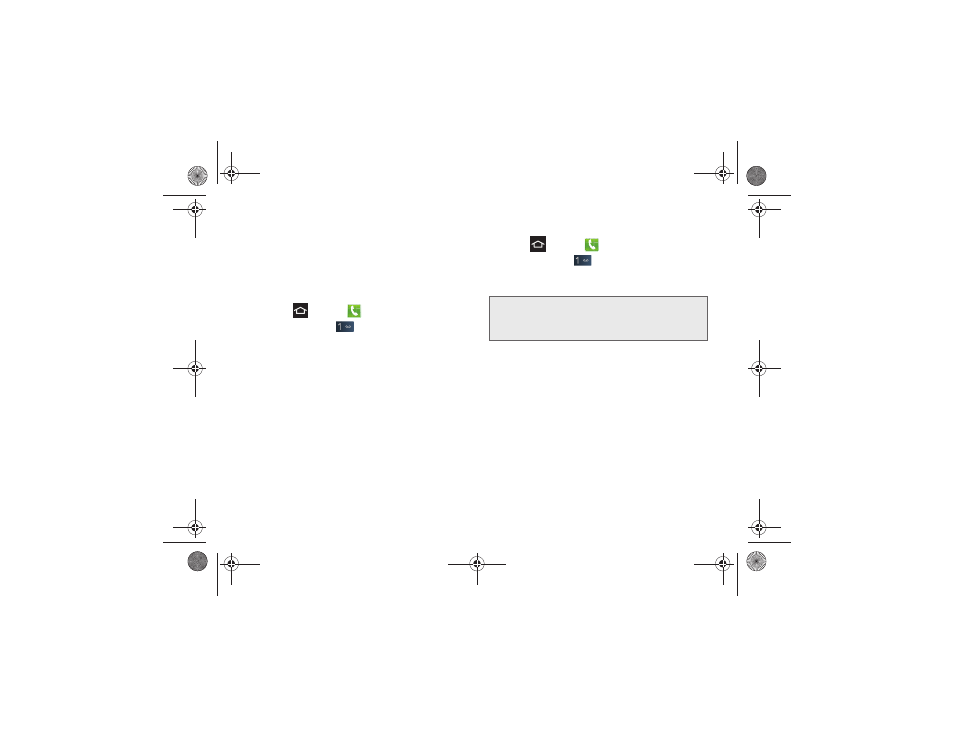
2B. Making and Answering Calls
34
Set Up Voicemail from the Phone App
The following steps will guide you through setting up
your voicemail using the Phone application.
Your phone automatically transfers all unanswered
calls to your voicemail, even if your phone is in use or
turned off.
1.
Press
and tap
.
2.
Touch and hold
to dial voicemail.
3.
Follow the prompts to:
Ⅲ
Create a password.
Ⅲ
Record a name announcement.
Ⅲ
Record a greeting.
Retrieve Voicemail Messages
1.
Press
and tap
.
2.
Touch and hold
to dial voicemail.
3.
When connected, follow the voice prompts from
the voicemail center.
Voicemail Notification
There are several ways the phone alerts you to a new
message.
ⅷ
Playing the assigned ringtone type.
ⅷ
Displaying within the Notifications area of the Status
bar when a single new unheard voicemail message
is received.
Note:
If you previously set up Visual Voicemail, that
application launches and directs you to visual
voicemail. For more information, see “Visual Voicemail”
on page 35.
Boost SPH-D710_MR2_JB_.book Page 34 Monday, March 25, 2013 5:34 PM
