Samsung SPH-D710ZWABST User Manual
Page 73
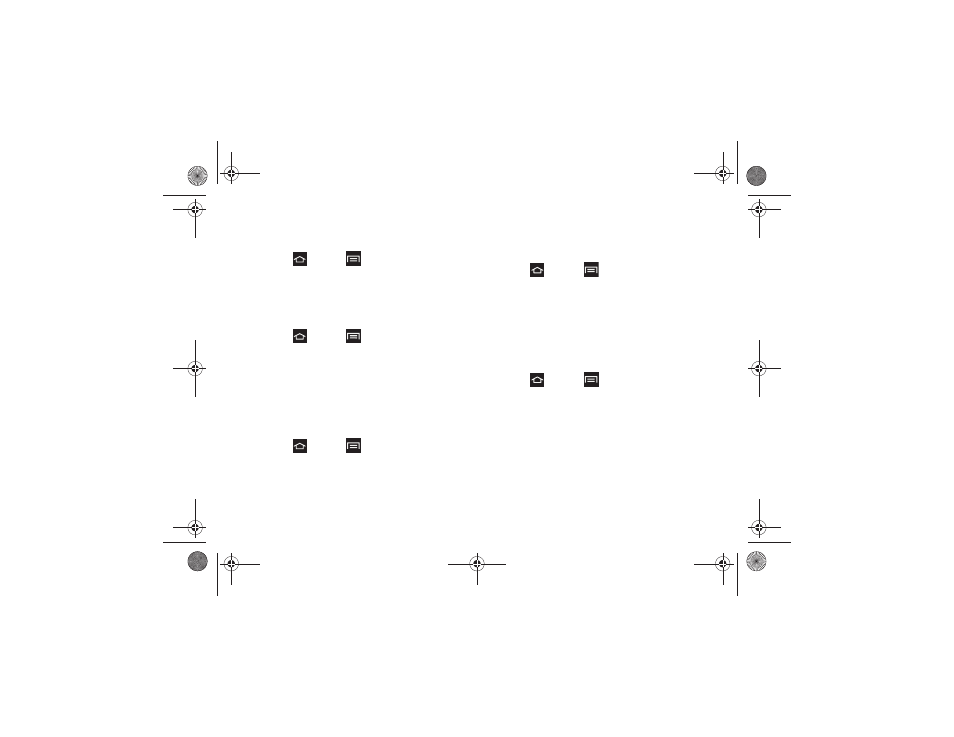
2C. Settings
58
Font style
Choose the font style used on the phone’s screen.
1.
Press
and tap
> Settings > Display
.
2.
Tap
Font style
, and then select a font style from the
list, or tap
Get fonts online
to download fonts.
Font size
Choose the font size used on the phone’s screen.
1.
Press
and tap
> Settings > Display
.
2.
Tap
Font size
, and then select a font size from the
list.
Touch Key Light Duration
This feature allows you to set the delay time before the
lighted touch keys (the Menu, Home, Back, and Search
keys located at the bottom of the screen) automatically
turn off.
1.
Press
and tap
> Settings > Display
.
2.
Tap
Touch key light duration
and touch a duration.
Choose
1.5 seconds
,
6 seconds
,
Always off
, or
Always on
.
Display Battery Percentage
Use these settings to configure additional Display
settings.
1.
Press
and tap
> Settings > Display
.
2.
Tap
Display battery percentage
to display the
percentage of available battery power on the
screen.
Auto adjust screen tone
When enabled, your phone automatically analyzes the
screen and adjusts the brightness to conserve battery
power.
1.
Press
and tap
> Settings > Display
.
2.
Tap
Auto adjust screen tone
to enable or disable the
setting.
Boost SPH-D710_MR2_JB_.book Page 58 Monday, March 25, 2013 5:34 PM
