Samsung SPH-D710ZWABST User Manual
Page 88
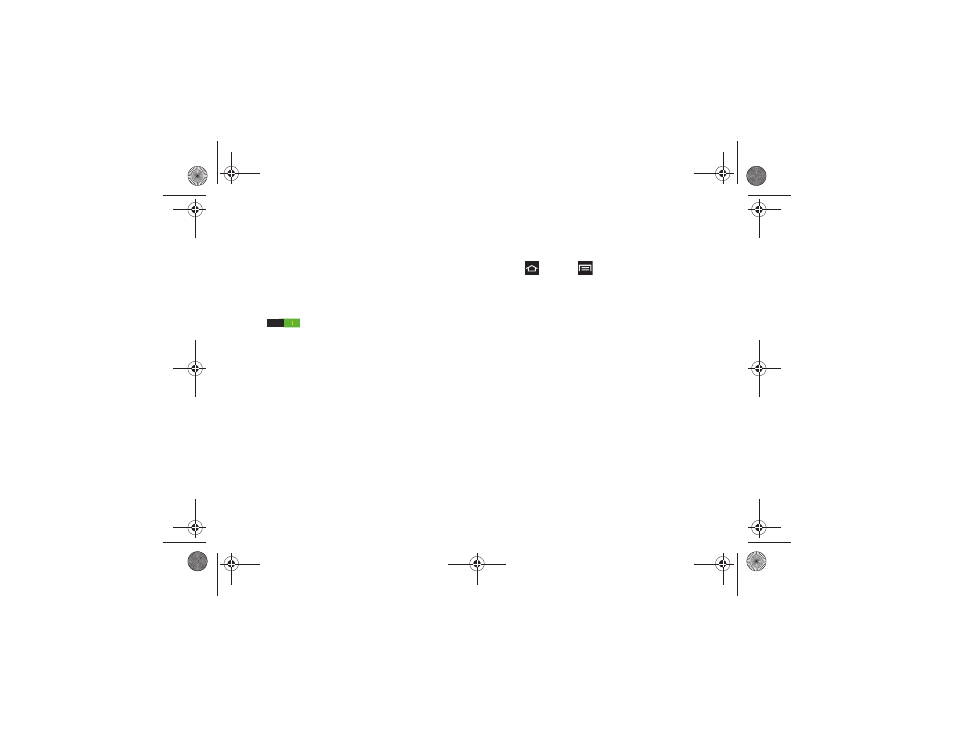
73
2C. Settings
General
Ⅲ
Speech rate
: Adjusts the rate at which onscreen
text is spoken by the phone. Choose from:
Very
slow
,
Slow
,
Normal
,
Fast
, and
Very fast
.
Ⅲ
Listen to an example
: Plays a short example of
what the text-to-speech feature sounds like on the
phone when activated.
Ⅲ
Driving mode
: Tap the
Driving mode
OFF/ON slider
to turn the Driving mode On or Off.
When turned on the following options are
available for hands free driving:
●
Incoming call
●
Message
●
New emails
●
New voicemail
●
Alarm
●
Schedule
●
Unlock screen
Pointer Speed
This feature allows you to adjust the speed of the
Mouse/trackpad.
1.
Press
and tap
> Settings
> Language and
Input > Pointer speed
.
2.
Use the slider to adjust the Pointer speed and tap
OK
.
Boost SPH-D710_MR2_JB_.book Page 73 Monday, March 25, 2013 5:34 PM
