Qik lite – Samsung SGH-I927ZKAATT User Manual
Page 74
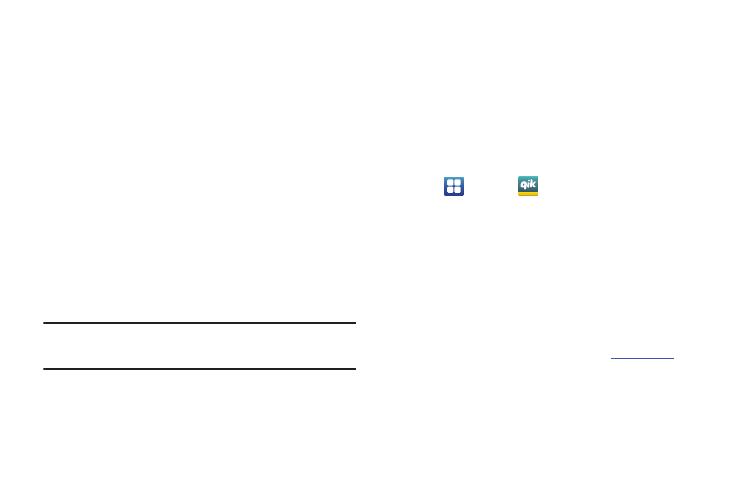
69
2.
Read the Android Market Terms of Service and tap Accept to
continue or Decline to exit.
3.
When the Activate Device screen displays, tap Activate.
4.
A text message is sent to your device with an activation
link. Go to your inbox and tap on the activation link to
activate your device.
5.
The AT&T U-verse Live TV website is displayed.
6.
Tap Launch Application.
7.
At the Complete action using display, tap Live TV.
8.
When the Activation in Progress screen displays, tap
Complete Activation to activate your device.
The Success! screen in displayed.
9.
Tap Continue.
Note: Live TV will use a large amount of data and you are responsible for all
data charges. It is strongly recommended that you upgrade to a large
data plan in addition to this purchase.
10.
The Live TV main page displays. Follow the on-screen
instructions to watch TV.
Qik Lite
Qik Lite is a mobile video sharing service that lets you record and
share experiences with your friends, family, and your favorite
social networks. Your video is automatically saved as you record.
You can also use Qik Lite to Video Chat with your friends.
1.
You will need to sign onto a Wi-Fi network first in order to
use Qik Lite. For more information, refer to “Connect to a
2.
Tap
➔
Qik Lite
.
3.
The first time you access Qik Lite, tap Sign up to create
your Qik account and follow the onscreen prompts. The
instructions will help you download the app from the
Market. Otherwise, tap Log in.
4.
Tap the Username and Password fields and enter your
information, then tap Log in.
5.
http://qik.com/
.
• Video Chat: allows you to participate in two-way video chats.
• Record & Share: allows you to record videos and have them
instantly uploaded to the web for sharing or safe-keeping.
• Video Mail: allows you to send videos by email.
LITE
