Triton TargetPro User Manual
Page 69
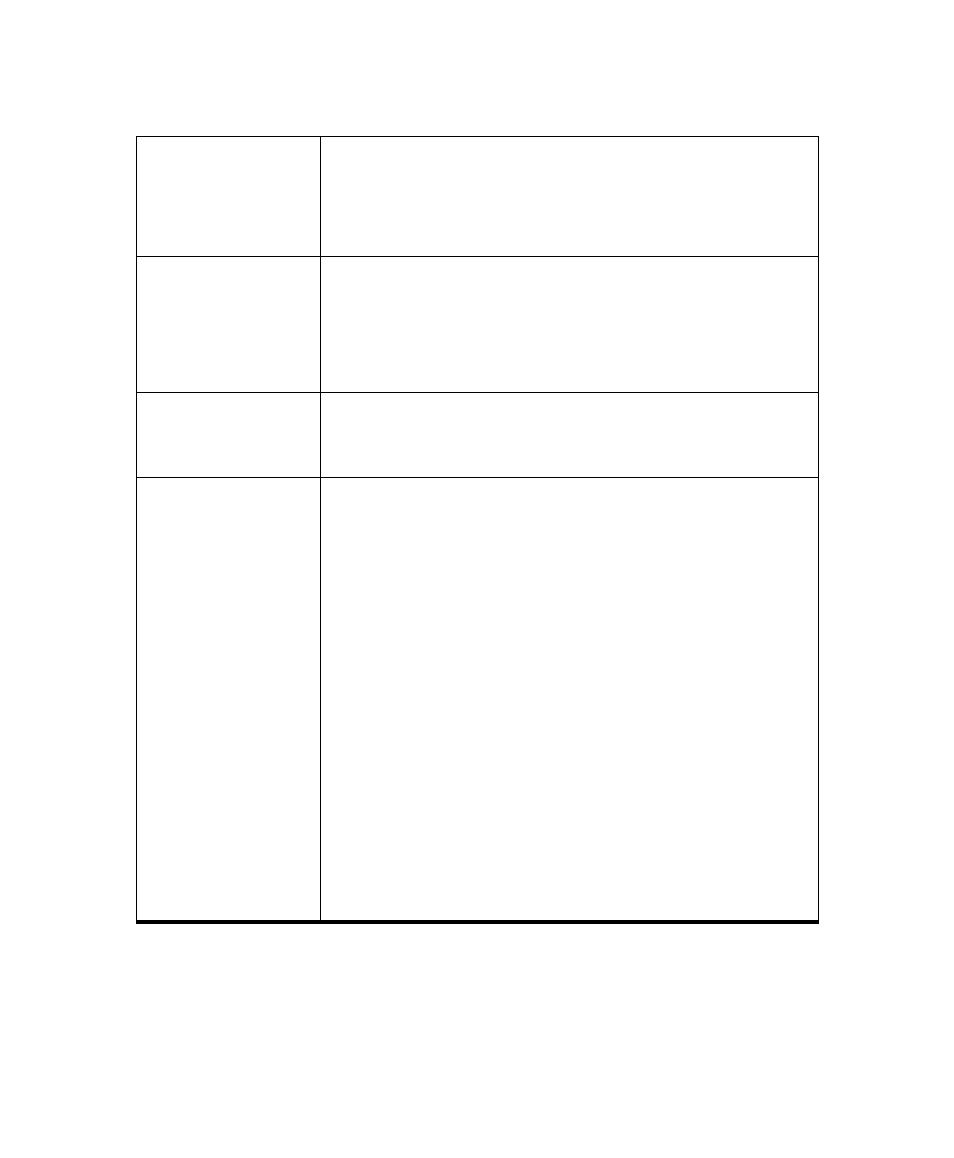
June 2004 TargetPro™ User's Manual
Speed Display
Units
(radio buttons)
These are the different units you can specify for the speed
of survey vessel or towfish of a displayed image from the
data; speed is set as meters/sec (the default), kts (knots
per hour), or kph (kilometers per hour).
Object Detection on
Image Load
(radio buttons)
None:
Object detection is done when images are opened
in TargetPro. None is the default.
Automatic Target Detection:
TargetPro attempts to
detect objects in a file when the file is opened.
Also see ‘Configuring Object Measurement’.
Serial Port
(check box)
Send saved contacts on Serial Port: This function enables
the user to send contact information over a serial port,
based on the serial port settings selected.
Miscellaneous
(check box)
Automatic Audit Trail:
This function, when checked,
reloads and reapplies all enhancements listed in the audit
trail information block of the Electronic Light Table when
the file was saved. This default is to have Automatic Audit
Trail enabled (checked)
. When saving an image, the
original image is saved unaltered along with the audit trail
of all operations that were applied to the image the last
time the image was saved. If the image is recalled, all
operations listed in the audit trail are automatically applied
to the original image if this box is checked.
Import Saved Contact in DelphMap
: TargetPro
automatically imports any saved contacts into the current
DelphMap project. Saved contacts are imported to
DelphMap on vector layer Contacts. There are several
options in the DelphMap 2D contacts settings for importing
the contacts; most important is the input geodesy. For
more information on setting up for 2D contacts in
DelphMap, refer to the DelphMap manual.
Chapter 5: TargetPro Menu
58
