Triton TargetPro User Manual
Page 64
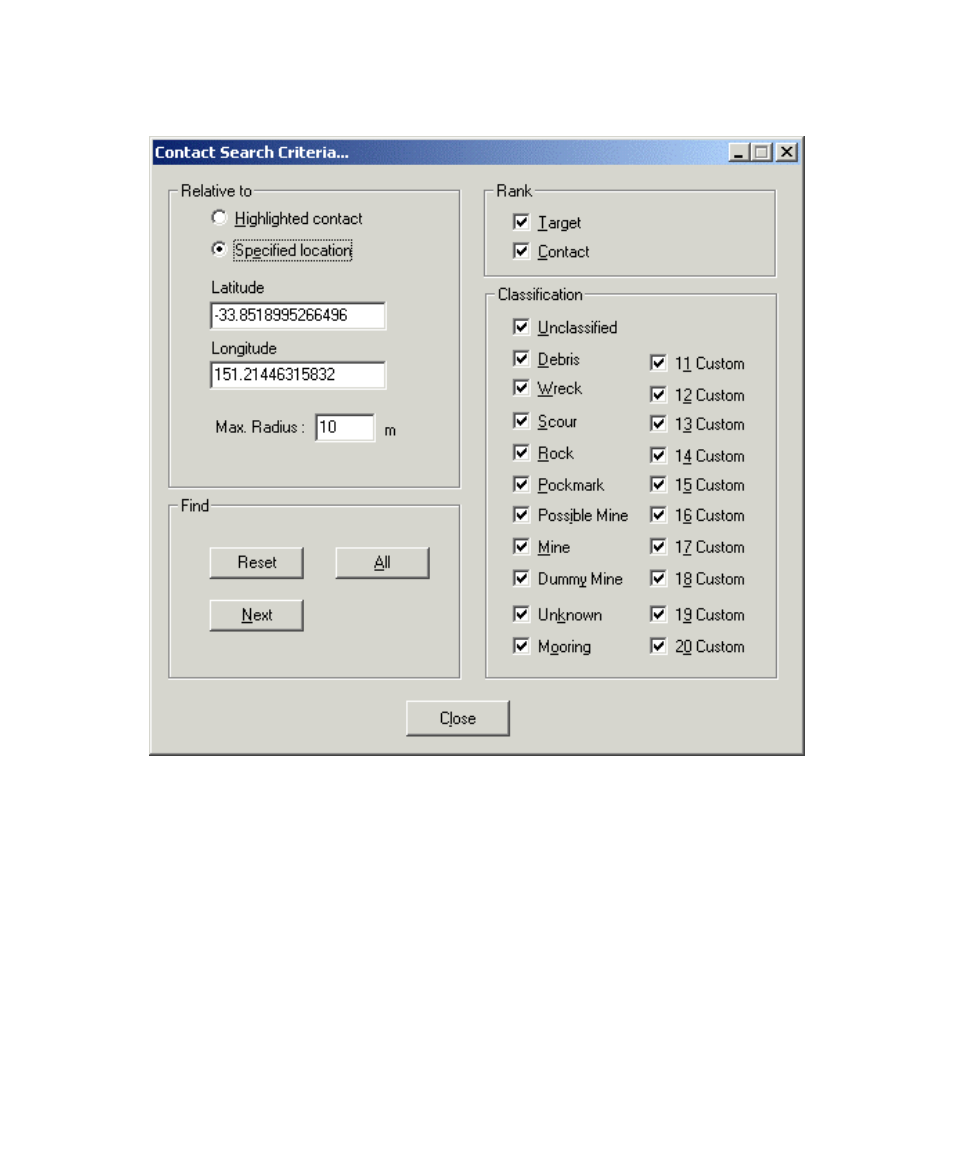
June 2004 TargetPro™ User's Manual
Figure 28. Contact Search Criteria dialog box (from File
→
Find)
The Contact Search Criteria dialog box is modeless, meaning you can perform
other tasks in TargetPro without needing to close this dialog box. Modeless
operation is advantageous for searching because you can then inspect, and
update if desired, the classification criteria currently in effect for the contacts
being searched. See ‘Classifying a Target’.
The Find area of the Contact Search Criteria dialog box has these functions:
• Reset: This causes the system to reset the search order to the first
contact file in the set of contact or target files currently open. The effect
Chapter 5: TargetPro Menu
53
