Equipment view, Figure 31, Ew; see section – Vaisala Hydromet Data Collection Platform User Manual
Page 76
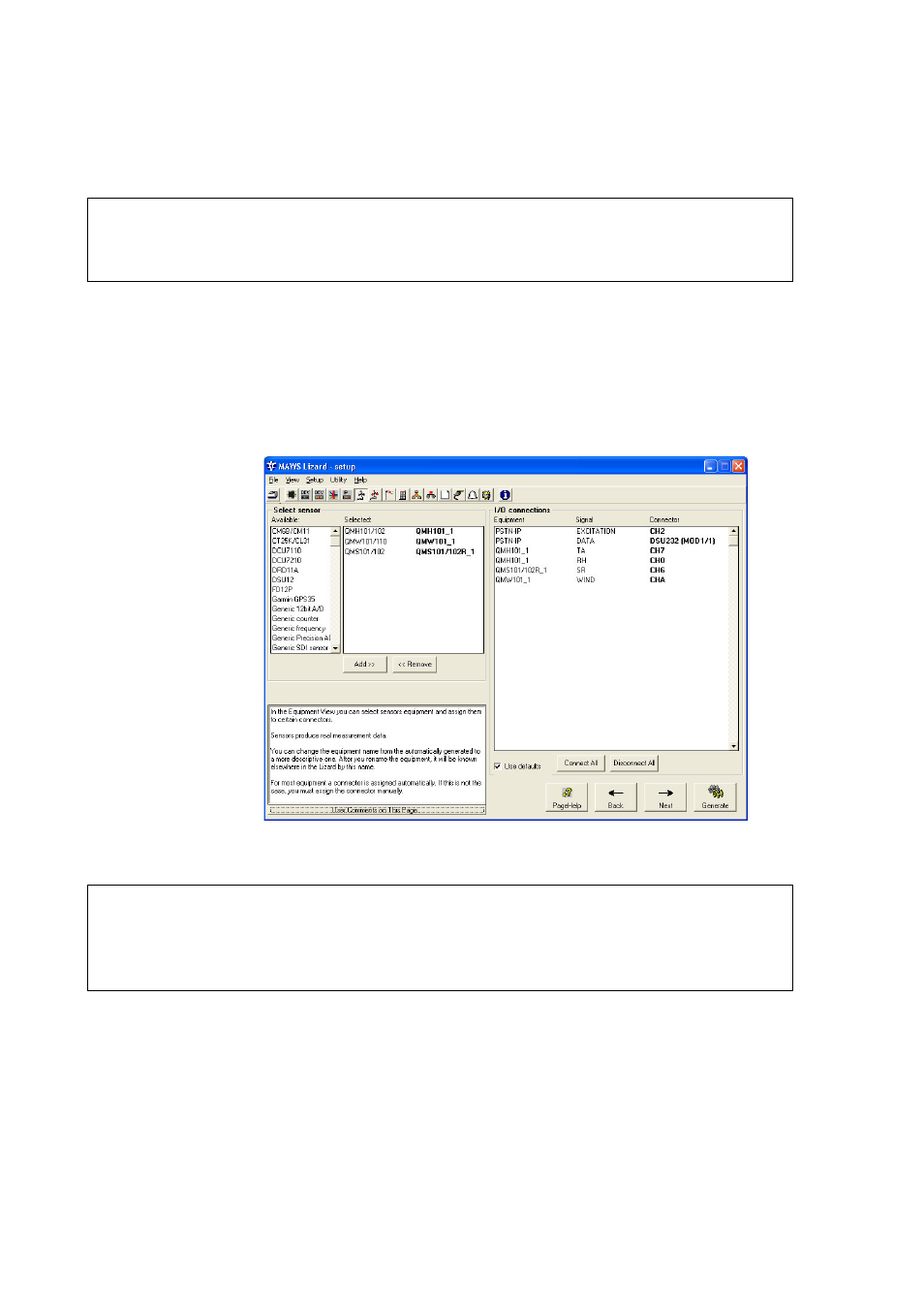
User’s Guide ______________________________________________________________________
74 ___________________________________________________________________M210785EN-E
The service is removed from the setup.
Equipment View
In the Equipment view, you can select sensors to add to your setup and
assign them to certain connectors; see
1004-066
Figure 31
Equipment View
For your convenience, the sensors in the basic set have default
connectors assigned to them. To use the default settings, simply select
the Use defaults check box on the lower right of the view.
NOTE
Services other than NTP Client cannot be removed if the services are
used as destinations for reports. The connections between the report
and the service have to be removed in the Communications view first.
NOTE
Lizard Setup Software does not have an online connection to the QML
logger when the setup is being created and it does not know which
sensors are connected to the weather station. Therefore, all sensors and
their settings must be configured using this view.
