Non-tcp/ip communication devices, Tcp/ip-based communication devices, Table 6 – Vaisala Hydromet Data Collection Platform User Manual
Page 70: Tcp/ip communication devices in lizard
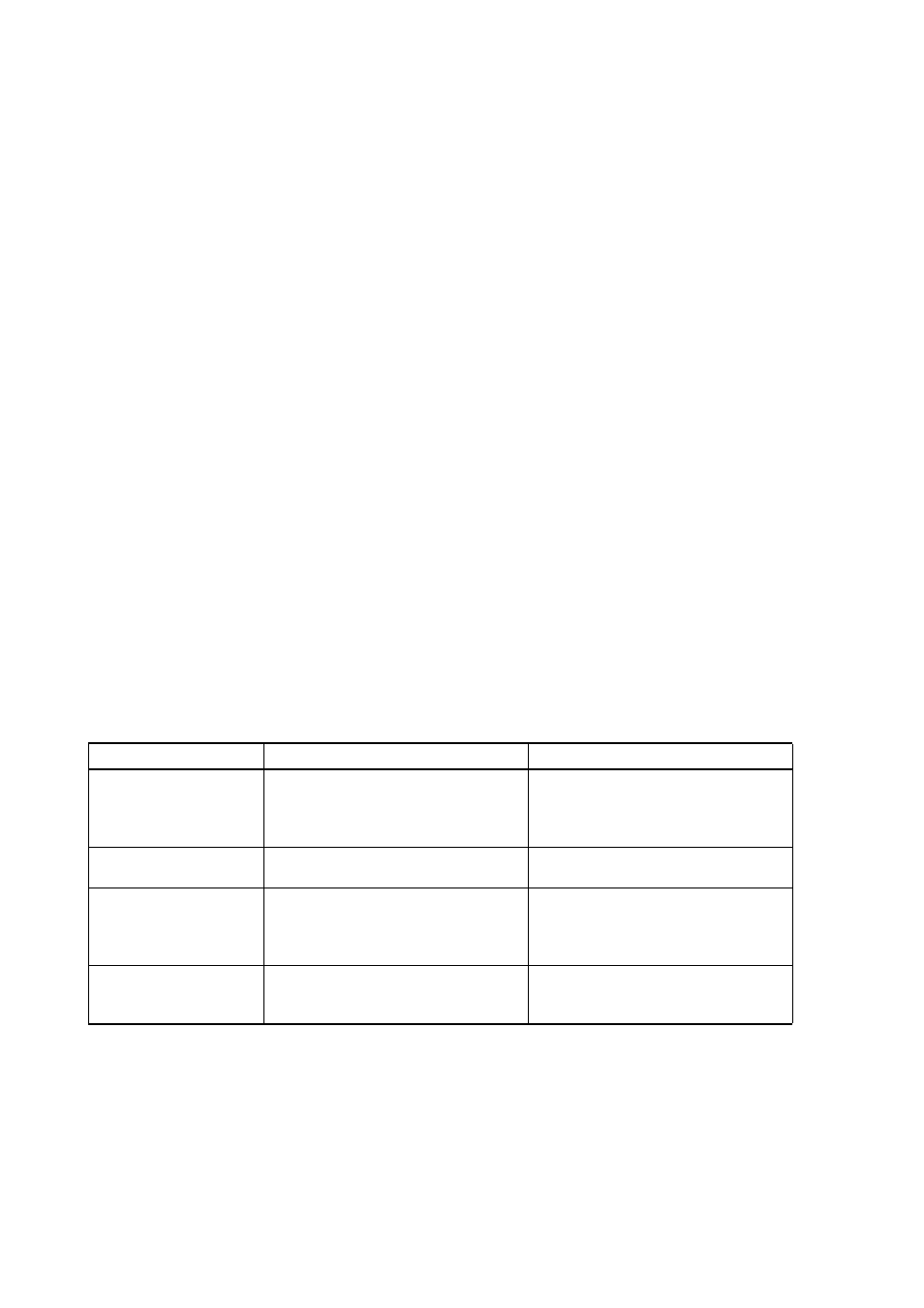
User’s Guide ______________________________________________________________________
68 ___________________________________________________________________M210785EN-E
Non-TCP/IP Communication
Devices
Regardless of the external interface used (PSTN, GSM network, or
other), similar interface and parameters are used for configuring the
operation of the modem.
The modem control parameters are accessible in the Device
configurations view. Reports are linked to the modem in the Reports
view. You should link a report under Available reports to a
communications port (Port) with a modem (Device) attached to it.
Depending on the configuration, a call, SMS transmission, or Internet
operation may be initiated as soon as a new report is generated.
Alternatively, an inbound call and/or a poll may be required for
triggering the transmission.
TCP/IP-Based Communication
Devices
The TCP/IP-capable communication devices included in the list of
available equipment in the Devices view are listed in
Table 6
TCP/IP Communication Devices in Lizard
Device name
Description
Use
NullModem-IP
Used to connect QML to another
computer using RS232 cable. Note:
this null modem does not work with a
Windows PC.
Connecting the QML logger locally to
a router, Linux PC, or similar devices
WinNullModem-IP
Windows-specific version of the null
modem device
Connecting the QML logger locally to
a Windows PC
Siemens GPRS-IP
TCP/IP connection over GSM/GPRS
network using Siemens modem.
Tested to work with MC35i.
Connecting the QML logger to
remote systems using the GSM/
GPRS network as the ISP
connection
PSTN-IP
TCP/IP connection by dialing remote
modem(bank) using a PSTN modem.
Tested to work with DXM421.
Connecting the QML logger to
remote systems using the PSTN
network as the ISP connection
