Resetting accumulator manually, Figure 99 – Vaisala Hydromet Data Collection Platform User Manual
Page 199
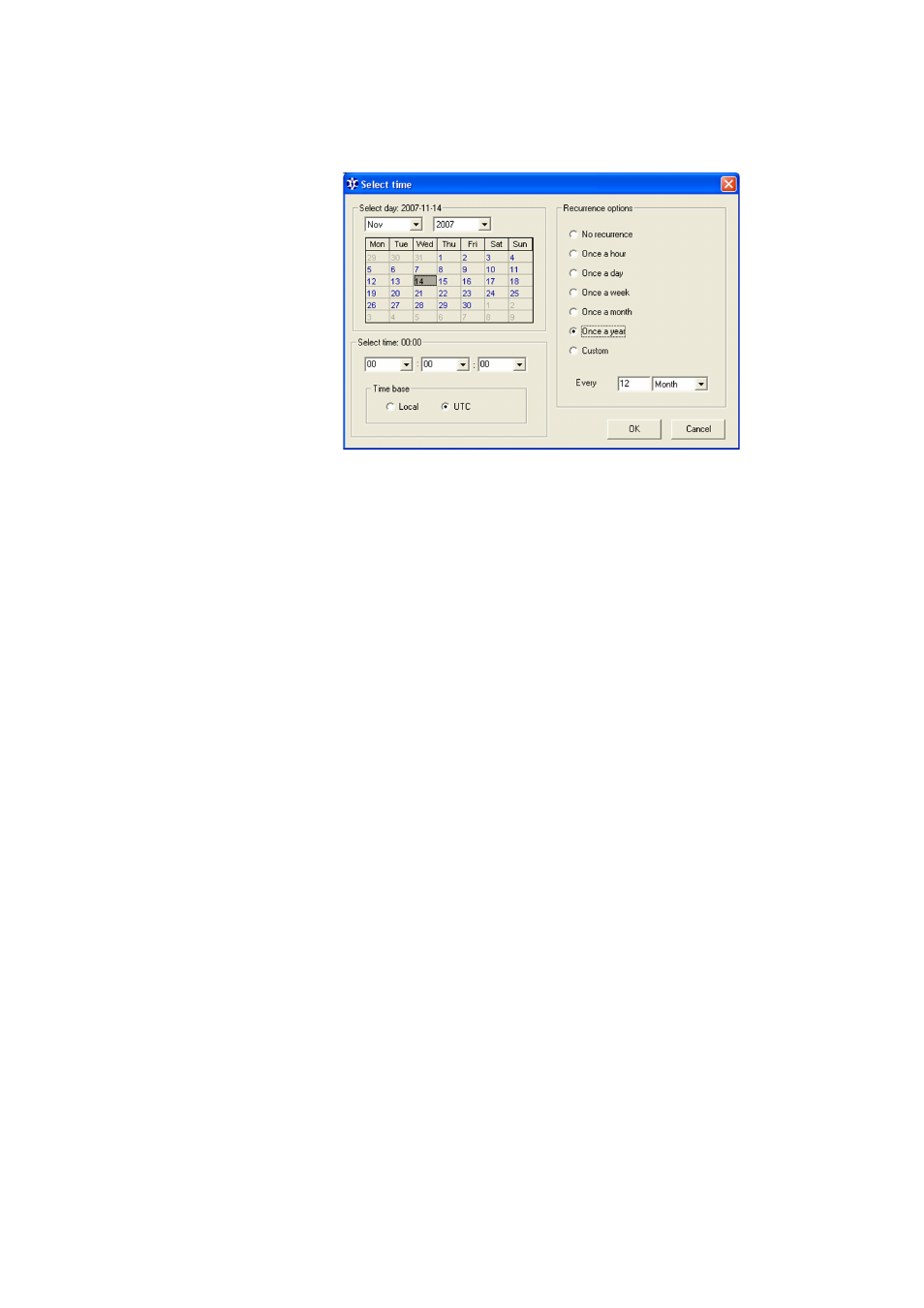
Chapter 5 ________________________________________ Advanced Use of Lizard Setup Software
VAISALA______________________________________________________________________ 197
0711-121
Figure 99
Select Time: Selecting Accumulator Resetting
Schedule
If you select reset to occur once an hour, the timing is as with
normal timers.
If you select reset to occur monthly and the resetting date is the last
day of the month, reset always occurs during the very last day
regardless of the number of days in that particular month. For
example, for February and leap year, the system automatically
reschedules the resetting days 30 and 31 to be the 28th or the 29th,
depending on the year.
In the example above, reset occurs once a year, at midnight, on the
14th of November.
Resetting Accumulator Manually
You can also reset the Accumulator manually, that is, assign a positive
initial value of zero or greater than zero to the accumulation. In order to
reset the Accumulator when using the AWS Client software, proceed
as follows:
1.
Start the AWS Client software, then select the Settings menu, then
Parameters option, then the Static option. Alternatively, you can
click on the Set static parameters icon in the Toolbar; see
.
2.
In the Static Parametes window, click the General Settings icon
to expand the menu tree.
