Vaisala Hydromet Data Collection Platform User Manual
Page 211
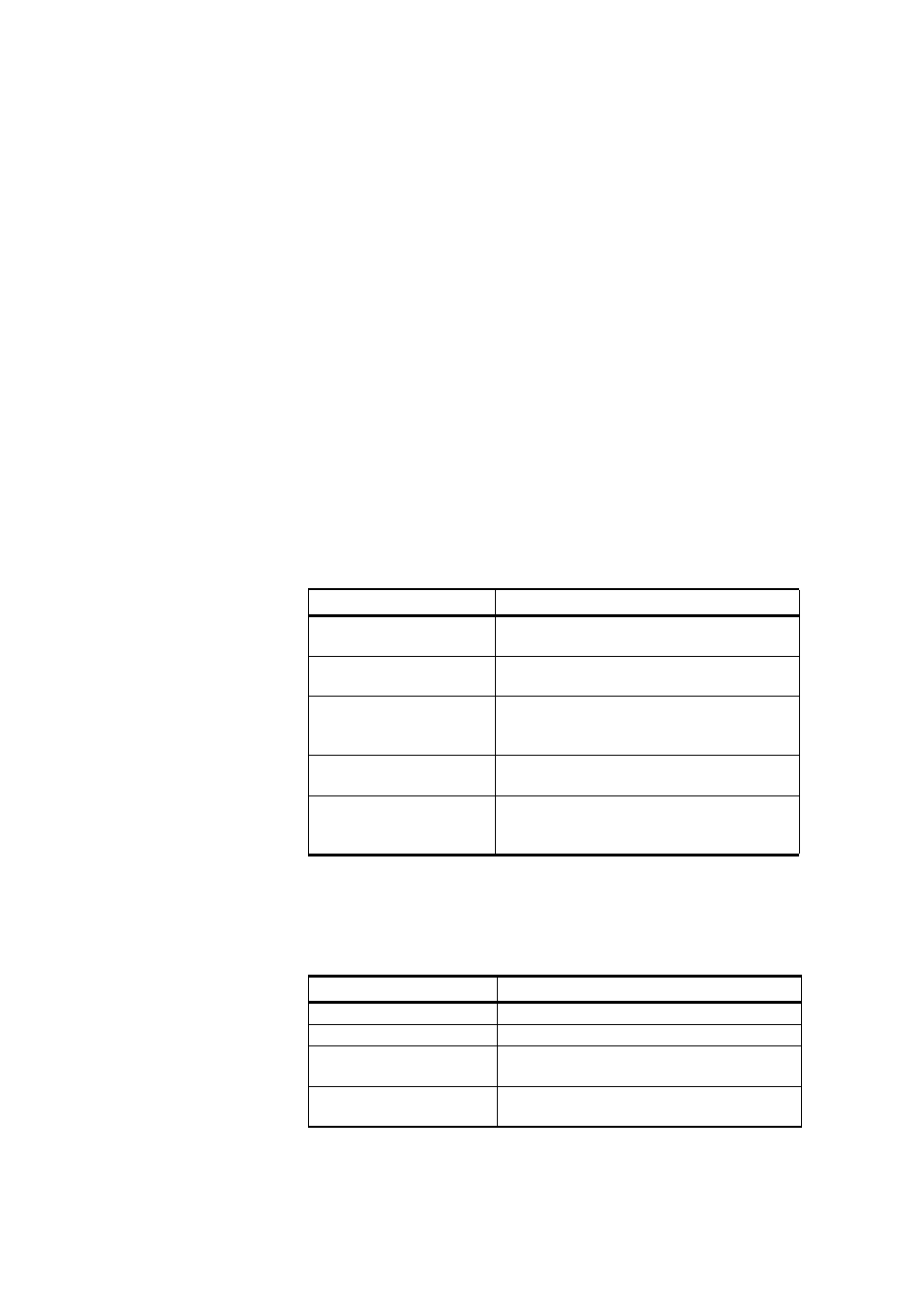
Chapter 5 ________________________________________ Advanced Use of Lizard Setup Software
VAISALA______________________________________________________________________ 209
Scaling parameters define how the data item will be scaled into the
binary report:
-
Unit conversion, specifies whether the value will be converted to
other units, for example, from Celsius degrees to Kelvin. This
parameter functions in the same way as in a regular report.
-
Offset option, indicates whether some offset value is added to the
value (after a possible conversion).
-
Multiplier option, indicates whether the value is multiplied (after
a possible conversion).
If scaling is used, the following formula applies: New value =
(Value + Offset) × Multiplier.
Data parameters define how the data value is coded in the binary
report, for example, how many bits are used:
-
Data encoding, specifies the type of the value. The parameter
options are the following:
-
Invalid data, used to indicate which value will be presented in the
data field when the source parameter is invalid. The parameter
options are the following:
Parameter Option
Description
Unsigned integer
Presents the value as a positive integer
number
Integer
Presents the value both as a negative and
a positive integer value
Float
Presents the value as a floating point
number using 4 bytes: sign bit, 8-bit
exponent, 23-bit mantissa
BCD
Presents the value as a binary code
decimal
Double
Presents the value as a floating point
number using 8 bytes: sign bit, 11-bit
exponent, 52-bit mantissa
Parameter Option
Description
Ignore
Encodes the invalid input value as it is
Zero
Used as an invalid value
Min
Specifies the lowest value in the encoding
range as the invalid value
Max
Specifies the highest value in the encoding
range as the encodable value
