Figure 89, Alarms view: interval threshold configuration, View of lizard – Vaisala Hydromet Data Collection Platform User Manual
Page 185: Figure, Shows a typical setup for
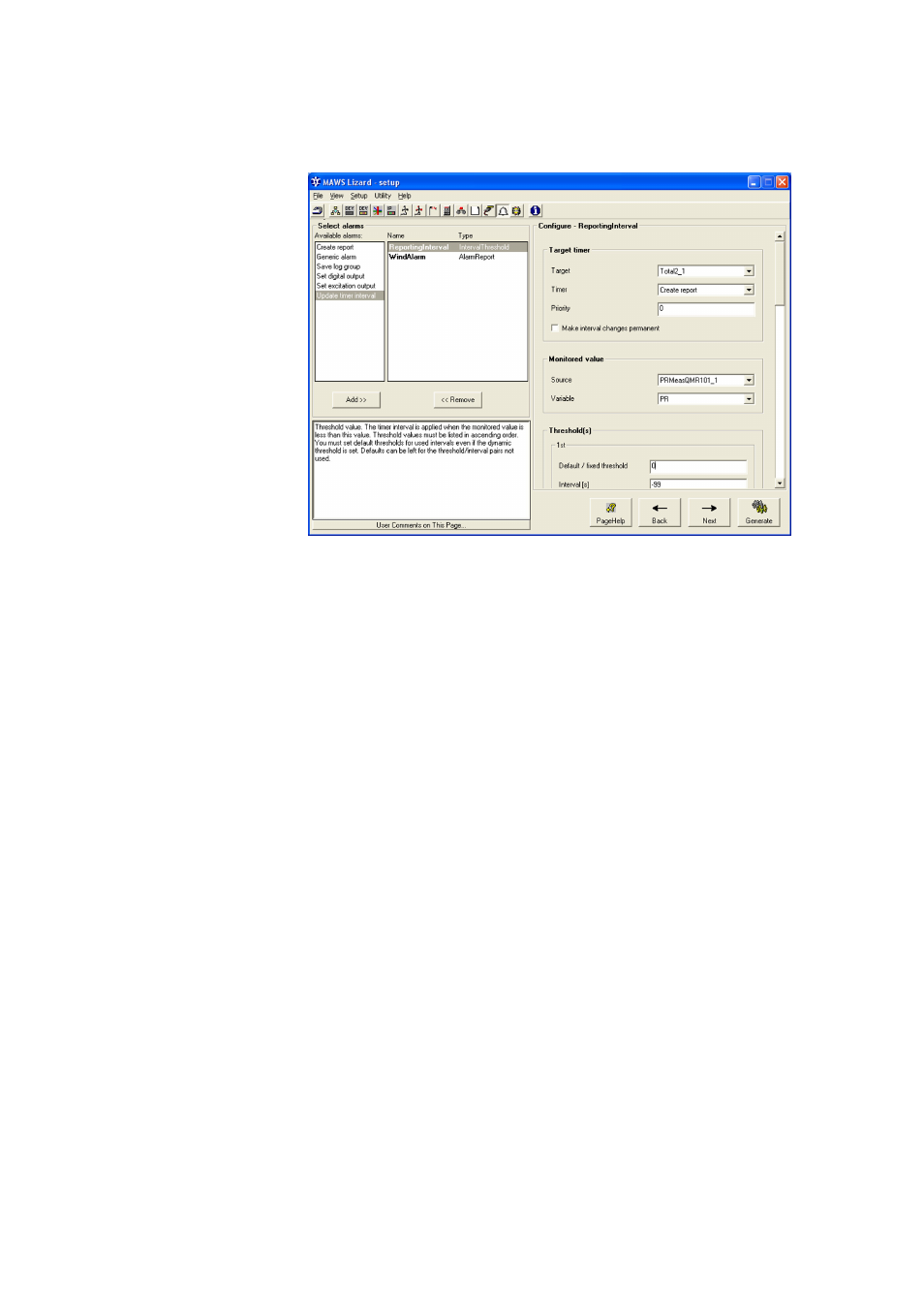
Chapter 5 ________________________________________ Advanced Use of Lizard Setup Software
VAISALA______________________________________________________________________ 183
0711-104
Figure 89
Alarms View: Interval Threshold Configuration
Interval thresholds are configured with the following settings:
-
Target timer
-
Controlled timed event is selected by Target and Timer.
-
The optional Priority setting can be used if multiple
thresholds are used to change the same timer interval. The
bigger this value is, the higher its priority. For more
information, see section
Interval Update Rules on page 185
.
-
Make interval changes permanent controls whether the
updated interval value is stored to static parameters, from
where it is read and set as a timer when the system is started.
-
Monitored value
-
Source and Variable select the value which is compared
against the threshold values.
-
Threshold(s)
-
This list declares up to five ranges for the Monitored value,
each of them defining an Interval for the Target timer. The
first range is effective when the monitored value is less than
its threshold value, while the next ones are effective when the
monitored value is equal to or higher than the previous
threshold and less than its successor. Ranges have to be set in
