Setup management, Layout of the setup view, Select setup (setup archives) – Vaisala Hydromet Data Collection Platform User Manual
Page 58: Figure 24, Setup view, Ing setups, refer to section, Setup, Setup management on
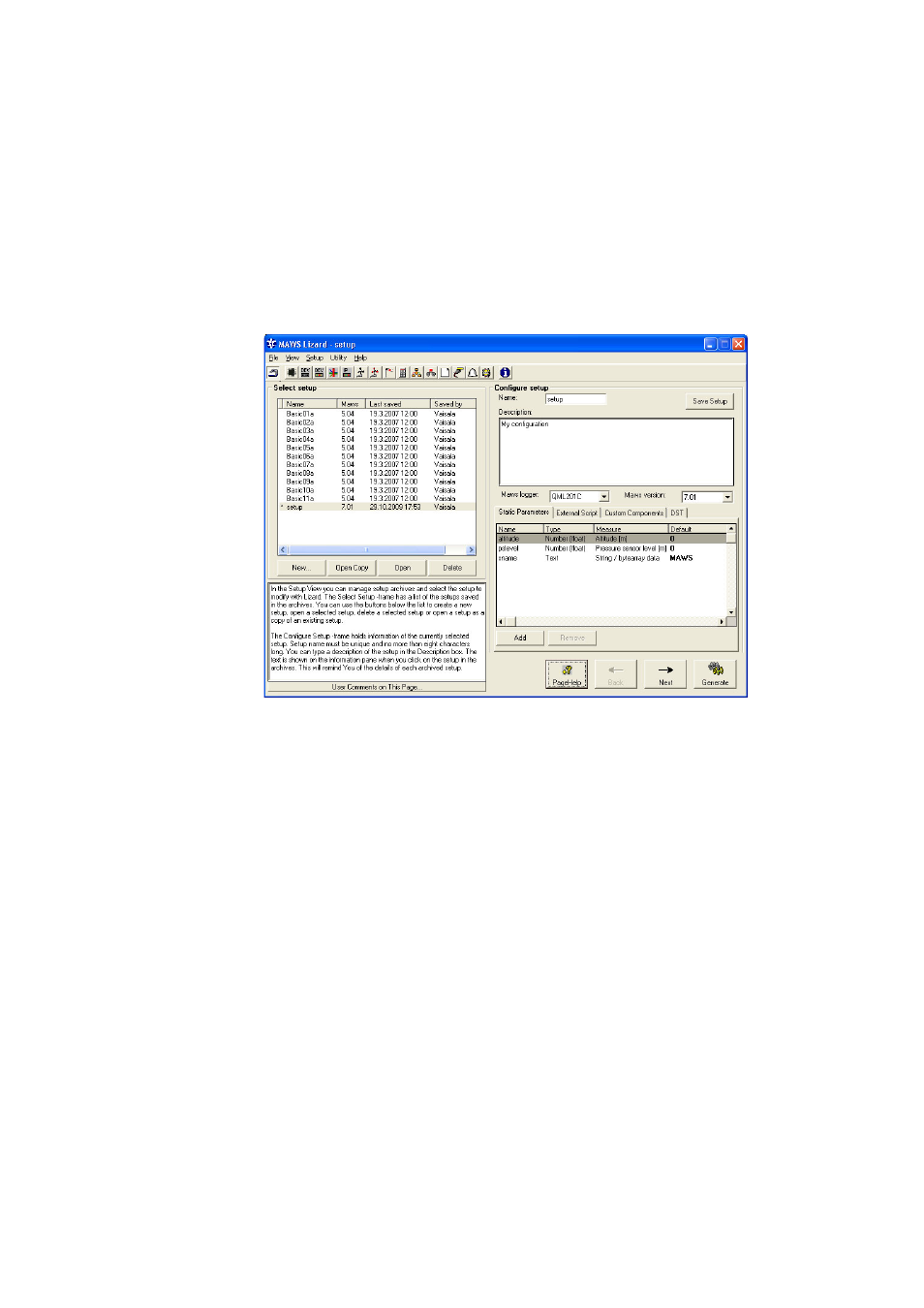
User’s Guide ______________________________________________________________________
56 ___________________________________________________________________M210785EN-E
Setup Management
The Setup view opens by default when you open Lizard Setup
Software; see
. In this view you can open, manage
and modify different setups. In addition, you can manage setup archives
and import or export separate setups from one Lizard to another.
1004-060
Figure 24
Setup View
Layout of the Setup View
The Setup view is divided into two parts. The Select Setup frame on
the left acts as setup archives, whereas the Configure Setup frame on
the right displays the current setup.
Select Setup (Setup Archives)
The Select Setup frame, in other words, the setup archives, list all the
different setups that have been created and archived for the Lizard
software in use. A brief description of each setup in the archives can be
viewed by clicking on the setup of interest. The description appears in
the information pane, below the setup archives frame.
