Reports view, Report templates, Figure 46 – Vaisala Hydromet Data Collection Platform User Manual
Page 104: Reports view showing a tableform report
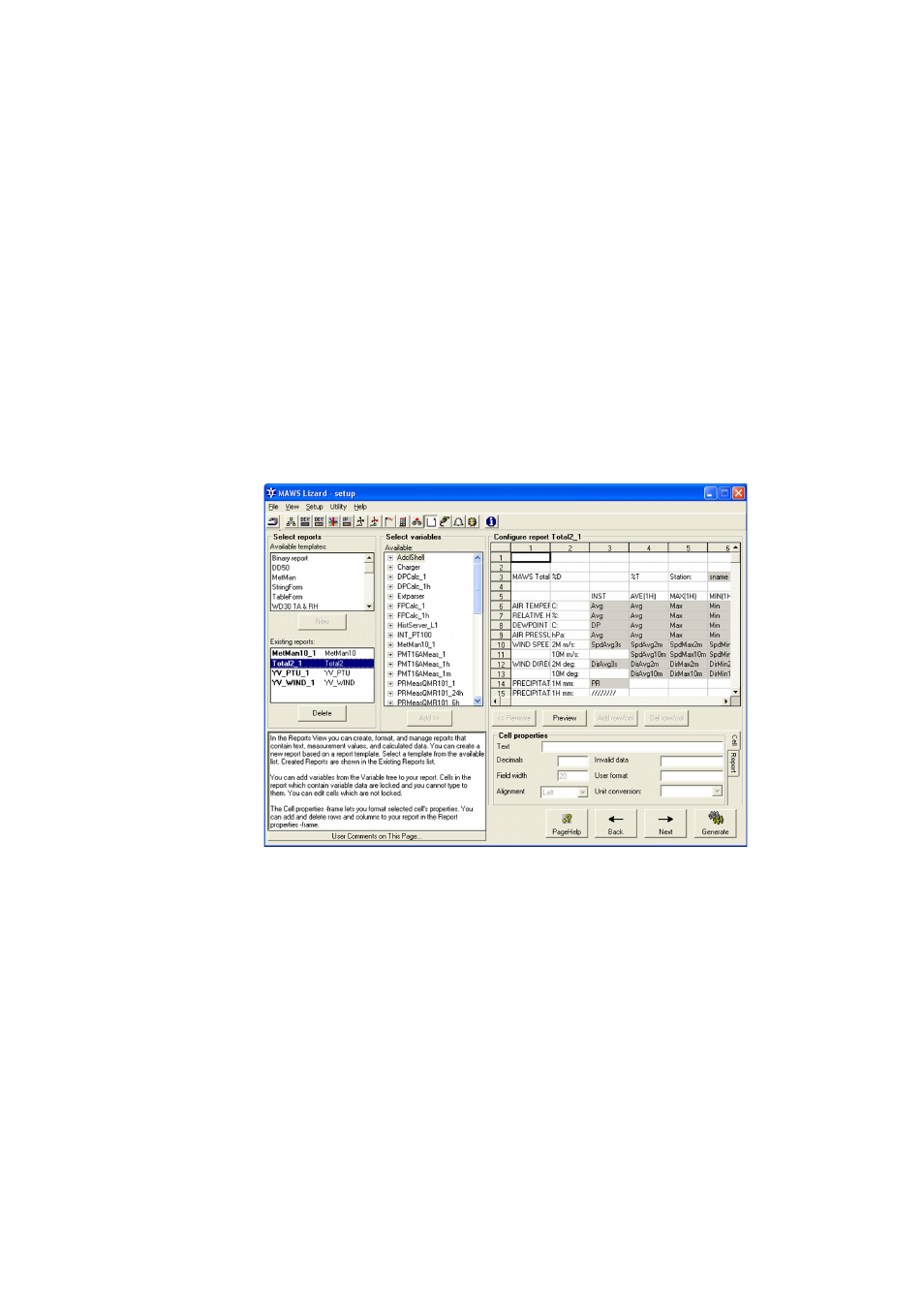
User’s Guide ______________________________________________________________________
102 __________________________________________________________________M210785EN-E
Reports View
In the Reports view, you can create, format, and manage reports that
contain text, measurement values, and calculated data; see
With Lizard Setup Software, you can create two basic types of reports:
table form (TableForm) and string form (StringForm) reports. Both of
these types are based on specific report templates. The table form
template is the best choice when you want to create a table-like report,
whereas string form offers you more freedom for formatting. Lizard
software also offers some preformatted report templates for complex
reports.
0711-064
Figure 46
Reports View Showing a TableForm Report
Report Templates
Lizard Setup Software provides two types of report templates: the table
form (TableForm) template and the string form (StringForm) template.
The table form and string form reports resulting from these templates
are different in appearance. They are also formed in a different way and
used for different purposes. Lizard also offers a few preformatted report
templates to make the creation of certain complex reports easier.
