Resetting sum calculation using alarms, Figure 93, Alarms view: monitored value and target – Vaisala Hydromet Data Collection Platform User Manual
Page 191
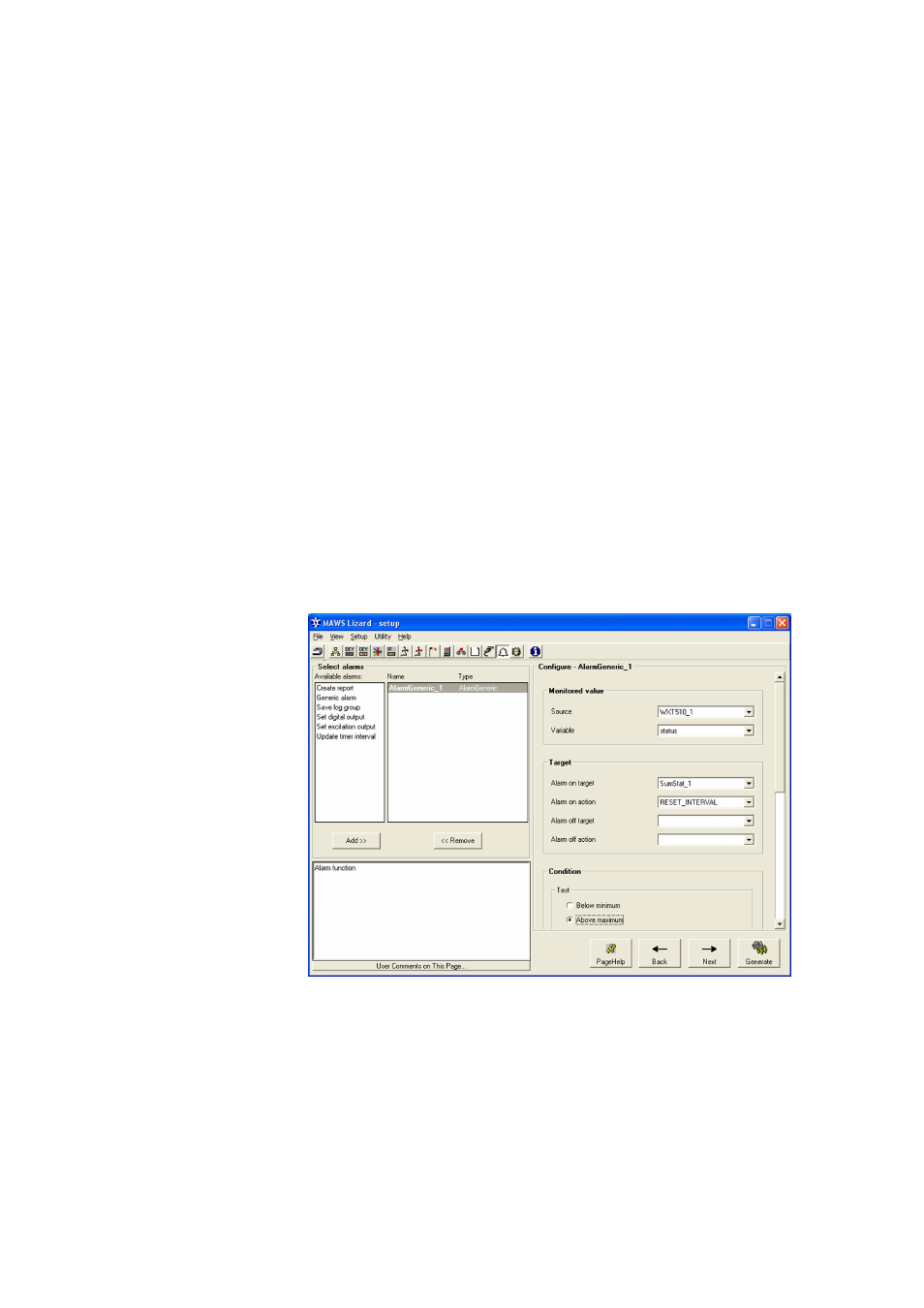
Chapter 5 ________________________________________ Advanced Use of Lizard Setup Software
VAISALA______________________________________________________________________ 189
Resetting Sum Calculation Using Alarms
Sometimes it is necessary to reset a current calculation if something
unexpected happens. A typical example would be a precipitation
calculation, which is handled by the sum calculation. For example, if
the QML logger is configured to calculate the daily sum for the
complete day, but something goes wrong with the sensor, it is necessary
to reset the current sum calculation during the current calculation
interval, so that no wrong or incomplete results are reported. The Alarm
on action field with the selection RESET_INTERVAL is added to the
Generic Alarm option to perform this action.
In the examples shown in
, the sensor status of WXT510 is monitored. The value of the status
is zero if the sensor is working normally; otherwise, it is one or greater.
If for some reason the value of the status changes, for example, a wire
is broken, an alarm will be generated. This new alarm action causes the
current sum of the statistical calculation SumStat_1 to be reset. This
sum calculation will continue only when the new interval begins.
0711-108
Figure 93
Alarms View: Monitored Value and Target
