Figure 19, Selecting reports – Vaisala Hydromet Data Collection Platform User Manual
Page 43
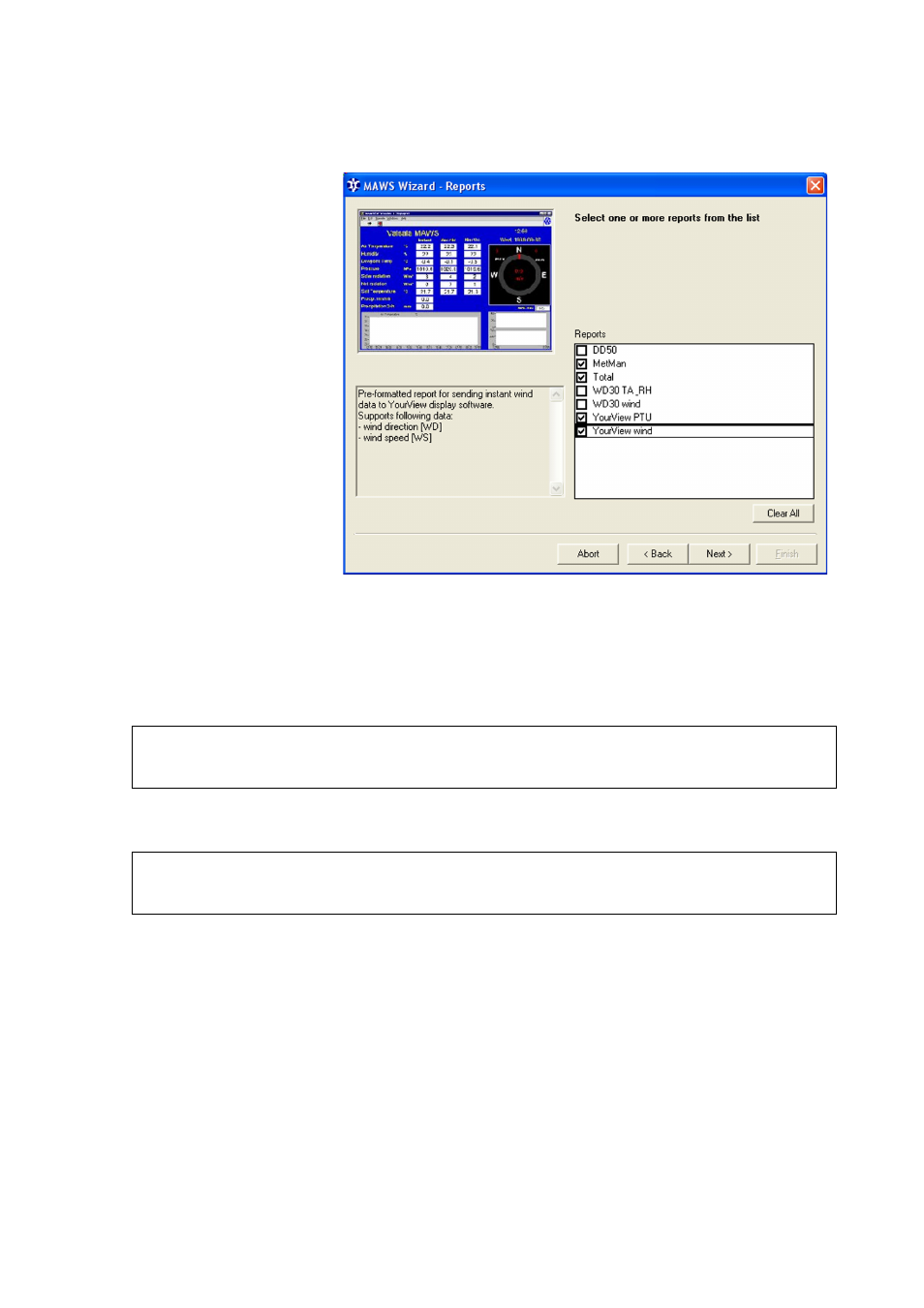
Chapter 3 ____________________________________________________________ Getting Started
VAISALA_______________________________________________________________________ 41
0711-049
Figure 19
Selecting Reports
10. In the Report Destination view (presented in
), you can select a destination for the reports selected in the
previous view. You can choose between the COM0 and COM1
ports. You can also define an optional pollstring for each report.
After selecting the necessary destinations, click Next.
NOTE
If you enter a pollstring in Wizard, timed sending of reports is no
longer enabled.
NOTE
A separate Report Destination view opens for each report that has
been selected.
