Figure 55, Preformatted report template with tags – Vaisala Hydromet Data Collection Platform User Manual
Page 117
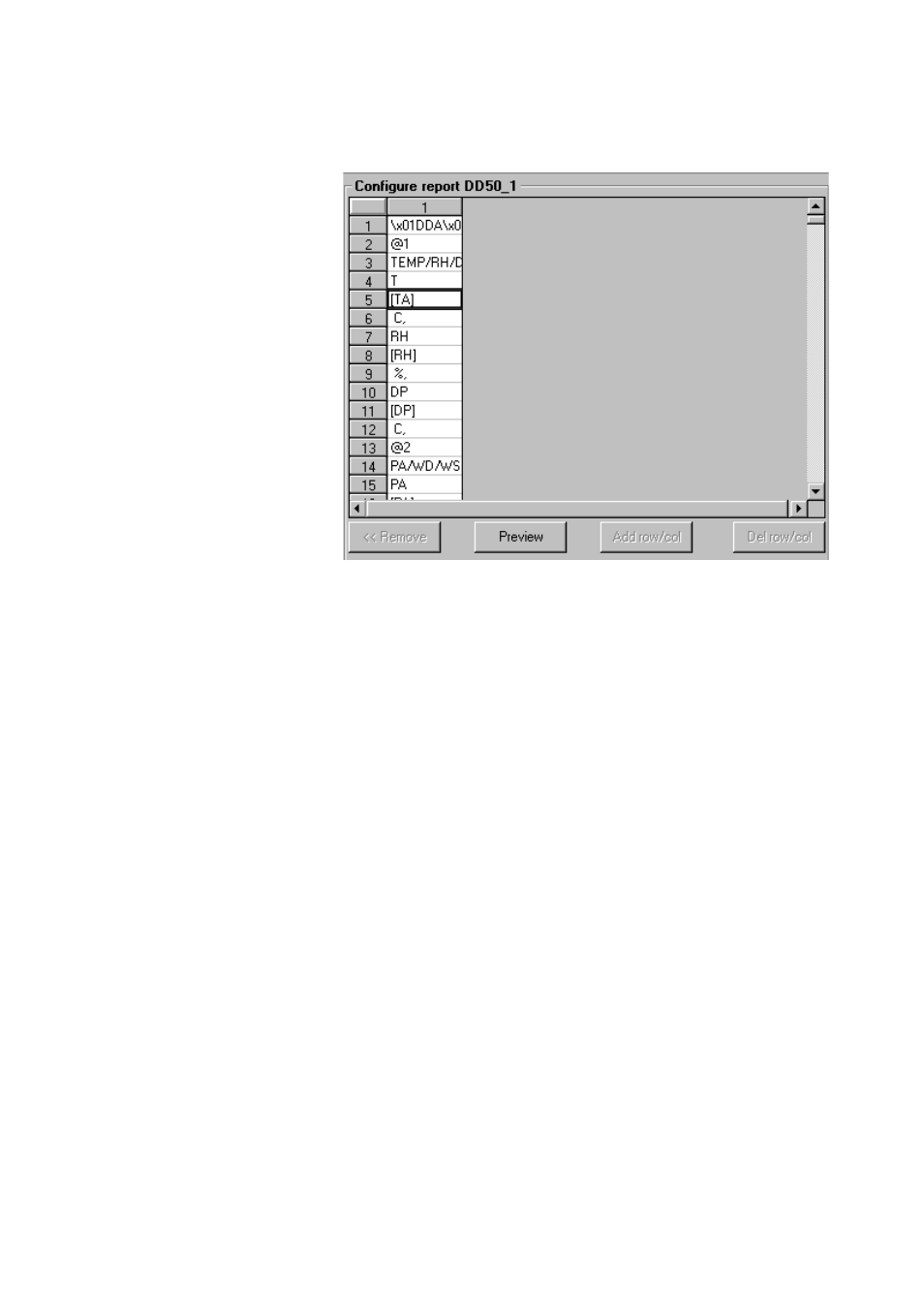
Chapter 4 ____________________________________________ Basic Use of Lizard Setup Software
VAISALA______________________________________________________________________ 115
0208-057
Figure 55
Preformatted Report Template with Tags
4.
Replace all listed tags with the actual variables by selecting the
desired cell from the report and by selecting an item from the
Available list in the Select Variables frame. Drag and drop the
item to the cell with the mouse or click the Add button. See
for an example of the predetermined report with the
actual variables. You may enter a fixed text in a tagged cell if your
setup does not produce the required data. However, note the
capabilities of the device to which the report is sent, for example,
you cannot use slash characters "/" with a device that has 7-
segment display elements.
