Configuring power control option, Figure 101 devices view: connecting power control – Vaisala Hydromet Data Collection Platform User Manual
Page 202
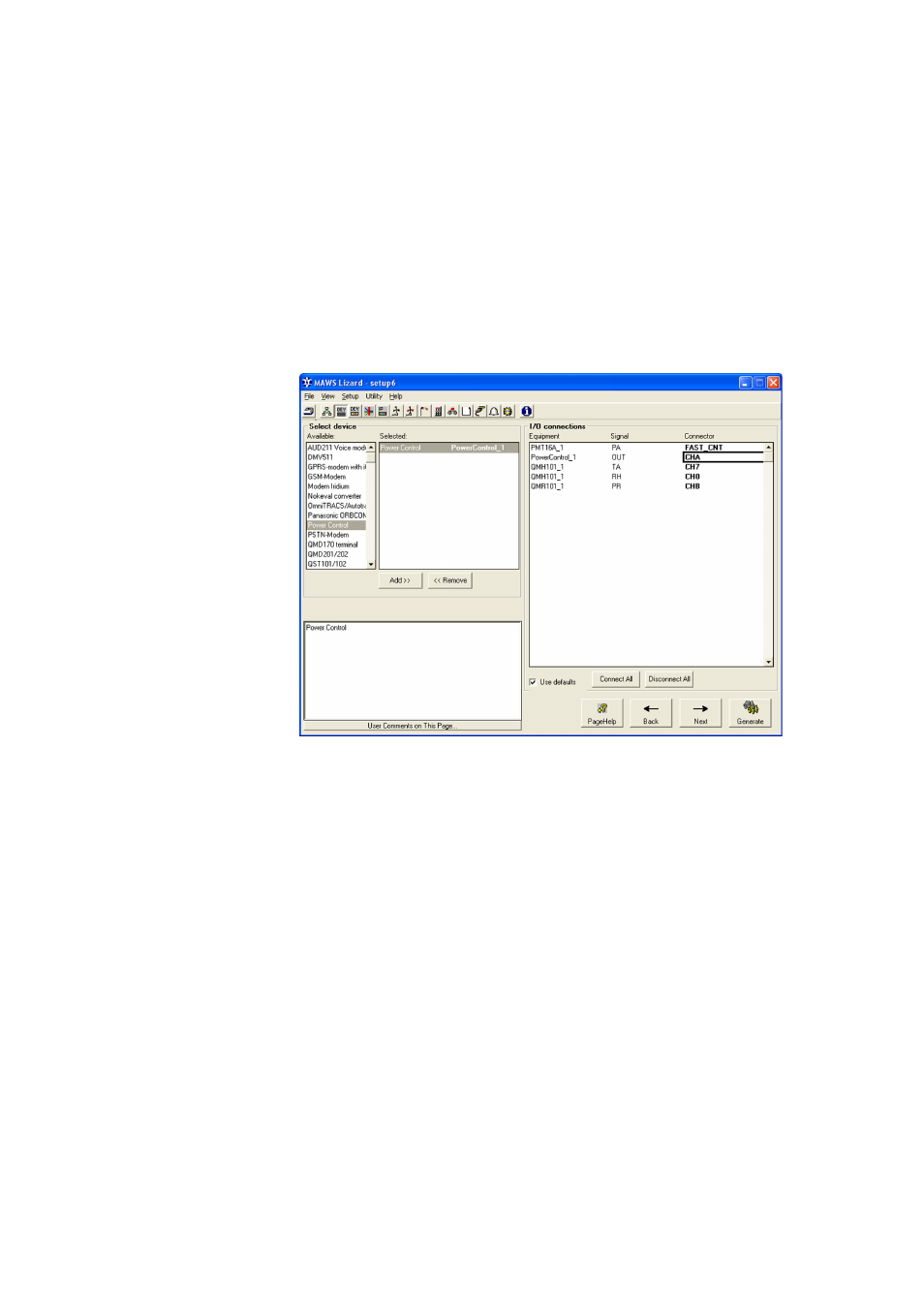
User’s Guide ______________________________________________________________________
200 __________________________________________________________________M210785EN-E
Configuring Power Control Option
To configure the Power Control option, proceed as follows:
1.
Open the Devices view.
2.
Select Power Control from the Available list and click Add.
3.
Select the output to be controlled from the Connector list as shown
in
.
0711-193
Figure 101
Devices View: Connecting Power Control
4.
Proceed to the Device configurations view, as shown in
, and configure the polarity and timed-control
options.
