Installing lizard, Figure 1, Welcome window – Vaisala Hydromet Data Collection Platform User Manual
Page 28
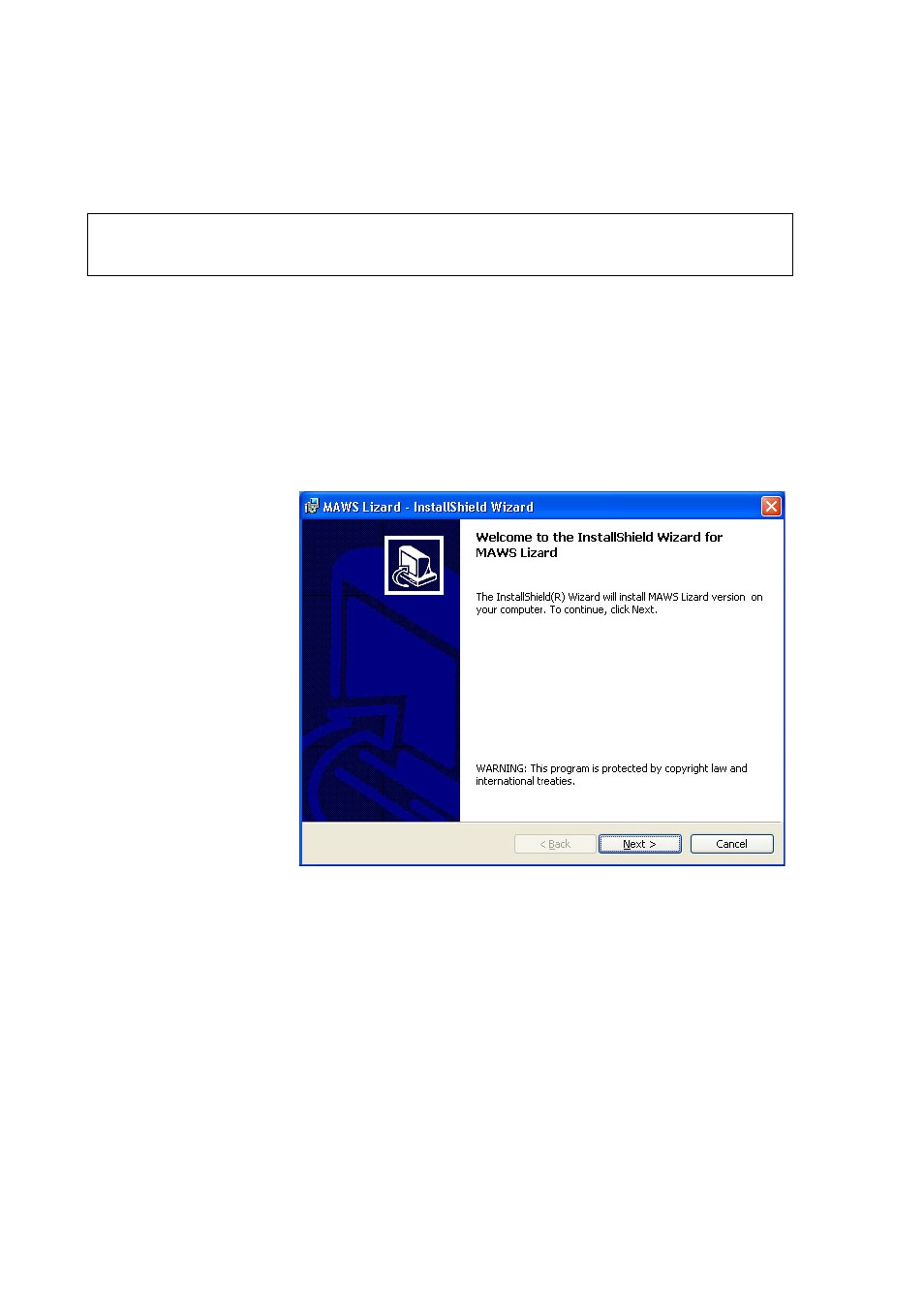
User’s Guide ______________________________________________________________________
26 ___________________________________________________________________M210785EN-E
Installing Lizard
Lizard Setup Software is installed with an easy-to-use Wizard setup
tool. To perform the installation, proceed as follows:
1.
Insert the installation CD-ROM disc into the CD drive and select
the setup software installation.
2.
The Welcome window appears; see
. Click
Next to proceed.
1004-046
Figure 1
Welcome Window
3.
Read the license agreement presented in
accept it. Click Next to proceed.
NOTE
You should perform all installation procedures logged in as an
administrator.
