Figure 107 checksum settings window, Window opens as shown in, Figure 107 on – Vaisala Hydromet Data Collection Platform User Manual
Page 208
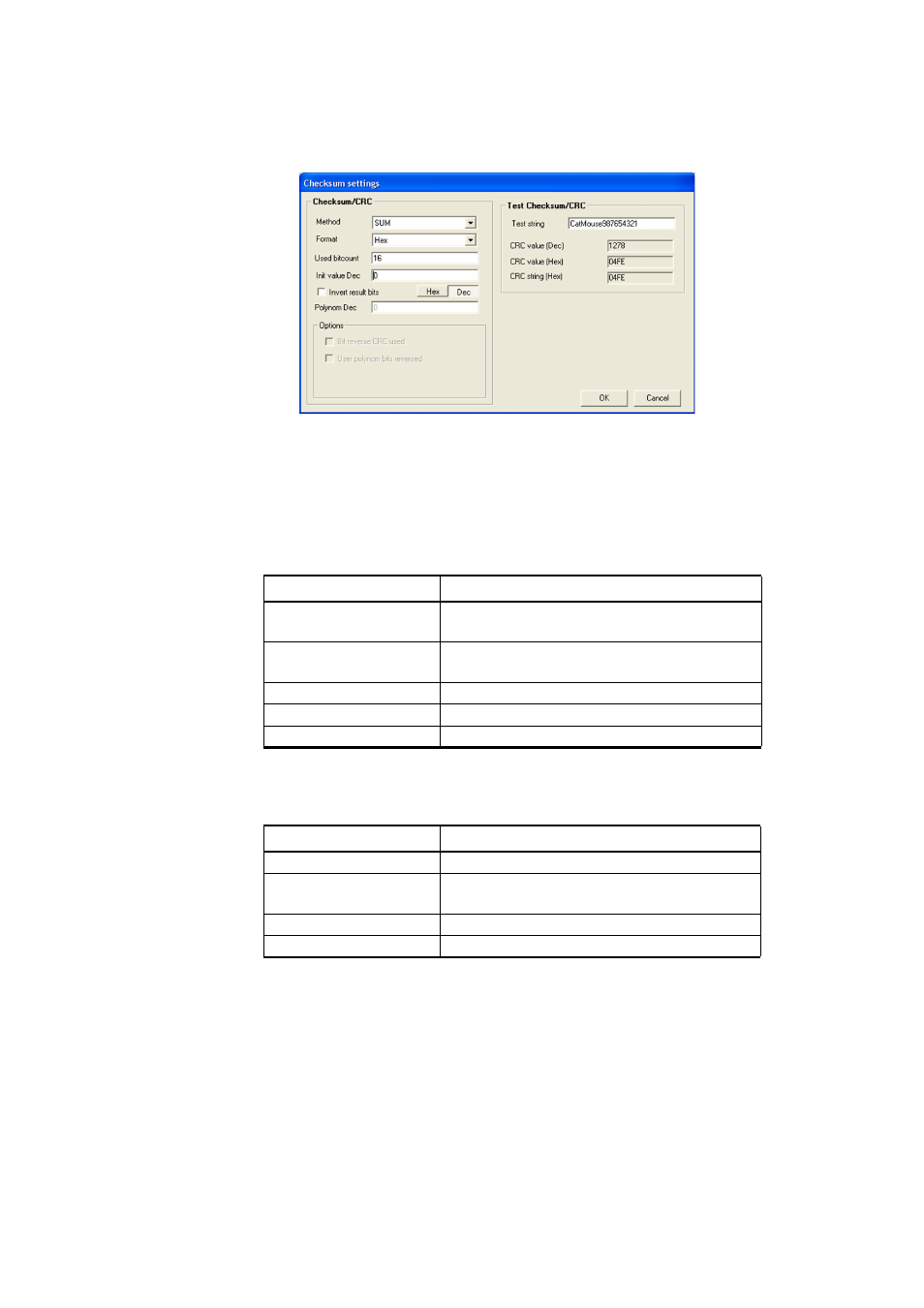
User’s Guide ______________________________________________________________________
206 __________________________________________________________________M210785EN-E
0711-126
Figure 107
Checksum Settings Window
In the Checksum settings window, you can define the following
parameters:
-
Method
-
Format
-
Used bitcount, specifies how many bits are used to calculate the
CRC. 16 bits is typical for SUM and CRC16; 8 bits is typical for
XOR.
-
Init value, indicates the start value for the CRC, that is, where the
calculation is started. This parameter is also known as a seed.
Parameter Option
Description
SUM
Calculates a sum from the bytes to be
included in CRC
XOR
Calculates an exclusive OR from the bytes to
be included in CRC
CRC16
16-bit CRC
CRC32
32-bit CRC
USER CRC
User-defined CRC
Parameter Option
Description
Hex
Displays the CRC in a hexadecimal format
Hex LSB first
Displays the CRC in a hexadecimal format,
Lower byte first
KERMIT
Kermit-style formatting
WXT
Vaisala Weather Transmitter style formatting
