Enabling wizard for new setups, Figure 9, Example of wizard setup – Vaisala Hydromet Data Collection Platform User Manual
Page 35: Figure 10, Disabling or enabling wizard tool, Ction
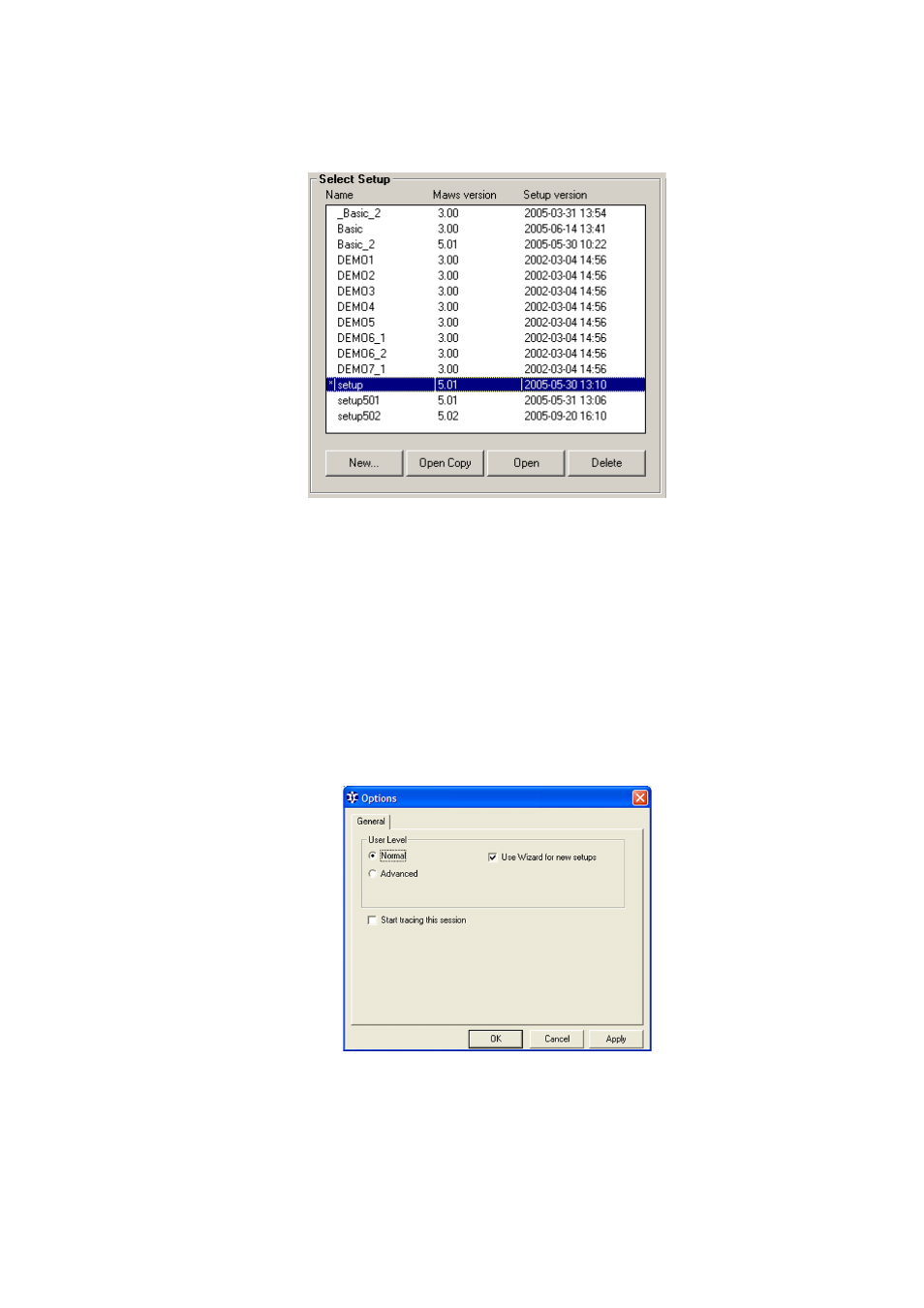
Chapter 3 ____________________________________________________________ Getting Started
VAISALA_______________________________________________________________________ 33
0511-002
Figure 9
Example of Wizard Setup
Enabling Wizard for New Setups
If you wish to use the Wizard tool, you can enable it as follows:
1.
Choose Options from the View menu. The Options window,
presented in
, appears.
2.
Select the Use Wizard for new setups check box and click OK.
0802-060
Figure 10
Disabling or Enabling Wizard Tool
