Selecting user level, Toolbar, Figure 23 – Vaisala Hydromet Data Collection Platform User Manual
Page 54: Lizard setup software toolbar
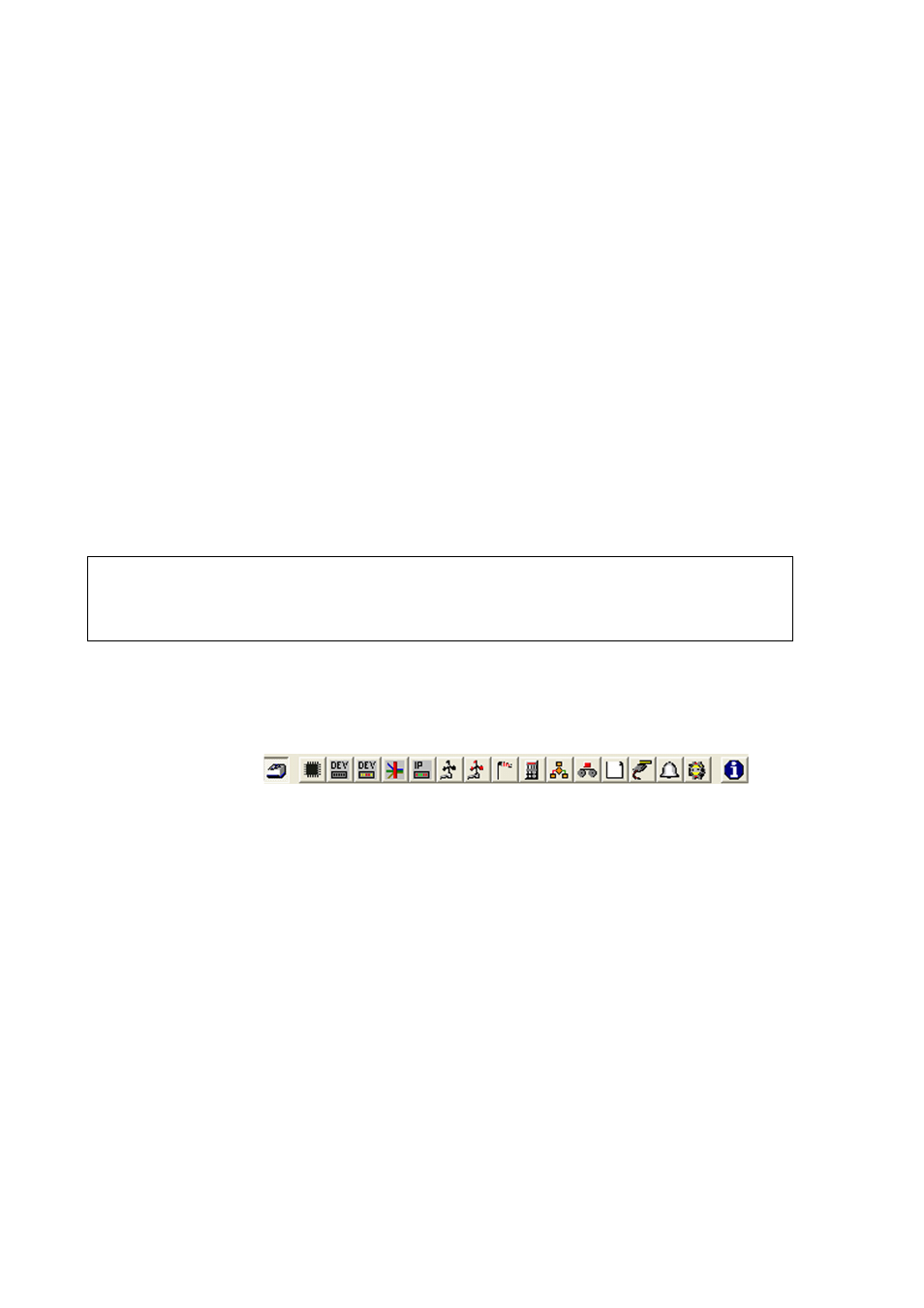
User’s Guide ______________________________________________________________________
52 ___________________________________________________________________M210785EN-E
Selecting User Level
Lizard Setup Software includes the following user levels:
-
Normal user level is the default option. It allows you to create a
setup in a very fast and simple way, using default options for most
parameters. This option is recommended for all users.
-
Advanced user level is for experienced users only. On this level,
you will have access to more parameters, thus allowing you to
create a setup with more advanced features. For further
information on these advanced features, refer to Vaisala
HydroMet™ Data Collection Platform User’s Guide, Volume 3.
To change the user level, proceed as follows:
1.
In the View menu, choose Options.
2.
Under the General tab, select the desired user level and click OK.
Toolbar
0711-001
Figure 23
Lizard Setup Software Toolbar
Each of the buttons on the toolbar of a user interface view opens another
view of Lizard. By default, Lizard opens in the Setup view.
NOTE
Changing the user level from Normal to Advanced brings up more
alternatives for your selection, thus requiring a profound
understanding of the behavior of the system.
