Default field names, System configuration files, Default field names system configuration files – Ag Leader EZ-Guide 250 Getting Started Guide User Manual
Page 71
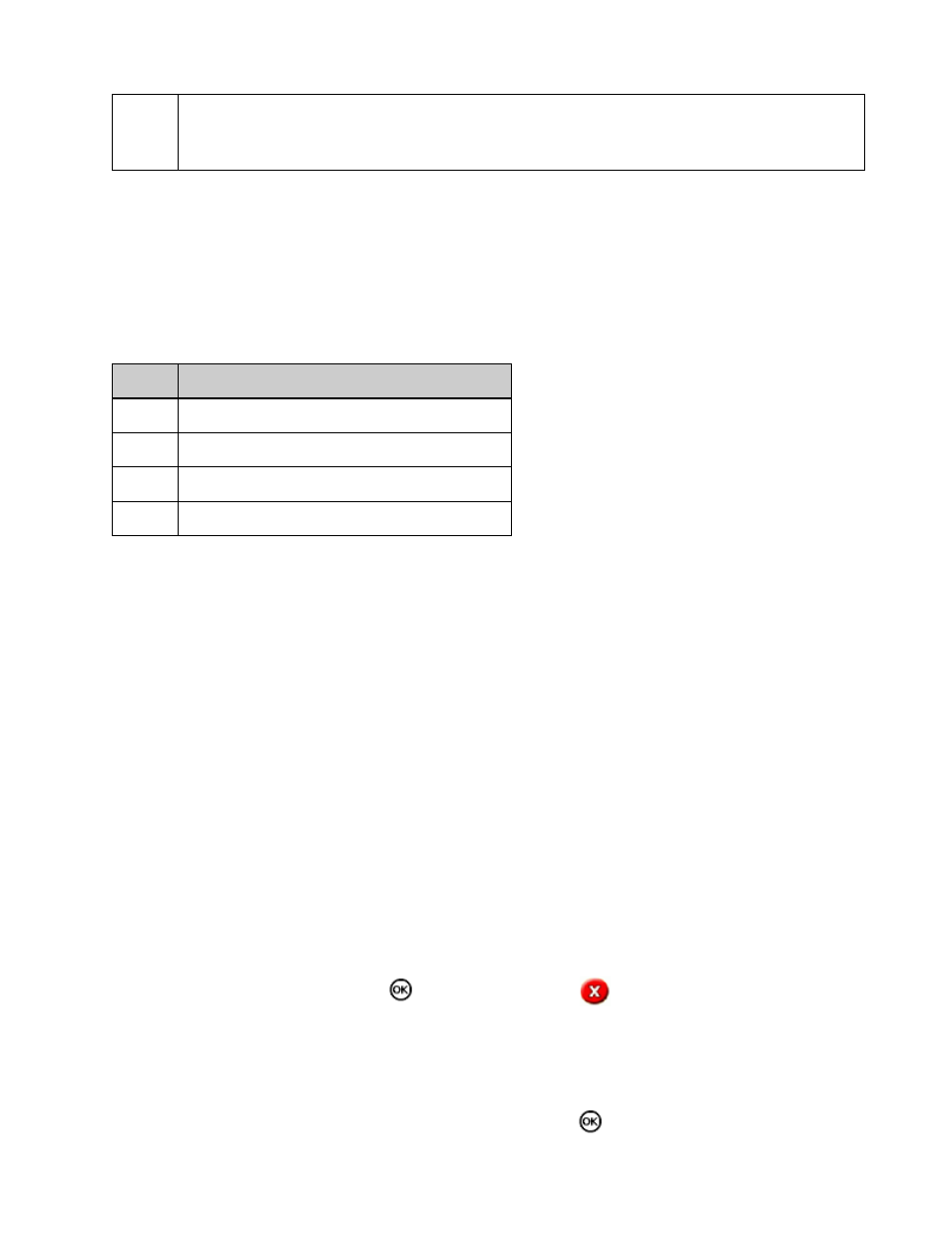
Event
The event or application that is being applied on a particular "field" (see above). For example:
− Spraying
− Harvesting
A client may have several farms, each of the farms may consist of several fields, and each field may be broken
into a number of events.
Default Field Names
By default, the client, farm, field, and event names are automatically generated. The default names are:
ITEM
DESCRIPTION
Client
Default_Client
Farm
Default_Farm
Field
Date _ Increment _EZ SerialNumber
Event
Event_ Date _ Increment _EZ SerialNumber
Note: Date is in the format YYMMDD and Increment is a number that increases for each new field. Only the last
five digits of the serial number are used.
System Configuration Files
Once you configure the system, you can save and load those configuration settings. Saved system configurations
can be useful if you want to:
move the lightbar from one vehicle to another
•
drive in the same vehicle but with different settings (for example, with a different implement)
•
try adjusting the settings to improve performance
•
Saving the system configuration
Select Configuration / Data Management / Save/Load Configurations / Save Current Configuration.
1.
Select one of the following:
2.
Save to internal memory − Save the current configuration to the lightbar internal memory.
♦
Save to USB drive − Save the current configuration to a USB flash drive.
♦
An existing configuration − Saves the current configuration over the existing one. A warning
message appears. Press
to proceed, or press the
function button to exit without saving.
♦
Loading a system configuration
Select Configuration / Data Management / Save/Load Configurations / Load a Configuration. The Load a
Configuration screen appears.
1.
Select the configuration to load from the list and then press
.
2.
67
