Selecting (loading) an ab line, Selecting an ab line – Ag Leader EZ-Guide 250 Getting Started Guide User Manual
Page 44
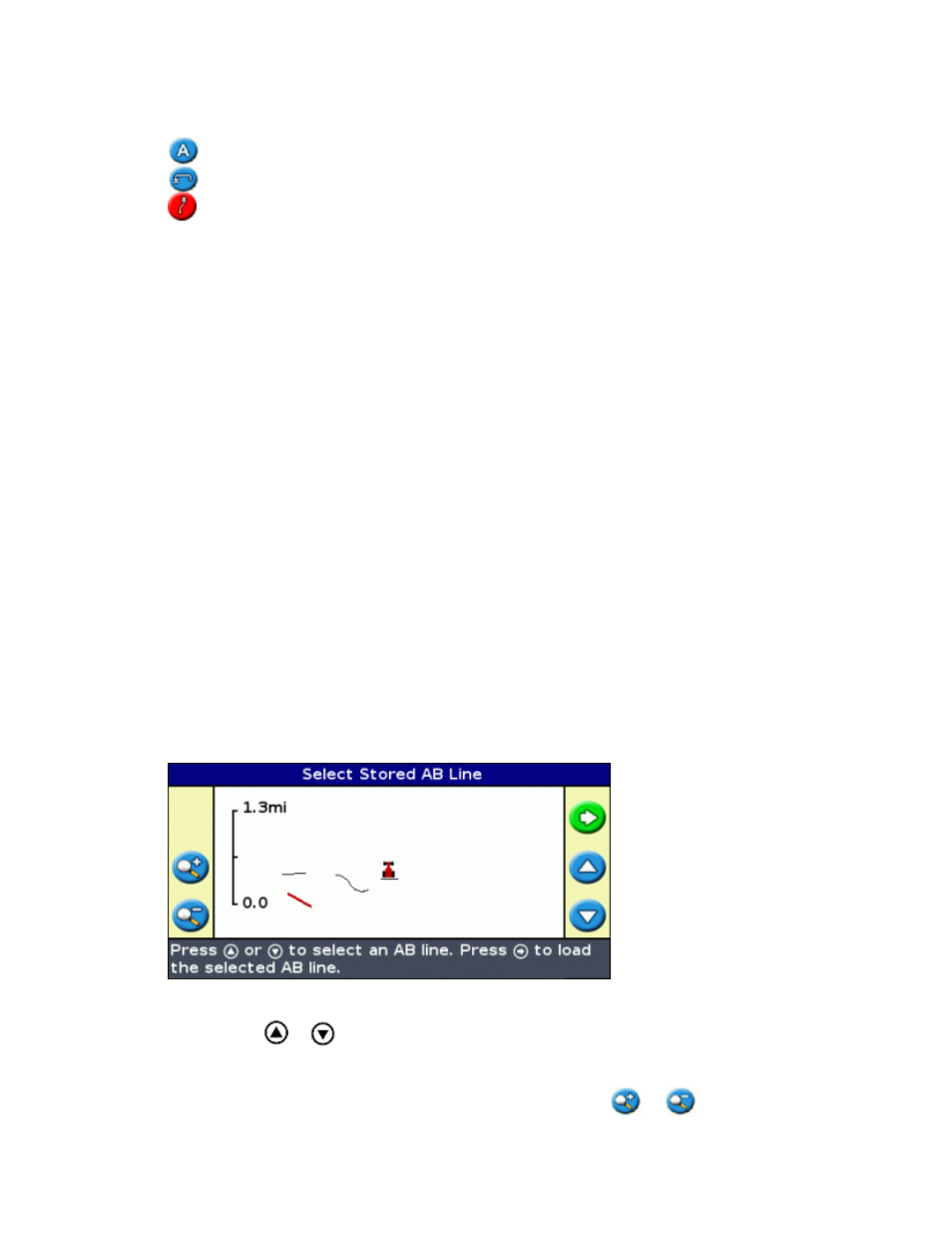
Depending on the pattern type that you selected, one of the following icons is now available:
(start AB Line, A+, Identical Curve, Adaptive Curve, Pivot, or FreeForm straight section)
•
(start Headland)
•
(not currently recording FreeForm curve − select to begin recording)
•
Drive to the start point and then select this icon to begin defining guidance.
For more information about the various field patterns, see
Selecting (Loading) an AB Line
When you create multiple lines in a field, you need to select the appropriate line. You do not have to actively save
an AB Line for it to be stored. AB Lines are stored automatically.
To load an AB Line:
Select the number of headland circuits (if necessary)
Step 1. Selecting the AB Line
On the Create new or select old swath screen, choose Select AB Line.
1.
If there is only one guidance line in the current field, the main guidance line appears with the guidance
line loaded. See
Implement Setup.
If there is more than one guidance line in the current field, the Select Stored AB Line screen appears and
shows the guidance lines that are available to load.
To choose an AB Line to load:
2.
Press
or
to cycle through the available lines.
a.
Note: You can select only from those lines that were created within the range shown on the left of
the screen. To increase or decrease the range, press the
or
function buttons.
40
