Ag Leader EZ-Guide 250 Getting Started Guide User Manual
Page 55
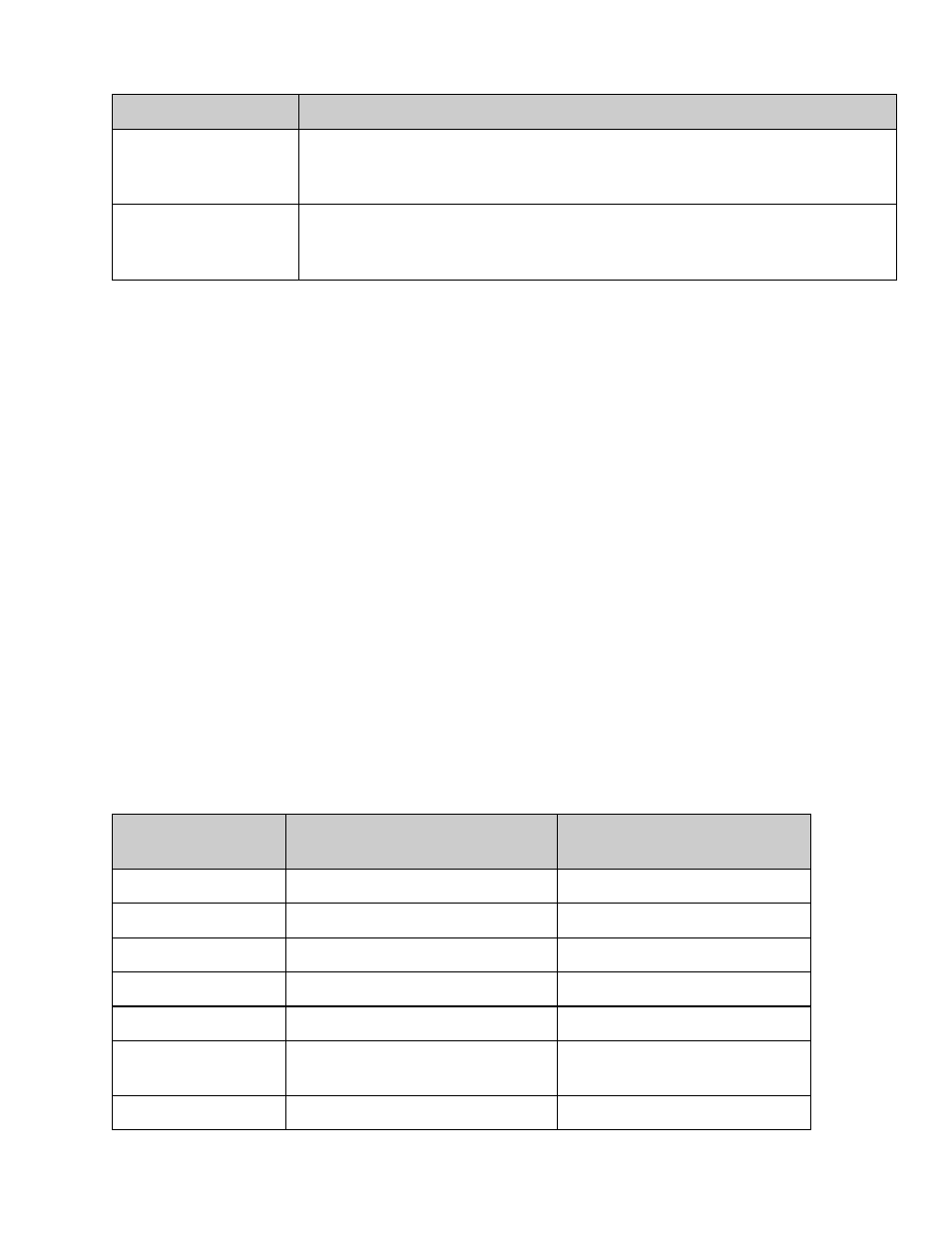
MODE
DESCRIPTION
Chase (default)
Chase the LEDs to stay online. The LEDs represent the swath location relative to the
vehicle.
For example, if the vehicle moves offline to the left, the lit LEDs move right.
Pull
Center the LEDs to stay online. The LEDs represent the vehicle position relative to
the swath.
For example, if the vehicle moves offline to the left, the lit LEDs also move left.
To change the LED mode, select Configuration / System / Guidance / LED Mode.
LED spacing
The LED spacing is the distance that each LED represents. The default LED spacing is 30 cm (12").
To adjust the LED spacing, select Configuration / System / Guidance / LED Spacing.
Setting the units
The units that you selected during the Quick Start Wizard are set as the units for the lightbar. The default units are
US/imperial.
To change the units, select Configuration / System / Display / Units.
Setting the time zone
The lightbar receives the time from the GPS signal, which transmits UTC (Coordinated Universal Time, formerly
known as Greenwich Mean Time).
To enter your time offset from UTC so that the lightbar can calculate your local time, select Configuration /
System / Display / Time Zone.
Common time zones are listed below.
LOCATION
STANDARD TIME OFFSET
DAYLIGHT SAVINGS TIME
OFFSET
US Eastern Time
−5:00
−4:00
US Central
−6:00
−5:00
US Mountain
−7:00
−6:00
US Pacific Time
−8:00
−7:00
Australia East
+10:00
+11:00 (except Queensland)
Australia Central
+9:30
+10:30 (except Northern
Territory)
Australia West
+8:00
+9:00
51
