Pause / resume icon – Ag Leader EZ-Guide 250 Getting Started Guide User Manual
Page 38
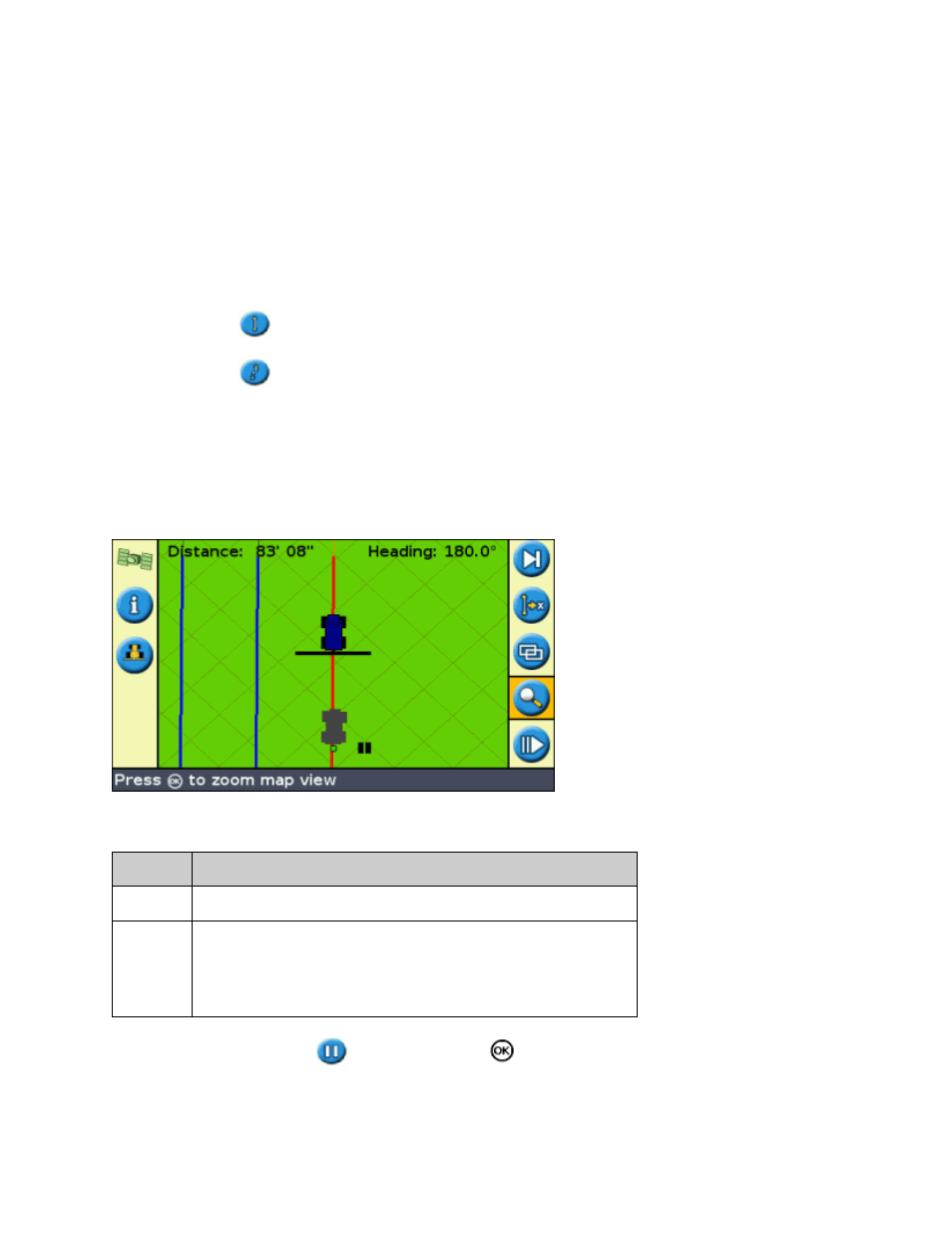
Note: There can be a delay between the time when you start or stop applying coverage onscreen, and the time
when the implement actually starts or stops coverage. To compensate for this, you can add a time delay to the
drawing of coverage logging so the lightbar more accurately shows what is actually occurring. This requires the
lightbar to be in Advanced mode. See
Creating straight sections on Headland or Curve swaths
You can create straight sections when recording headland or curve swaths:
Select the
action icon to start recording the straight section.
1.
Drive the section.
2.
Select the
action icon to finish recording the straight section and to start recording a curve again.
3.
Pause / Resume Icon
When you select the pause icon, an icon appears on the screen to show your exact location when guidance was
paused. This enables you to drive somewhere and then return to your current position in the field, for example to
refuel the vehicle or to stop driving for the night.
The two status text items at the top of the screen show your current position relative to the pause position:
ITEM
DESCRIPTION
Distance
The vehicle's current distance from the pause position.
Heading
The vehicle's current direction relative to the pause position.
For example:
0° = pointing directly toward the pause position
180° = pointing directly away from the pause position
To pause guidance, select the
icon and then press
.
When you pause guidance:
34
