Driving on large fields, Driving tight turns, Configuring coverage logging – Ag Leader EZ-Guide 250 Getting Started Guide User Manual
Page 56
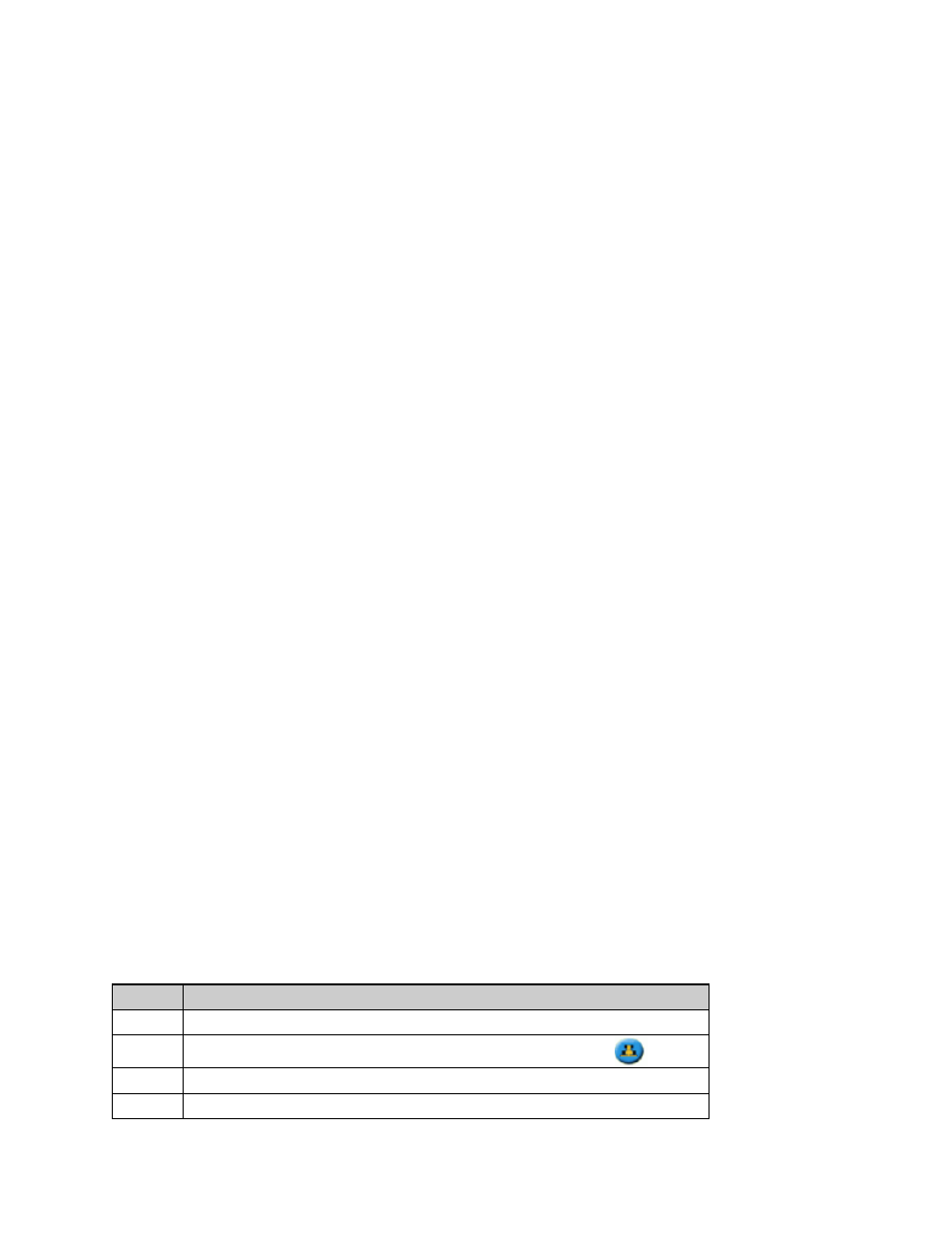
A positive timezone indicates a zone that is ahead of Greenwich, England. A negative timezone is behind.
Driving on Large Fields
At distances greater than 10 km (6.2 miles) from the original AB Line, the curvature of the Earth's surface can
cause a reduction in GPS position accuracy. Consequently, the lightbar does not support more than 1024 swaths to
the left and 1024 swaths to the right of the original AB Line.
If you need to create more than 1024 swaths either to the left or the right of the AB Line, do one of the following:
Create a second AB Line
•
Use the A+ pattern
•
This will ensure that you maintain the highest level of steering accuracy.
Driving Tight Turns
The EZ−Guide 250 system smooths out tight turns. This makes it easier for the driver (or the EZ−Steer system) to
follow the curve without overshooting the turn. Because the guidance line is being gradually smoothed out, this
can result in minor skips in coverage between the swaths.
Minimum Turn Radius
The minimum turn radius is used on curved AB lines. It smooths corners to make sure that the autosteering
system always has the best chance of steering the curve accurately.
In automatic mode, the radius is set to the larger of 80% of the swath width or 10 metres. In manual mode, you
choose the minimum radius. To allow the system to generate tighter curves set this value low.
If you have a small machine that can take sharp corners easily, set this to a low value. If your machine is larger
and cannot turn sharply, set this to a high value.
To adjust this setting, set Configuration / System / Guidance / Minimum turn radius selection to Manual and then
change the Minimum Turn Radius setting.
Configuring Coverage Logging
You can select when coverage logging engages:
ITEM
DESCRIPTION
Disable
Coverage logging is disabled.
Manual
Coverage logging is manually engaged or disengaged with the
icon.
Engaged Coverage logging is on when an automated steering system is engaged.
Switch
Coverage logging is enabled with an external switch.
52
