Ag Leader GPS 5100 User Guide User Manual
Page 59
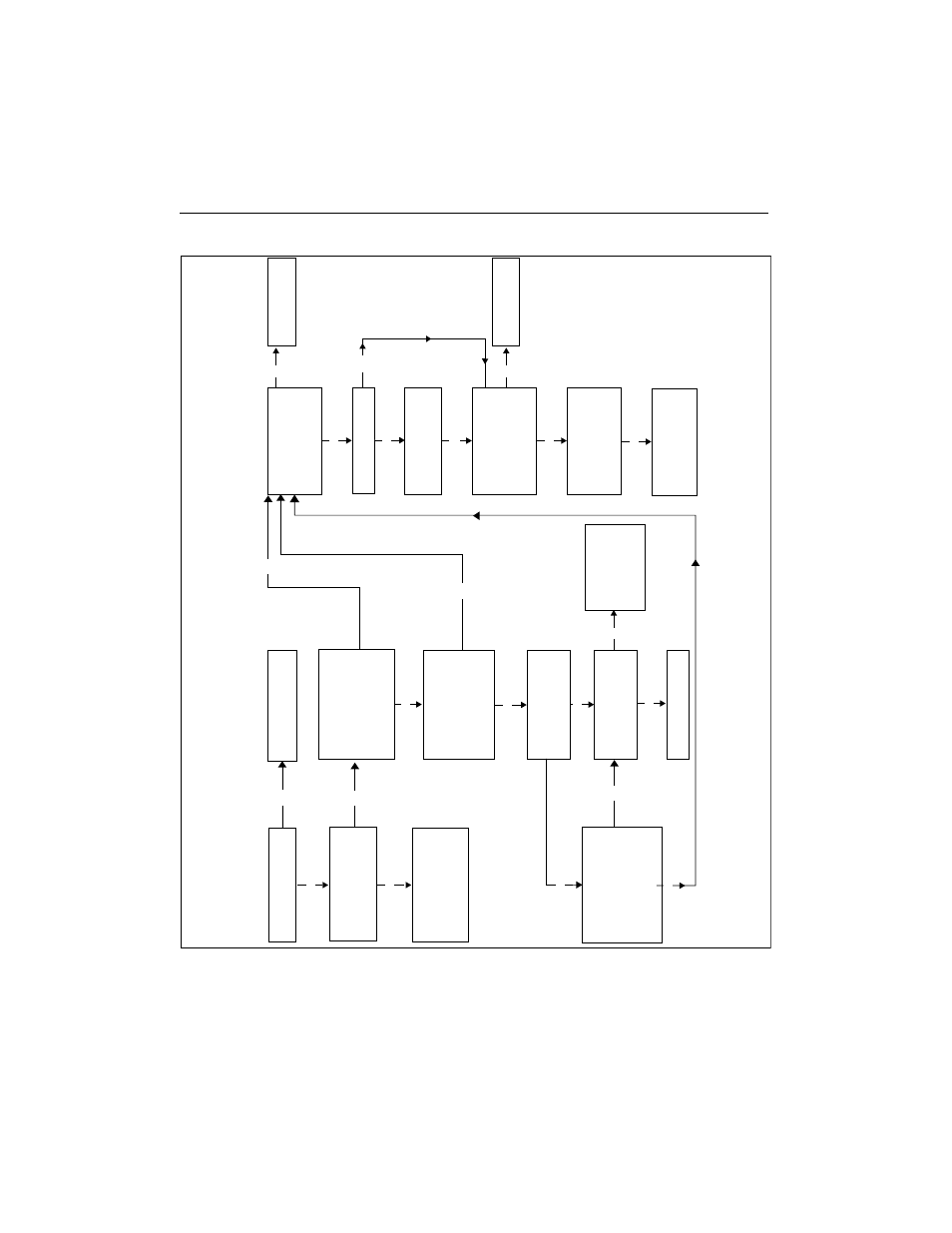
GPS 5100 Receiver User Guide 5 3
Troubleshooting 5
Figure 5.5
Using AgRemote to troubleshoot RTK
ST
ART HERE
Chec
k th
a
t there
a
re
no other
bas
e
s
ta
tion
s
oper
a
ting in the
a
re
a
,
interf
er
ing with y
o
u
r
bas
e
s
ta
tion
s
ign
a
l.
Chec
k the
Ag
Remote Home
s
creen f
or GP
S
reception.
I
s
the receiv
er tr
a
c
king
a
t le
as
t 4
sa
tellite
s
?
S
ee the GP
S
Reception
Tr
o
ub
le
s
hooting G
u
ide
.
When GP
S
sa
tellite
reception i
s
re
s
olv
ed, ret
u
rn
to thi
s
g
u
ide
.
Mo
v
e
the ro
ving receiv
er to
a
pl
a
ce where there i
s
a
cle
a
r
line of
s
ight
b
etw
een it
a
nd
the
bas
e
s
ta
tion.
Are R
T
K
correction
s
b
eing receiv
ed
no
w? Doe
s
the
Ag
Remote
s
creen di
s
pl
a
y r or R?
No
Chec
k the po
w
er
su
pply to
the
bas
e
s
ta
tion
a
nd the
bas
e
ra
dio
. I
s
the
bas
e tr
a
n
s
mit
light on?
Pro
vide po
w
er to the
bas
e
s
ta
tion
a
nd r
a
dio
.
Chec
k th
a
t the receiv
er i
s
initi
a
liz
ed.
Doe
s
the
Ag
Remote Home
s
creen
di
s
pl
a
y R f
or
a
fix
ed
s
ol
u
tion?
Are 5 or more
sa
tellite
s
b
eing tr
a
c
k
ed?
Ye
s
Mo
v
e
the receiv
er
a
w
a
y from
a
ny
o
bs
tr
u
ction
s
s
o th
a
t it
c
a
n tr
a
ck
a
t le
as
t 5
sa
tellite
s
.
Receiv
er i
s
oper
a
ting
nor
m
a
lly
.
Receiv
er
s
ho
u
ld initi
a
liz
e
s
oon (wthin
3
0
s
econd
s
f
or
bas
eline
s
u
nder 5 km).
After
3
0
s
econd
s
doe
s
the Home
s
creen di
s
pl
a
y R f
or
a
fix
ed
s
ol
u
tion?
S
omething m
a
y
b
e interf
er
ing
with the GP
S
s
ign
a
l.
S
ee the
GP
S
Reception T
ro
ub
le-
S
hooting G
u
ide
. I
s
the
pro
b
lem
s
till
u
nre
s
olv
ed?
Contin
u
e
No
Ye
s
Chec
k th
a
t the receiv
er i
s
receiving R
T
K correction
s
.
The
a
ge
on Home
s
creen
s
ho
u
ld
b
e 1 if receiving
ra
dio
. Doe
s
the
Ag
Remote
Home
s
creen di
s
pl
a
y r or R
for
a
n R
T
K
s
ol
u
tion?
No
No
No
Ye
s
No
No
Ye
s
Chec
k the Ro
v
er receiv
er
light to en
su
re R
T
K
correction
s
a
re pre
s
ent.
I
s
the
LED fl
as
hing y
ello
w?
No
No CMR correction
s
a
re
b
eing
receiv
ed.
In the Config
s
creen
s
us
e R
T
K link to m
a
ke
su
re th
a
t
the ro
v
er r
a
dio p
a
ra
meter
s
a
re
the
sa
me
as
the
bas
e r
a
dio
p
a
ra
meter
s
. Are CMR
correction
s
b
eing recie
v
ed
no
w?
Ye
s
No
Ye
s
Chec
k the
Ag
Remote
s
creen
for R
T
K
s
ta
tus
a
nd cont
a
ct
yo
u
r loc
a
l AgLe
a
der
Re
s
eller
.
Ye
s
Receiv
er i
s
oper
a
ting
nor
m
a
lly
.
Ye
s
Is
the R
T
K option in
s
ta
lled in
the receiv
er?
Ye
s
No
O
b
ta
in
a
nd in
s
ta
ll the R
TK
option
Ye
s
Ye
s
