Gps receiver – Ag Leader GPS 5100 User Guide User Manual
Page 51
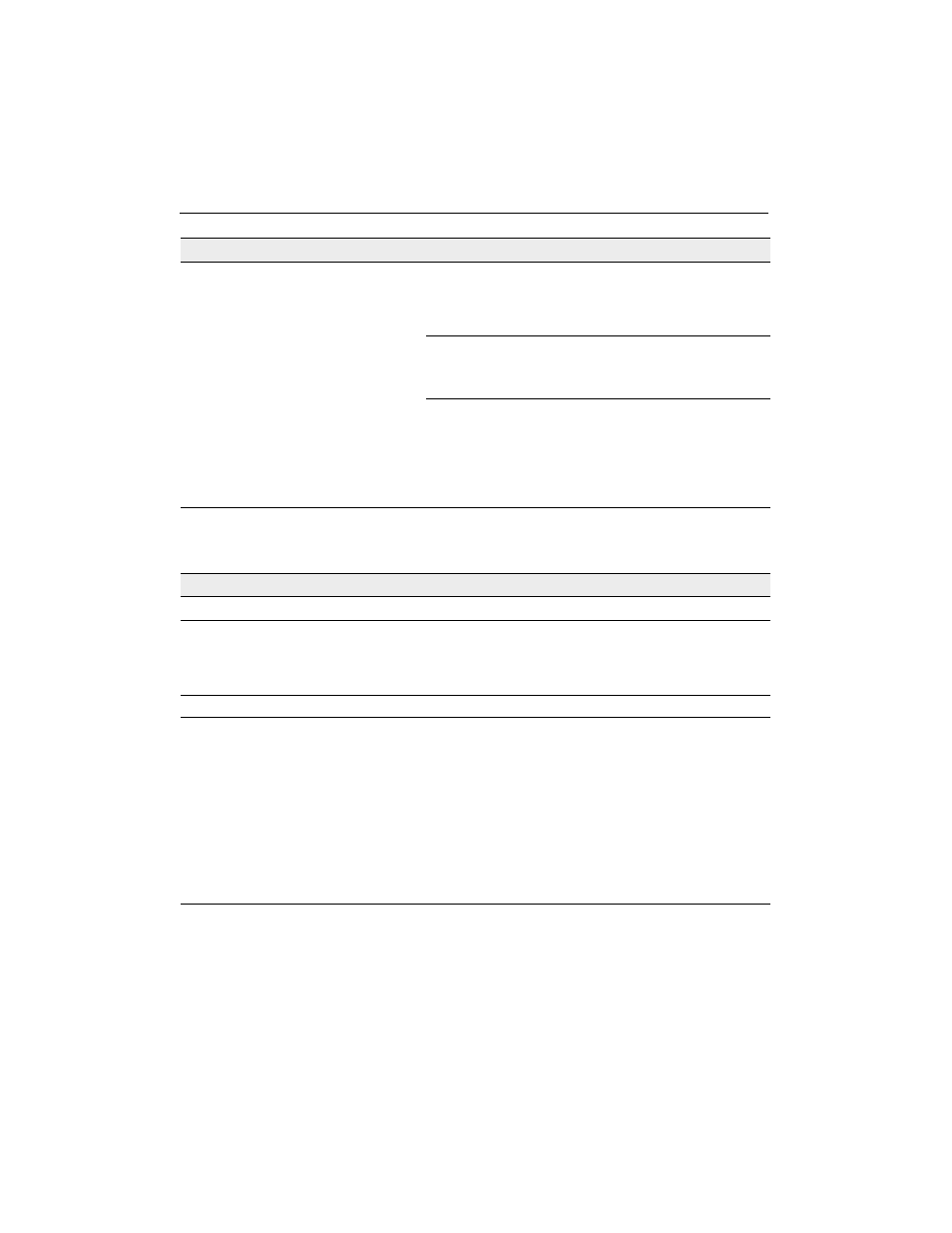
GPS 5100 Receiver User Guide 4 5
Troubleshooting 5
GPS receiver
An alternator can cause noise that
interferes with a differential signal.
Use bypass capacitors, commonly available in
automotive stores for cleaning up interference to CB
and other radios. If the problem persists, shield
engine components with aluminum foil.
Relocate the antenna on the machine.
Determine the optimal antenna location by watching
the SNR value on the AgRemote Home screen.
Note – Before replacing engine parts in an attempt
to solve this problem, make sure that the problem is
not caused by a computer or power source near the
receiver. Some computers and their power sources
cause noise that disrupts GPS and satellite DGPS
signals.
Problem
Possible solution
Mounting location
The receiver is not picking up a clear
signal.
Mount the receiver on the centerline of the vehicle,
away from any sources of interference and with a
clear view of the sky (see Choosing a location,
page 19).
Cables
One of the cables seems faulty.
Use an ohmmeter to check the cable. The resistance
of a good cable between connector pins at each end
of the cable is zero.
If the cable is sound, but the problem persists, try
exchanging the cable with one that you know is
working.
If the cable is defective, contact your local Ag Leader
Reseller for an RMA number (if the Ag Leader
product is still under warranty), or to purchase a
replacement cable.
Problem
Possible solution
