Ag Leader GPS 5100 User Guide User Manual
Page 56
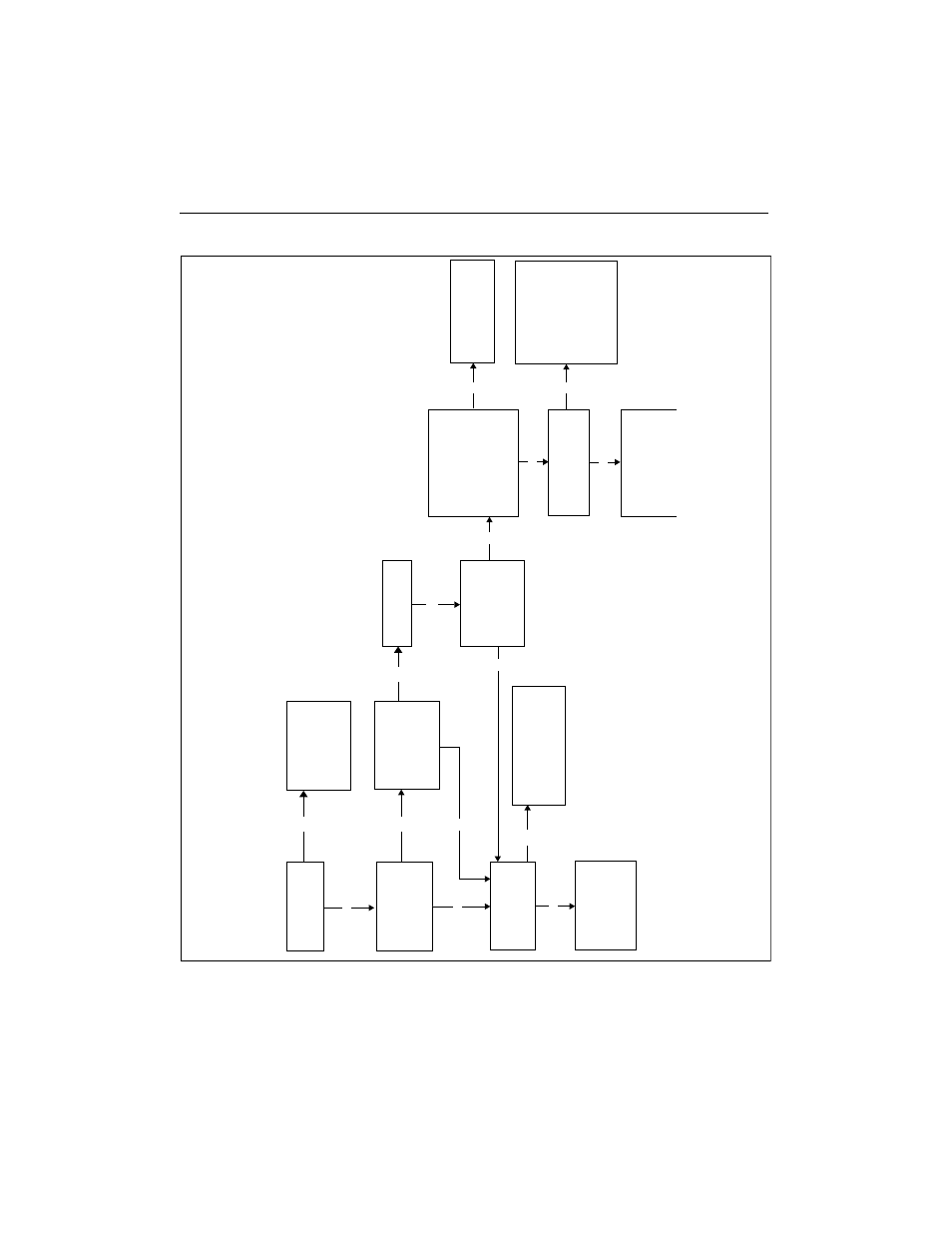
5 Troubleshooting
5 0 GPS 5100 Receiver User Guide
Figure 5.2
Using AgRemote to troubleshoot GPS reception (no third-party device attached)
ST
ART HERE
Ye
s
Ye
s
No
Contin
u
e
No
Ye
s
No
Is
the
Ag
Remote
s
creen on?
Chec
k
the Home
s
creen f
or GP
S
reception.
I
s
the
receiv
er tr
a
c
king
a
t
le
as
t 4
sa
tellite
s
?
Ye
s
Doe
s
the Home
s
creen di
s
pl
a
y D/
3
D
(f
or
a
3
D po
s
ition)?
Ye
s
The GP
S
reception
a
ppe
a
rs
to
b
e w
o
rking
correctly
. If the pro
b
lem
per
s
is
ts
, cont
a
ct y
o
u
r
loc
a
l AgLe
a
der
Re
s
eller
.
S
ee the
s
y
s
tem
h
a
rdw
a
re
a
nd po
w
er
flo
wch
a
rt
. When GP
S
sa
tellite reception i
s
re
s
olv
ed.
Ret
u
rn
to thi
s
flo
wch
a
rt
.
No
M
a
ke
su
re th
a
t the
receiv
er/
a
ntenn
a
i
s
loc
a
ted with
a
cle
a
r
vie
w of the
s
ky
.
Are y
o
u
receiving
sa
tellite
s
no
w?
No
S
ee the Omni
S
TA
R
V
B
S
or
R
T
K flo
wch
a
rt
s
.
If the pro
b
lem per
s
is
ts
,
cont
a
ct y
o
u
r loc
a
l
AgLe
a
der Re
s
eller
.
No
Re
s
tore GP
S
def
au
lt v
a
lu
e
s
.
T
u
rn
off the m
a
chine
engine (com
b
ine or tr
a
ctor)
bu
t m
a
int
a
in po
w
er to the
GP
S
receiv
er
.
Ret
u
rn
to the Home
s
creen
a
nd chec
k GP
S
reception.
Is
the receiv
er tr
a
c
king
a
t
le
as
t 4
sa
tellite
s
?
Ret
u
rn
to the Home
s
creen
a
nd chec
k
GP
S
reception.
Is
the receiv
er
tr
a
c
king
a
t le
as
t 4
sa
tellite
s
?
No
Ye
s
T
u
rn
on the m
a
chine engine
a
nd chec
k the Home
s
creen.
Do the
sa
tellite
s
di
sa
ppe
a
r?
The GP
S
reception
a
ppe
a
rs
to
b
e w
o
rking correctly
. If
the pro
b
lem per
s
is
ts
,
cont
a
ct y
o
u
r loc
a
l
AgLe
a
der Re
s
eller
.
The pro
b
lem i
s
u
nre
s
olv
ed.
Cont
a
ct y
o
u
r loc
a
l
AgLe
a
der Re
s
eller
.
The pro
b
lem m
a
y
b
e
c
aus
ed
b
y e
xce
ss
iv
e
engine noi
s
e.
F
or inf
or
m
a
tion on
red
u
cing engine noi
s
e,
s
ee Ch
a
pter
3
.
If the pro
b
lem per
s
is
ts
,
cont
a
ct y
o
u
r loc
a
l
AgLe
a
der Re
s
eller
.
Ye
s
