HP XP Command View Advanced Edition Software User Manual
Page 70
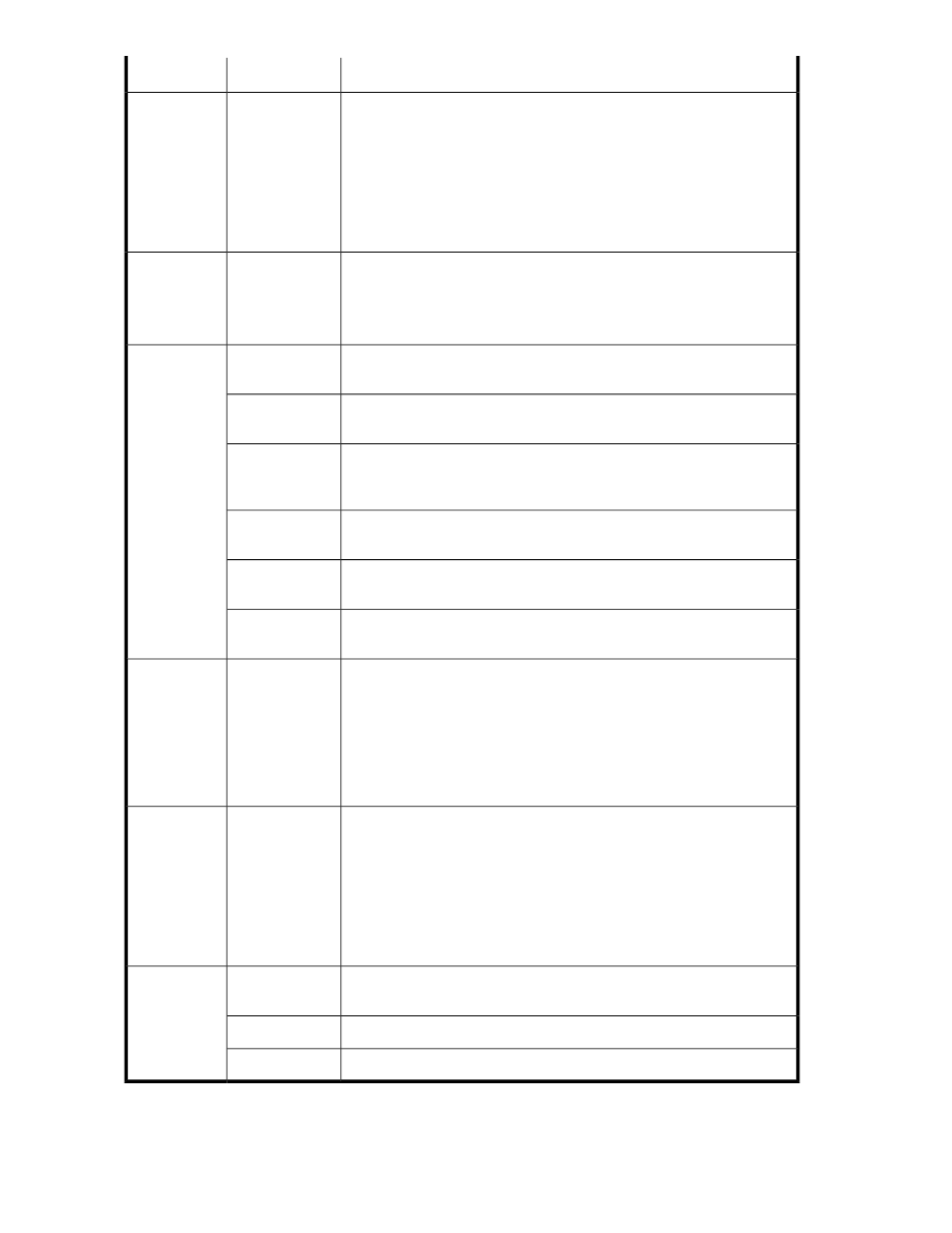
Descriptions
Subfields
Fields
These related screens only display under LUN Path Options when Allocate
without LUN security is selected from the host drop-down. See Hosts field
above.
Unsecured ports are listed in LUN Security Disabled Storage Ports. You
select the port or ports to make the volume available on, and click Add to
move them to Selected Storage Ports. You can review your plan and submit
the allocation task. All hosts that can access the port or ports the volume
is on can access the volume.
-
LUN Security
Disabled Stor-
age Ports, Se-
lected Storage
Ports
Volume allocations using Fibre Channel will prompt for items such as host
group name, host mode, host mode options, and LU number.
The following fields can be displayed or hidden by clicking Host Group
and LUN Settings.
(See next 2
fields below)
>> Host
Group and
LUN Settings
(dropdown)
When volumes are allocated to multiple hosts simultaneously, this option
specifies configuring all hosts in a single host group.
Shared by All
Hosts
Host Groups
When volumes are allocated to multiple hosts simultaneously, this option
specifies configuring a separate host group for each host.
Separate for
Each Host
For hosts in a host group, host group information is displayed. For hosts
not in a host group, a host group can be created. Enter a name if a host
group is needed.
Name
This button is used to display a list of host groups to be used during volume
allocation, or which were previously set during prior volume allocations.
Host Group Set-
tings in Detail
Select the host mode that supports the host type for which you are allocating
volumes.
Host mode
Select one or more host mode options for supporting special requirements
for specific applications.
Host mode op-
tions
LU numbers can be assigned automatically or manually for the volumes
being allocated.
To automatically assign LU numbers to the allocated volumes, select auto
and enter a start from number (or use the default). LU numbers are set in
ascending order while avoiding existing numbers.
To manually assign LU numbers to the allocated volumes, select manual
and click Select LU Number to choose a starting LU number.
auto or manual
selection buttons
LU Number
Option for manually specifying the starting virtual LDEV ID to use for
allocated volumes. Volumes for which virtual IDs have not been specified
are assigned a new virtual LDEV ID when they are allocated to a host that
belongs to resource groups used for a data migration that uses virtual IDs.
Virtual LDEV IDs are assigned automatically by default, with unused IDs
assigned to volumes in ascending order. If a user manually specifies an
ID, volumes will receive the lowest available ID that is equal to or greater
than the specified value.
(See next field
below)
>> Virtual ID
Settings
The logical disk controller number that forms part of the starting virtual
LDEV ID.
LDKC
Starting virtu-
al LDEV ID
Targets
The control unit number that forms part of the starting virtual LDEV ID.
CU
The device number that forms part of the starting virtual LDEV ID.
DEV
Managing storage resources in a SAN environment
70
