Creating resource groups, Editing a resource group, Prerequisites for creating user groups – HP XP Command View Advanced Edition Software User Manual
Page 129: 129 editing a resource group, 129 prerequisites for creating user groups
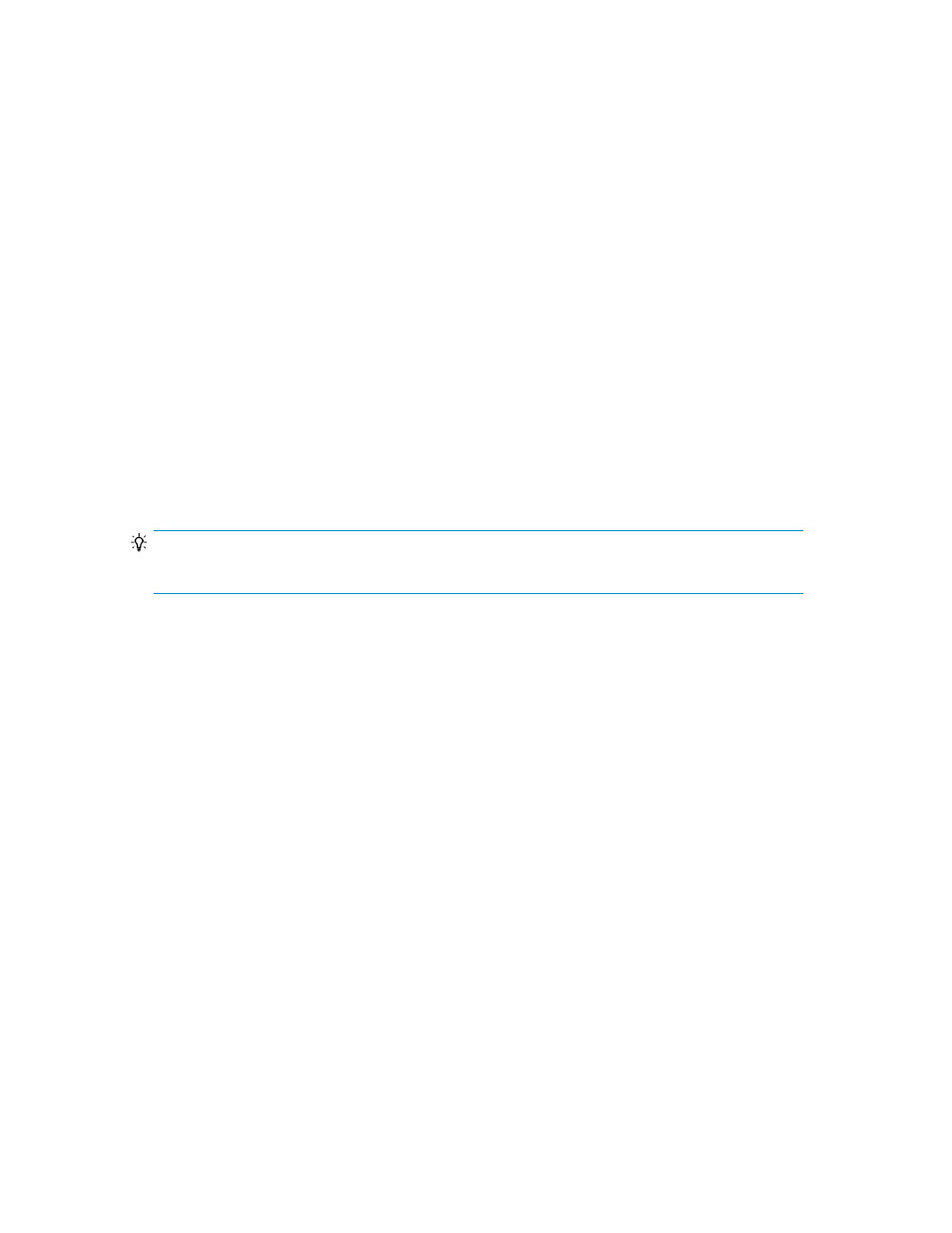
•
LDEV IDs: Includes parity groups and volumes in external storage systems. Non-existent ranges
can also be specified. Users with Modify or higher roles for parity groups or THP/Smart pools
and assigned an unused volume ID, can create a volume.
•
Storage Ports: Users with Modify or higher roles for ports and assigned an unused Host Group
Number can create a host group that has that host group number.
•
Host Group Number: Non-existent ranges can also be specified. Users with Modify or higher roles
for ports and assigned an unused Host Group Number can create a host group that has that host
group number.
Creating resource groups
Resource groups, which are user defined, can be created for the P9500 Disk Array.
1.
On the Administration tab, in the Administration pane, select Resource Groups.
2.
Click Create Resource Group.
3.
Enter a name and description, and select the storage system providing the resources.
4.
Using the tabs, specify the parity groups, LDEVs, ports, or host groups (or a mix of resources) for
the resource group.
5.
When done, click OK.
The new resource group is displayed, and can be assigned to an existing user group using the Edit
User Group button. You can also assign resource groups when creating new user groups with Create
User Group.
TIP:
To delete resource groups, select one or more resource groups and click Delete Resource Groups.
Editing a resource group
Information about resource groups can be modified to reflect changing access control requirements.
1.
On the Administration tab, in the Administration pane, select Resource Groups.
2.
From the Resource Groups pane, select the resource group, and click Edit Resource Group. Al-
ternatively, if you click the resource group link, click Actions and select Edit Resource Group.
3.
You can modify the resource group name and description, but not the storage system.
4.
Modify the parity groups, LDEVs, ports, or host groups to reflect your access control requirements.
5.
When done, click OK.
Depending on how you initiated your edit (see step 2), the resource group is displayed and you can
confirm your changes, or you will be in the Resource Groups pane and can click the resource group
link to confirm your changes.
Prerequisites for creating user groups
Based on their assigned roles, users that have been assigned to groups are granted operation
permissions for Device Manager and Tiered Storage Manager (GUI).
A user group is a set of users who use the same resources and have the same operation(s) permission
(see “role”) for the resources. Externally authenticated groups can be used as user groups.
User Guide
129
