Creating a storage operating environment, Allocating storage, 22 allocating storage – HP XP Command View Advanced Edition Software User Manual
Page 22
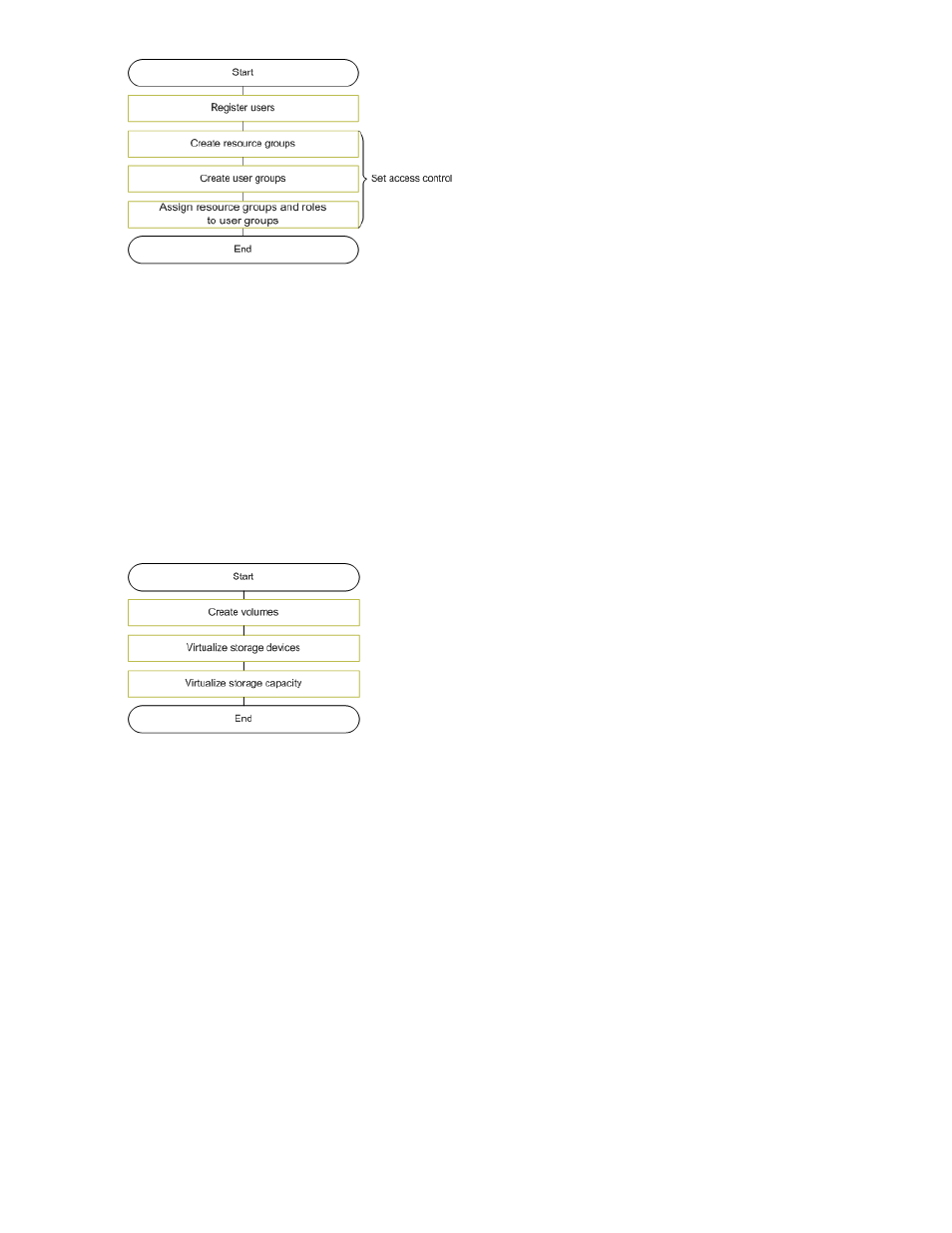
To set access control you will need to create resource groups and user groups, then assign the resource
groups and roles to the user groups.
Creating a storage operating environment
To be able to use volumes of a storage system from hosts configure the operating environment
beforehand. The workflow for configuring the environment differs depending on the scale and operation
method of the storage systems.
In some environments, you can virtualize storage devices so that multiple, different storage systems
can be used as a single storage system.
If your storage system supports THP/Smart pools, you can create THP/Smart pools such that virtual
volumes can be allocated to hosts. By virtualizing storage devices and storage capacity, you can
decrease both management and operational costs by more effectively using physical resources.
Allocating storage
Volumes are allocated to hosts for applications needing storage. A variety of methods for allocating
volumes is available. For example, you can select one or more hosts, then identify and allocate existing
volumes. You can also select one or more volumes, then identify the host that needs the volumes. You
can also establish I/O paths between hosts and volumes when you allocate volumes.
To prepare for loss of data caused by disk failure, disasters, or other issues, you can manage the
redundancy of important operational data by creating a replication environment for volumes within
a storage system or between storage systems, as necessary.
By using logical groups, volumes can be managed as a group for purposes of organization and
simplification of user tasks.
Overview of HP StorageWorks P9000 Command View Advanced Edition Suite
22
