HP XP Command View Advanced Edition Software User Manual
Page 67
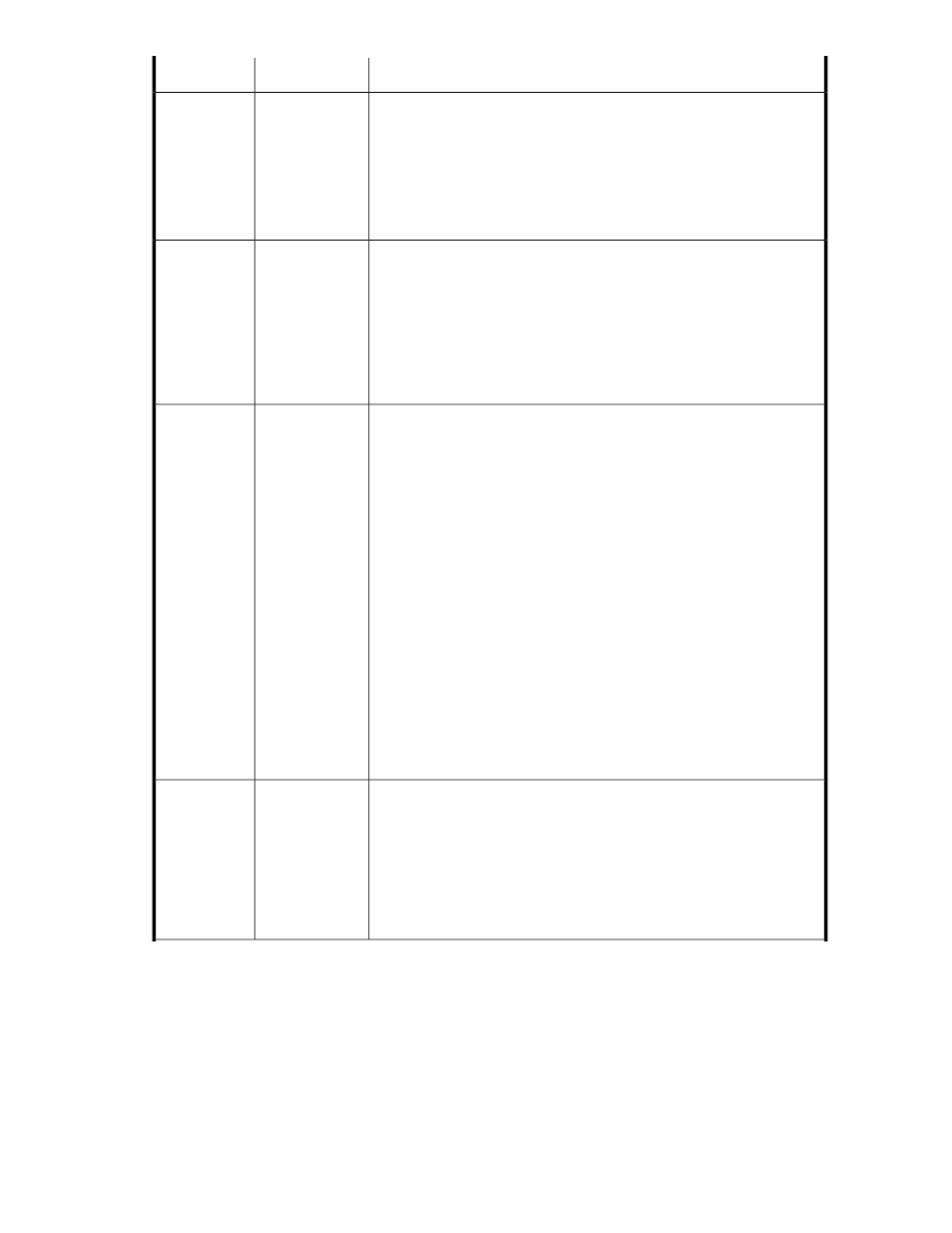
Descriptions
Subfields
Fields
Specify the volume size and select the unit of measure, for example GB
for Gigabytes.
The total capacity to be allocated (No. of Volumes * Capacity) is displayed.
Note: When entered volume criteria, such as volume capacity, cannot be
satisfied by existing volumes, a new volume can be created for you. This
is indicated in Advanced Options > Creating Volume Settings by formatting
and stripe size options for the new volume (see below).
-
Volume Capa-
city
If you select a storage system prior to clicking Allocate Volumes, the name
is displayed. Otherwise, select the storage system providing the volumes.
Any storage system can provide basic volumes.
Volumes to be allocated from THP/Smart pools must be provided by a
storage system supporting this feature. Allocating volumes from a tier
requires configured tier policies for the storage system.
Note that Any means the volume can be sourced from any storage system
that meets the criteria of the dialog box.
-
Storage sys-
tem
Select the volume type. For example Basic, Thin Provisioning or Smart
Pool. The displayed volume types are determined by your selected storage
system. If you do not see an expected volume type, check that you have
selected the correct storage system.
The selected volume type affects the Advanced Options fields described
below. For example, selecting a Basic volume will populate Advanced
Options > Volume Selection > Automatic with a default drive type, drive
speed, RAID level, and parity group. These specifications may be altered.
For example, if you change the drive speed, the parity group may change
automatically. These changes are determined by available resources. You
may also select an available tier from which to allocate the volume, or
manually locate available unallocated volumes.
If you select volume type Thin Provisioning, Advanced Options > Volume
Selection > Automatic will populate with a THP pool, instead of a parity
group. The specifications may be altered.
If you select Smart Pool, the Volume Selection field appears. Volume
selection is automatic or manual. See the volume selection field below.
Note that Any means the volume can be sourced from any available volume
type that meets the capacity criteria and is available from the storage
system.
-
Volume type
Select Internal if you want your volume to come directly from your selected
storage system, or External if volumes are mapped from external storage
systems (virtualized volumes) and are adequate for your needs. The external
option can appear for basic volumes and THP pools. Note that when
viewing a list of THP/Smart pools, the volume location column will indicate
internal or external.
Note: This field is replaced by Volume Selection when Smart Pool is
selected (see Volume type above).
-
Volume loca-
tion
User Guide
67
