Index – HP Netserver L Server series User Manual
Page 131
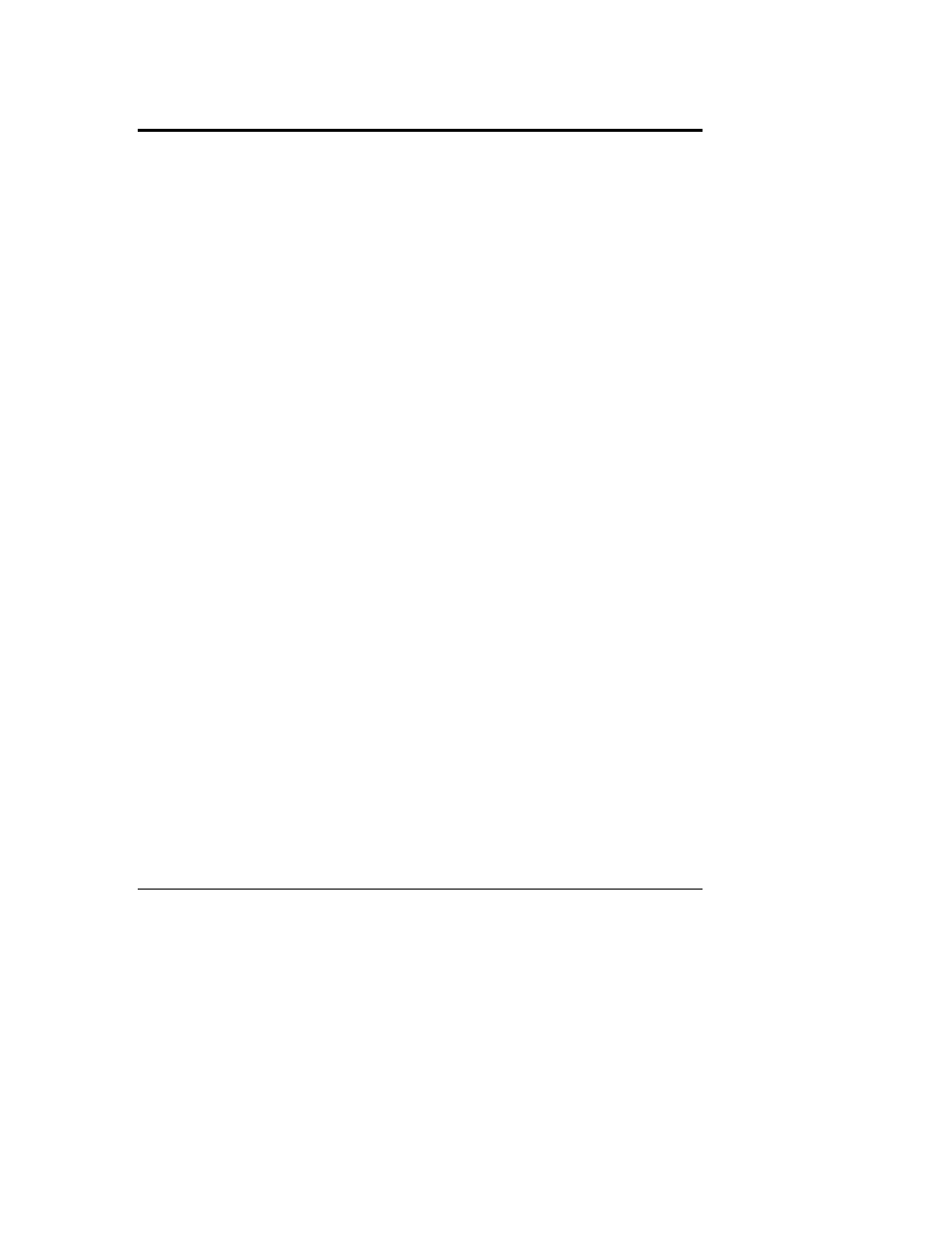
125
Index
A
accessory board
installing, 38
removing, 43
ACPI
Advanced Configuration and Power
Interface, 2, 7
Advanced Configuration and Power
Interface
ACPI, 7
air flow guide
removing, 12
replacing, 12
anti-tip foot
rack installation, 59, 61
B
boot device order
Setup Utility, 88
boot device priority
boot order, 17
changing boot order, 92
boot order
boot device priority, 17
CD-ROM, 17
CD-ROM, 36
default, 17
flexible disk drive, 17
flexible disk drive, 36
modifying, 18
Network connection, 36
PCI slot, 36
PCI slot order, 17
SCSI A channel, 17, 36
SCSI B channel, 17
SCSI B channel, 36
slot location, 36
boot password
setting, 90
boot priority
slot location, 36
C
Cable Management Arm
attaching, 64, 117
Caution
processor speed, 45
CD-ROM drive
troubleshooting, 104
CMOS memory
clearing, 100
column adapter
mounting, 60
columns
2-post brackets, 70
rack installation, 70
configuration
HP Management solutions, 86
HP Netserver Navigator CD-ROM,
84
configuring BIOS
Setup Utility, 88
control panel, 2
LEDs, 2
switch, 2
cover
front bezel, 9, 10
removing, 9, 10
replacing, 11
D
DiagTools
support ticket, 87
dimensions, 120
DIMM sizes
1 GB, 30
128 MB, 30
- xt1500 (58 pages)
- LaserJet 4700 (68 pages)
- ProLiant DL360 Server (16 pages)
- ProLiant BL460c Gen8 Server Blade (65 pages)
- ProLiant DL388p Gen8 Server (128 pages)
- ProLiant BL460c Gen8 Server Blade (67 pages)
- ProLiant BL40p Server series (73 pages)
- ProLiant BL465c Server Blade (87 pages)
- ProLiant DL388p Gen8 Server (47 pages)
- ProLiant ML115 Server (63 pages)
- ProLiant DL140 G2 Server (81 pages)
- Servidor HP ProLiant ML370 G4 (20 pages)
- Servidor HP ProLiant ML370 G4 (30 pages)
- Servidor HP ProLiant DL160 G5p (84 pages)
- Servidor HP ProLiant DL980 G7 (143 pages)
- Servidor HP ProLiant DL380 G5 (137 pages)
- Integrity rx2620 Servers (37 pages)
- Integrity rx2620 Servers (58 pages)
- Integrity rx2620 Servers (77 pages)
- Integrity rx2620 Servers (107 pages)
- Integrity rx2620 Servers (55 pages)
- 9000 rp3440 Servers (36 pages)
- Integrity rx2620 Servers (42 pages)
- Integrity rx2620 Servers (48 pages)
- Integrity rx2620 Servers (53 pages)
- Integrity rx2620 Servers (24 pages)
- Integrity rx2620 Servers (33 pages)
- Integrity rx2620 Servers (100 pages)
- Integrity rx2620 Servers (37 pages)
- Integrity Superdome sx1000 Server (53 pages)
- Servidor HP ProLiant DL360p Gen8 (129 pages)
- Servidor HP ProLiant DL120 G6 (133 pages)
- ProLiant DL580 Gen8 Server (91 pages)
- ProLiant MicroServer Gen8 (95 pages)
- ProLiant MicroServer (94 pages)
- ProLiant Firmware Maintenance CD (87 pages)
- ProLiant BL685c G5 Server Blade (99 pages)
- ProLiant BL10e Server Blade (232 pages)
- ProLiant BL40p Server series (30 pages)
- Serveur lame HP ProLiant BL680c G5 (90 pages)
- Serveur lame HP ProLiant BL465c Gen8 (578 pages)
- ProLiant DL320e Gen8 Server (96 pages)
- ProLiant ML110 G7 Server (113 pages)
- 9000 rp8420 Servers (38 pages)
- Integrity Superdome sx1000 Server (19 pages)
