Enww configure device menu 23 – HP LaserJet P3005 Printer series User Manual
Page 35
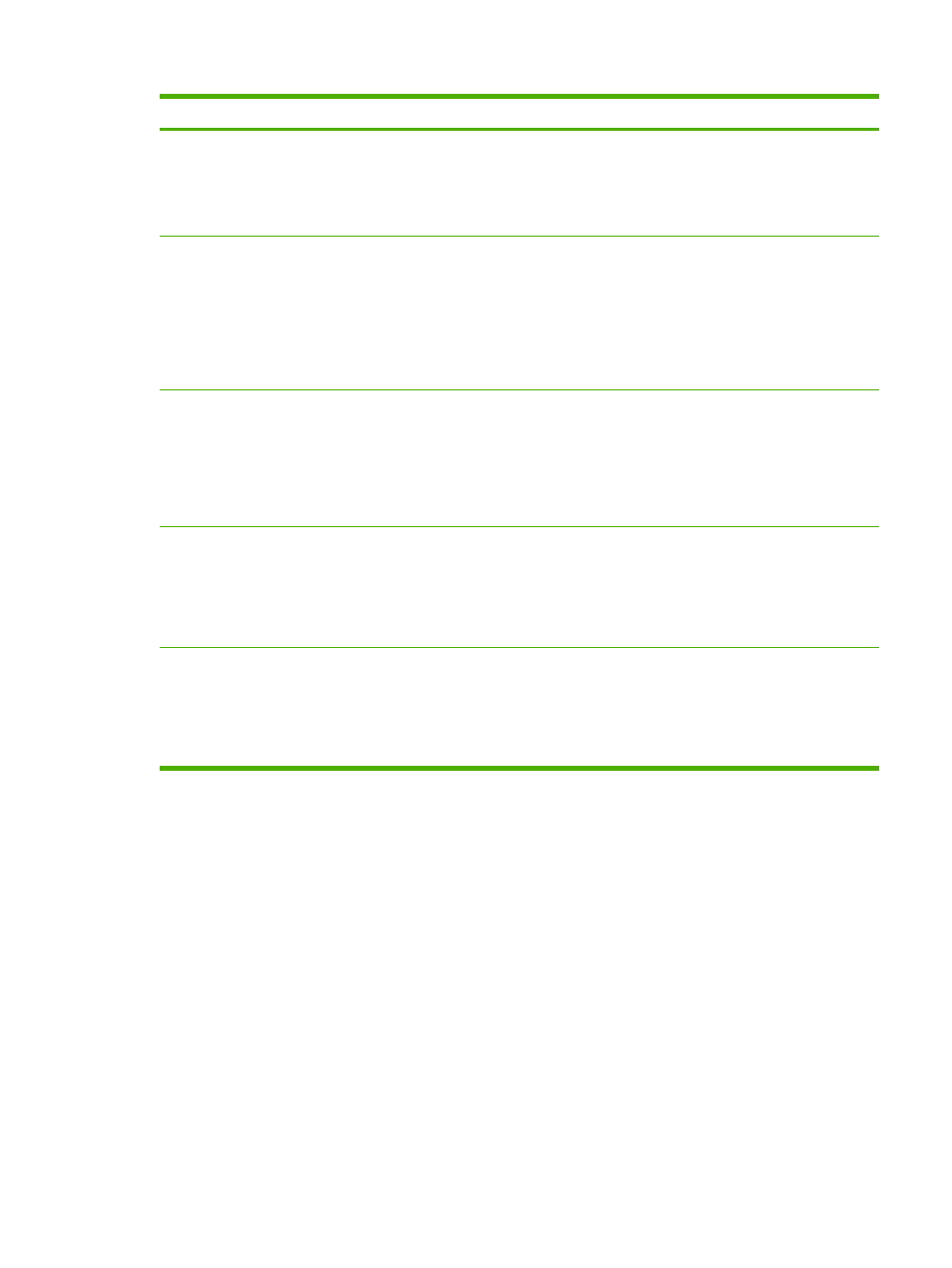
Item
Values
Explanation
MANUAL FEED
OFF
ON
Feeds the paper manually from tray 1, rather than automatically
from a tray. If MANUAL FEED=ON and tray 1 is empty, the device
goes offline when it receives a print job. MANUALLY FEED
[PAPER SIZE] appears on the device control-panel display.
The default setting is OFF.
COURIER FONT
REGULAR
DARK
Selects the version of Courier font to use:
REGULAR: The internal Courier font that is available on the
HP LaserJet 4 series devices.
DARK: The internal Courier font that is available on the
HP LaserJet III series devices.
The default setting is REGULAR.
WIDE A4
NO
YES
Changes the number of characters that can be printed on a single
line of A4-size paper.
NO: Up to 78 10-pitch characters can be printed on one line.
YES: Up to 80 10-pitch characters can be printed on one line.
The default setting is NO.
PRINT PS ERRORS
OFF
ON
Determines whether a PS error page prints or not.
OFF: PS error page never prints.
ON: PS error page prints when PS errors occur.
The default setting is OFF.
PRINT PDF ERRORS
OFF
ON
Determines whether a PDF error page prints or not.
OFF: PDF error page never prints.
ON: PDF error page prints when PDF errors occur.
The default setting is OFF.
ENWW
Configure Device menu
23
