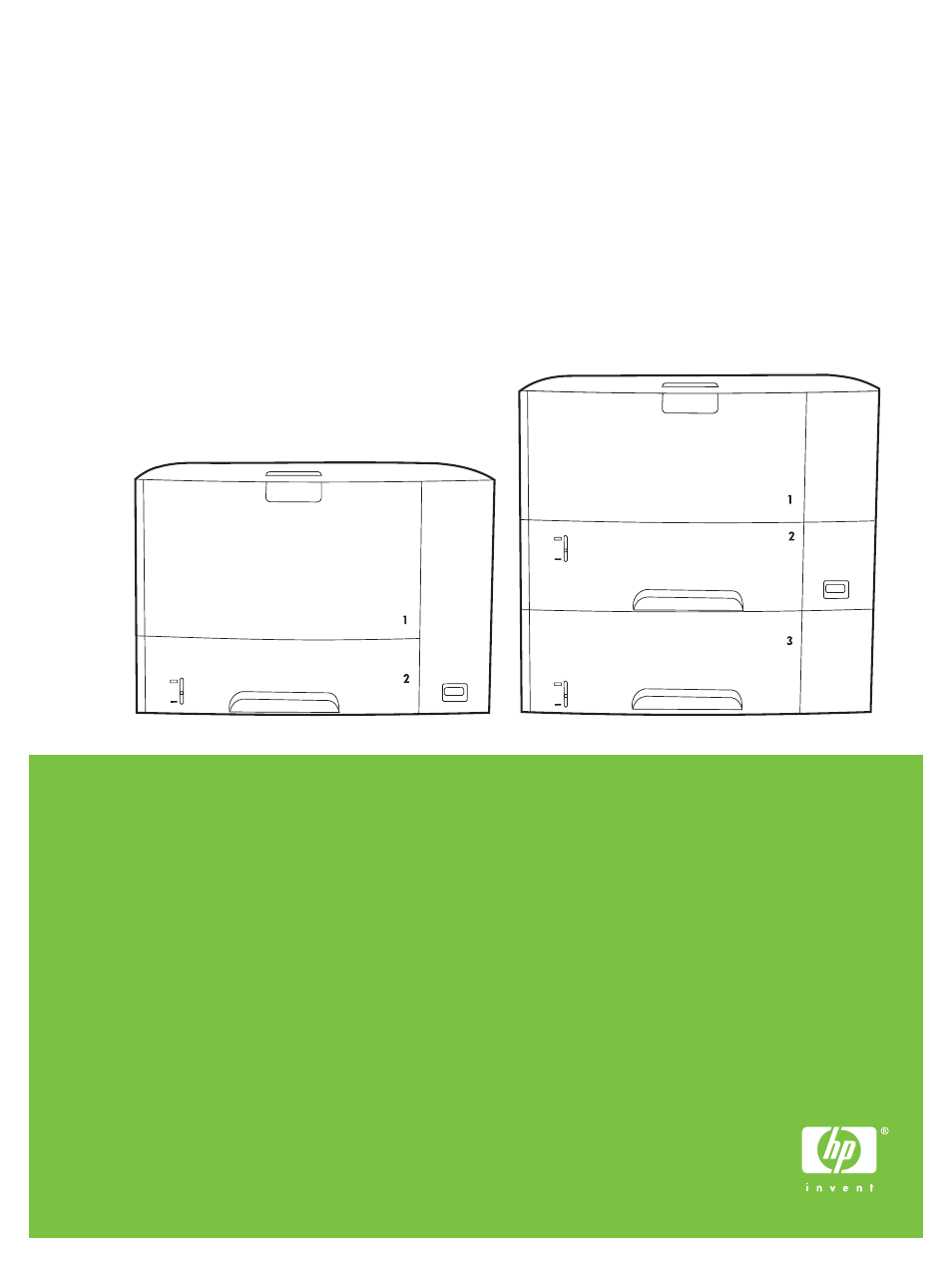HP LaserJet P3005 Printer series User Manual
HP Printers
Table of contents
Document Outline
- Device basics
- Control panel
- Input/output (I/O) configuration
- Media and trays
- Print
- Use features in the Windows device driver
- Use features in the Macintosh device driver
- Cancel a print job
- Manage stored jobs
- Manage and maintain the device
- Problem solving
- Problem-solving checklist
- Problem-solving flowchart
- Solve general print problems
- Control-panel message types
- Control-panel messages
- Common causes of jams
- Jam locations
- Clear jams
- Solve print-quality problems
- Print-quality problems associated with media
- Print-quality problems associated with the environment
- Print-quality problems associated with jams
- Image defect examples
- Light print (partial page)
- Light print (entire page)
- Specks
- Dropouts
- Lines
- Gray background
- Toner smear
- Loose toner
- Repeat defects
- Repeat image
- Misformed characters
- Page skew
- Curl or wave
- Wrinkles or creases
- Vertical white lines
- Tire tracks
- White spots on black
- Scattered lines
- Blurred print
- Random image repetition
- Solve network print problems
- Solve common Windows problems
- Solve common Macintosh problems
- Solve Linux problems
- Solve common PostScript problems
- Supplies and accessories
- Service and support
- Specifications
- Regulatory information
- FCC regulations
- Environmental product stewardship program
- Protecting the environment
- Ozone production
- Power consumption
- Toner consumption
- Paper use
- Plastics
- HP LaserJet print supplies
- HP print supplies returns and recycling program information
- Paper
- Material restrictions
- Disposal of waste equipment by users in private households in the European Union
- Material Safety Data Sheet (MSDS)
- For more information
- Declaration of conformity
- Safety statements
- Work with memory and print server cards
- Glossary
- Index