Enww control-panel messages 113 – HP LaserJet P3005 Printer series User Manual
Page 125
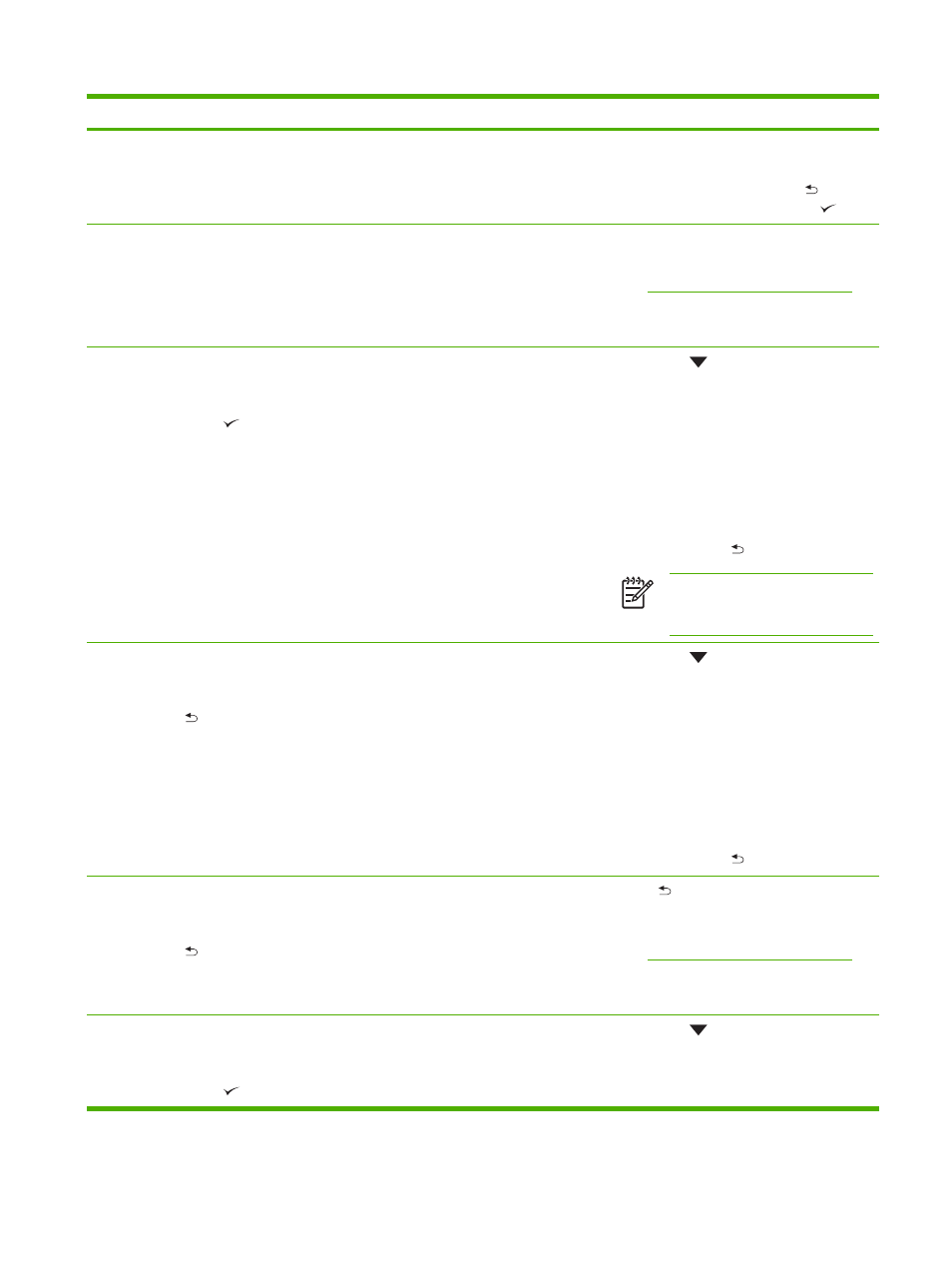
Control panel message
Description
Recommended action
width guides, and confirm that the
guides are in the correct position.
●
To continue printing, press
to clear
the message, and then press
13.XX.YY JAM IN TRAY 2
A page is jammed in tray 2.
Remove tray 2, clear the jam, and then
reinstall tray 2.
Clear jams from the input-tray areas
If the message persists after clearing all
pages, contact HP Support.
13.XX.YY JAM IN TRAY X
alternates with
Clear jam then press
A page is jammed in the tray indicated.
●
Press
to see step-by-step
information.
●
Remove the tray indicated.
●
Confirm that the media guides and dial
are in the correct position and match the
media that is loaded in the tray.
●
Remove all media found in the device,
and then reinstall the tray.
●
To exit, press
.
NOTE
To avoid jams with heavier
media, use tray 1 and the rear output
bin.
13.XX.YY JAM INSIDE DUPLEXER
alternates with
For help press
A jam has occurred inside the duplexer.
●
Press
to see step-by-step
information.
●
Remove the duplexer from the rear of
the device.
●
Look inside the device duplex area and
remove any media.
●
Remove any media from the duplexer.
●
Reinstall the duplexer.
●
To exit, press
13.XX.YY JAM INSIDE FRONT DOOR
alternates with
For help press
A jam has occurred inside the front door.
Press
for help.
or
Clear jams from the input-tray areas
If the message persists after clearing all
pages and exiting Help, contact HP Support.
13.XX.YY JAM INSIDE REAR DOOR
alternates with
Clear jam then press
A jam has occurred in the duplex reversing
area.
●
Press
to see step-by-step
information.
●
Open rear door, and then remove all
media found.
ENWW
Control-panel messages
113
