114 chapter 7 problem solving enww – HP LaserJet P3005 Printer series User Manual
Page 126
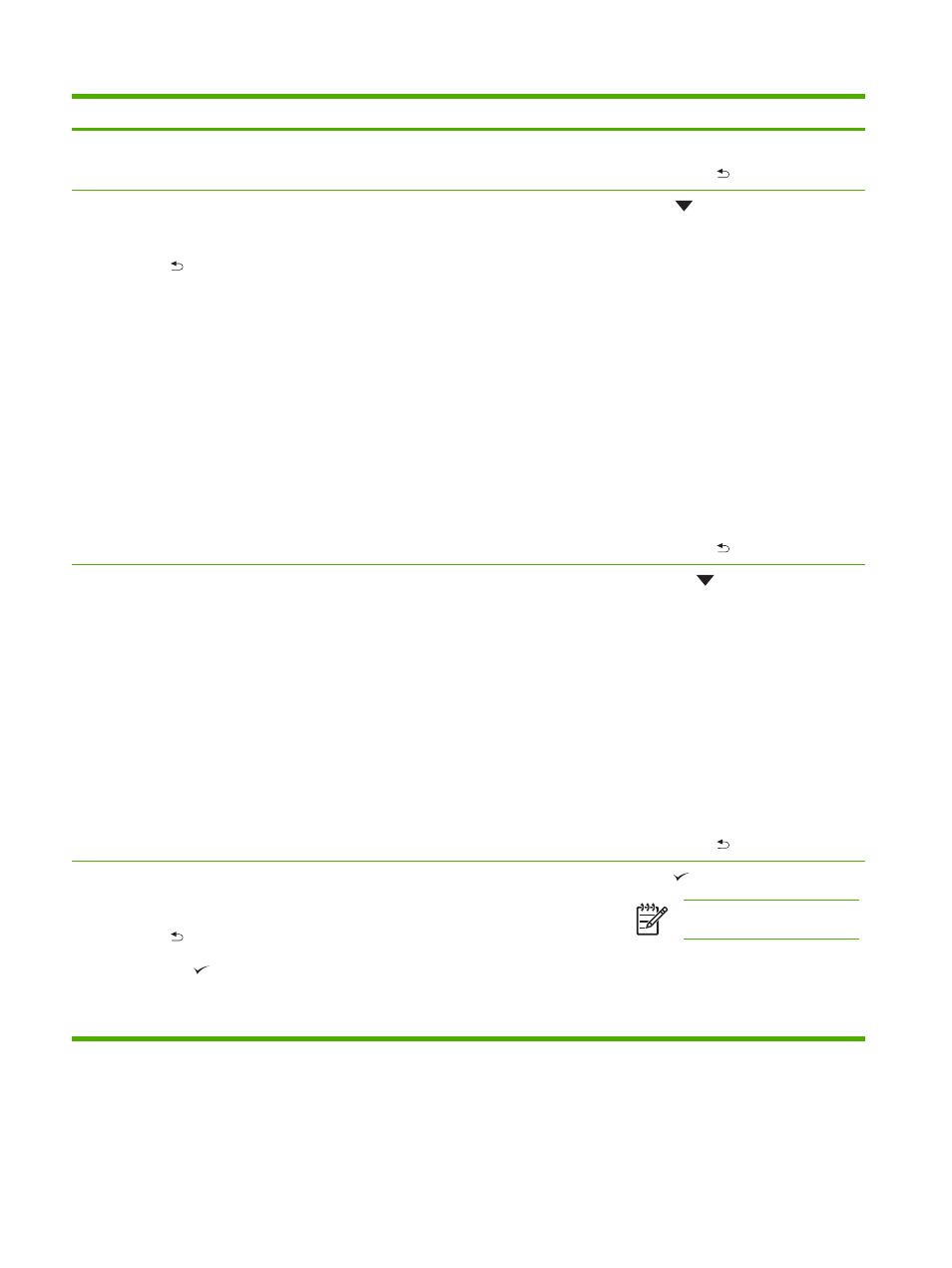
Control panel message
Description
Recommended action
●
Close the rear door.
●
To exit, press
.
13.XX.YY JAM INSIDE REAR DOOR
alternates with
For help press
A jam has occurred in the rear door area.
●
Press
to see step-by-step
information.
●
Pull the duplexer half-way out of the
device.
●
Open the rear door, and then remove
the duplexer.
●
Release the four tabs in the center of the
black paper guide inside the lower rear
door.
●
Lower rear door completely, and then
remove all media found.
●
Close the rear door. The four tabs in the
paper guide will automatically reattach
to the door.
●
Reinstall the duplexer.
●
To exit, press
13.XX.YY JAM INSIDE TOP COVER
alternates with
Remove print cartridge
A jam has occurred in the registration
assembly area.
●
Press the
to see step-by-step
information.
●
Open the top cover, and then remove
the print cartridge.
●
Remove all media found.
●
Lift the metal flap, and then remove any
media remaining.
●
Verify that the media size matches the
tray settings and the dial on the tray.
●
Reinstall the print cartridge, and then
close the top cover.
●
To exit, press
20-INSUFFICIENT MEMORY
alternates with
For help press
To continue press
The device has received more data from the
computer than fits in available memory.
●
Press
to continue printing.
NOTE
Data will be lost.
●
Reduce the complexity of the print job to
avoid this error.
●
Adding memory to the device may allow
printing of more complex pages.
114
Chapter 7 Problem solving
ENWW
