White spots on black, Scattered lines, White spots on black scattered lines – HP LaserJet P3005 Printer series User Manual
Page 157: White spots on, Black
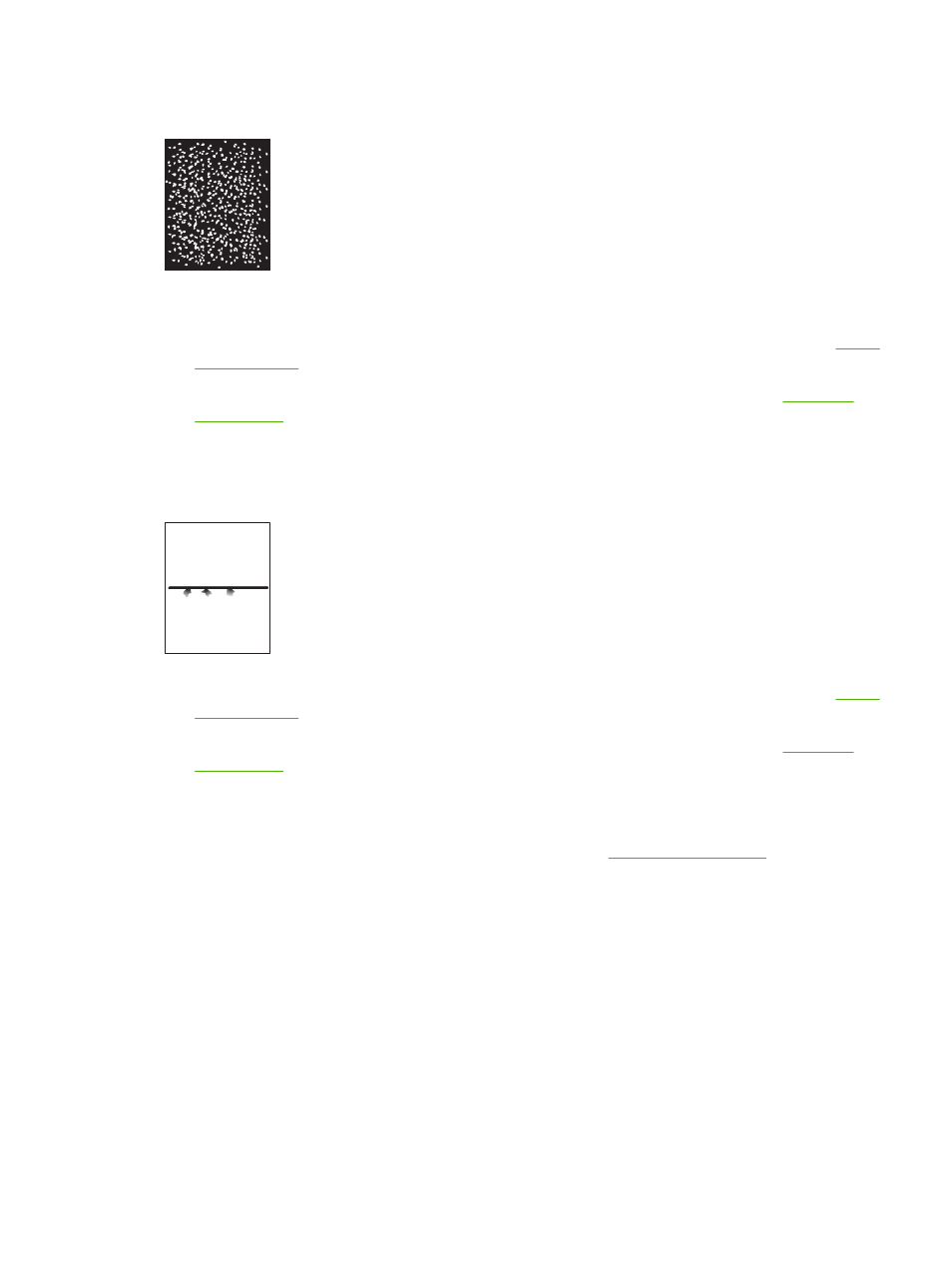
White spots on black
1.
Print a few more pages to see if the problem corrects itself.
2.
Make sure that the type and quality of the media you are using meet HP specifications. (See
.)
3.
Make sure that the environmental specifications for the device are being met. (See
4.
Replace the print cartridge.
Scattered lines
1.
Make sure that the type and quality of the media you are using meet HP specifications. (See
.)
2.
Make sure that the environmental specifications for the device are being met. (See
3.
Turn over the media in the tray. Also, try rotating the media 180°.
4.
Open the CONFIGURE DEVICE menu at the device control panel. Open the PRINT QUALITY
submenu and change the TONER DENSITY setting. (See
5.
Open the CONFIGURE DEVICE menu at the device control panel. On the PRINT QUALITY
submenu, open OPTIMIZE and set LINE DETAIL=ON.
ENWW
Solve print-quality problems
145
