Scan an original to a memory card – HP Photosmart C5580 All-in-One Printer User Manual
Page 85
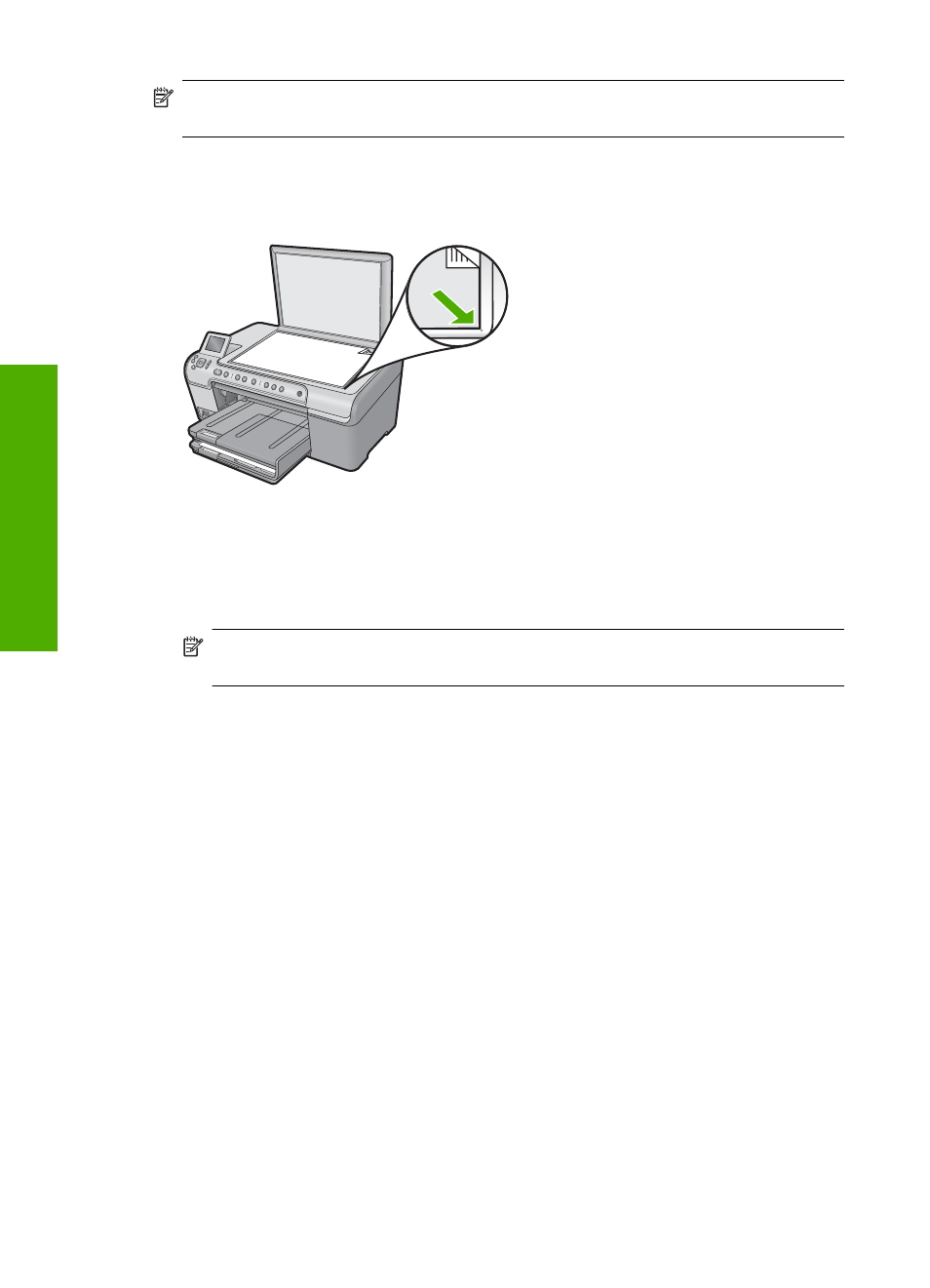
NOTE:
When scanning, the HP Photosmart Software enables you to save an image
in the following file formats: BMP, DCX, FPX, GIF, JPG, PCD, PCX, and TIF.
To scan to a computer
1.
Load your original print side down on the right front corner of the glass.
2.
Press Start Scan on the control panel.
3.
Press the down arrow button to highlight Scan to Computer, and then press OK.
4.
The Scan To menu appears on the display. Press the down arrow button to select
the job shortcut you want to use, and then press OK.
NOTE:
Job shortcuts define scan parameters, such as the software application,
dpi, and color settings so you do not need to set them for each scan job.
A preview image of the scan appears on your computer, where you can edit it.
5.
Follow the onscreen prompts to save the scan to your computer.
Scan an original to a memory card
You can send the scanned image as a JPEG image to the memory card or storage device
that is currently inserted. This enables you to use the photo print options to print
borderless prints and album pages from the scanned image.
Chapter 9
82
Use the scan features
Scan
